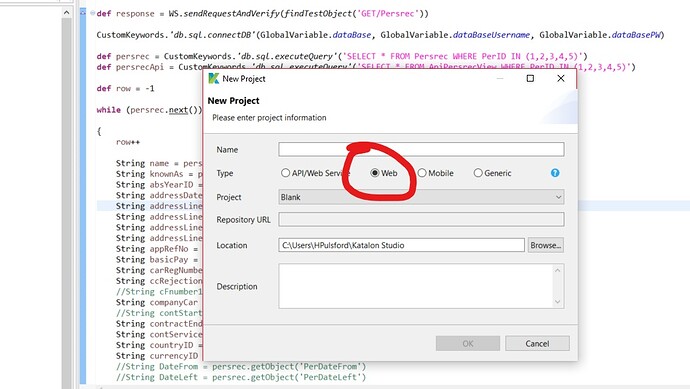Since my upgrade to 6.1.5 (this morning) I cannot use the Web Recorder. Everything is greyed out in the top menu dropdowns. The icon to start the recording is no longer there. I have no clue what to do.
@michael.weil Just give Katalon a restart and see what happens ?
I don’t see this issue and I am on 6.1.5 too.
You haven’t selected any project ? if you have an existing project just load it and the buttons will be clickable.
Else start a new project.
Thanks a lot! I just started using this last week and I panicked a bit.
The icon are still gone, I assume part of the upgrade.
Do you have any screenshot to share after selecting or starting a new project ?
Not at the moment. Right now I am just testing to see how it works. Our team is looking for something like this and I’ve been tasked with locating the best tool. So far so good on my end.
@michael.weil Even for initial testing or POC you might need to create a test project to see the real power of the tool.
@manpreet.mukkar - The directions on this page (https://docs.katalon.com/katalon-studio/videos/create_test_case_record_playback.html) do not align with what I see on the screen. The buttons are no longer there to web record and create the test.
The icons in the tutorial are not the same as the icons on the screen. This is confusing.
Is anyone else experiencing this? Please advise
Make sure that you have selected the web type project and not the API/Web type. The icons you are seeing are of that for an API project. ![]()
Thanks! I’m getting started with this and still learning.