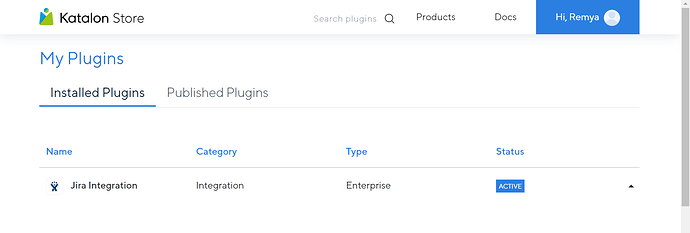hello jass, my katalon studio versi 7.9.1
what this issue solved in versi 7.9.1
Hello everyone
The issue with “not supported browser” is being fixed in v8.0.0 which will be shipped in the beginning of May. Currently, its pre-release is available, yet we highly recommend you wait for the official one.
Jass
ok, thx for information, not supported browser fixed in v8.0.0 release mei
@Jass does this issue is fixed, i am surprised to see that it takes from katalon more than 1 Year to solve this issue.
Hey @mfadel.c
It was fixed in v8.0.0. I would like to elaborate a little bit on why it took us so long to fix this bug.
Before 8.0.0, Internet Explorer was the default embedded browser in Katalon Studio, which had caused multiple issues, for instance, failure to render variable editors of test case & request object; or failure to submit a bug to the integrated Jira project. Enabled by the Eclipse platform upgraded in v7.9, we was able to replace Internet Explorer with Edge Chromium to resolve those issues.
Eclipse platform upgrade in Katalon Studio was a breaking change so it needed quite a long time to be an official support.
Thank you for your interest. Happy Testing!
Jass
Hi Katalon Developer,
I have an issue now. BDD script doesn’t sync when Jira change. Can you show us to setting to automatically update in Katalon ?
Thanks for your support!
Hi,
To configure the BDD from Jira, will that be possible that the jira admin(Who doesn’t have access to Katalon) to perform the steps in Jira or does it require someone who has both Jira admin access and katalon access? Because I have Katalon access but not the jia admin, so I was wondering if it will work to get the Jira admin to follow the step and do the configuration for me.
@faezeh.moghtaderi
If I understand right the instructions, the only thing the Jira admin has to do is to install the integration plugin from Atlassian Marketplace.
Everything else it is done on Katalon side and can be made by you.
Now, if you are using Jira Cloud, you may have to generate an API key in Jira if you will use your own Jira account, or the Jira admin has to generate it and pass to you if you will use a generic ‘bot account’ under the admin control.
Hi Team,
I’m getting an error “access is denied” while Integrating Jira and Katalon. I installed the Jira plugin and its in active state, but while ‘Reloading the Plugin’ on Katalon studio I’m getting below error.
Can anyone please help me on this?
- is the needed plugin installed and activated in Jira?
(check with your Jira admin and see the atlassian marketplace): https://marketplace.atlassian.com/apps/1217501/katalon-bdd-test-automation-for-jira?tab=overview&hosting=cloud - have you generated an API key for Jira?
If you are trying to authenticate by user / pass, that will not work.
For Atlassian SaaS (Cloud) products, it is mandatory to authenticate by using email address as username (which seems to be correct) and API key as password.
Using Jira API with password works only for on-prem (server) installation, but such I don’t think it is supported to integrate with Katalon.
You have to check also on the Jira side that your user has the appropriate permissions to fetch the configured project.