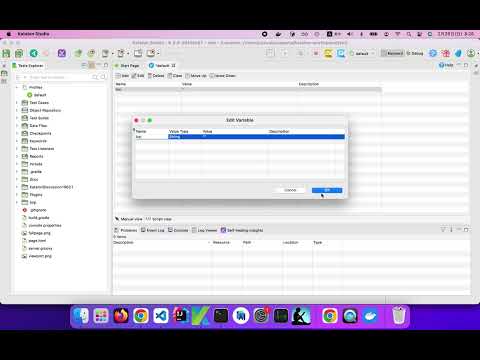Since v5.7.x (maybe 4 years ago) I was aware of the primitive bug in Katalon Studio GUI.
I expected this would be fixed by the development team without any requirement from users. But this bug still remains in v8.x. So I would put a light on this.
See the following video:
I used Katalon Studio 8.3.0 on macOS 12.6 to make this video.
- I started Katalon Studio, opened a project, start editing the Execution Profile “default”, which was empty.
- I added a property named “foo” of type String with init value of “”. I clicked the OK button.
- The “foo” variable was successfully saved.
- I started to “Editing” it. A dialog “Edit Variable” for the “foo” variable appeared.
- I typed “bar” in the name column. I intentionally DID NOT hit ENTER or TAB; I intentionally DID NOT move the cursor by mouse.
- I noticed the OK button is enabled.
- I clicked the OK button. The dialog was closed. The new value “bar” was NOT saved.
The button showed “OK”, but the new values was not saved. Why?
- At the step6, Katalon Studio should not enable the “OK” button.
- Or if Katalon Studio has to show “OK” then it should accept and save any inputs from users.
Otherwise users will be confused.
This is an obvious mistake. It has been there unfixed in the product for over 4 years. This impressed me that Katalon Studio GUI is not tested enough.
Here I pointed out the “Edit Varialbe” dialog of Execution Profile. It is just a sample. There could be other similar mistakes in Katalon Studio, but I haven’t worked out to list all.
@vu.tran Please let your developes know of this.