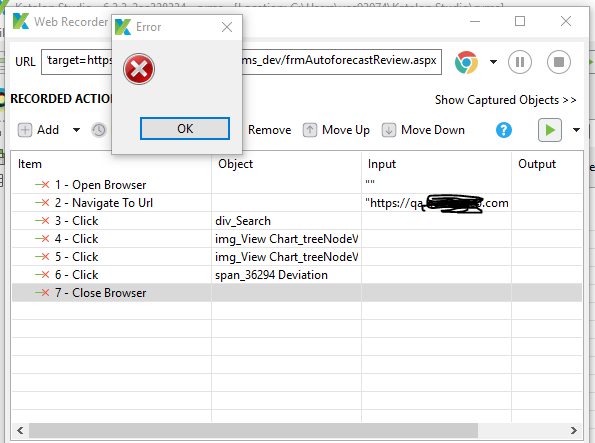After recording a web test and appropriately closing the browser from Katalon, not from the browser, clicking OK from the ‘add element to object repository’ form generates an error message dialog that does not contain any text.
Attached is the error dialog that results from above.
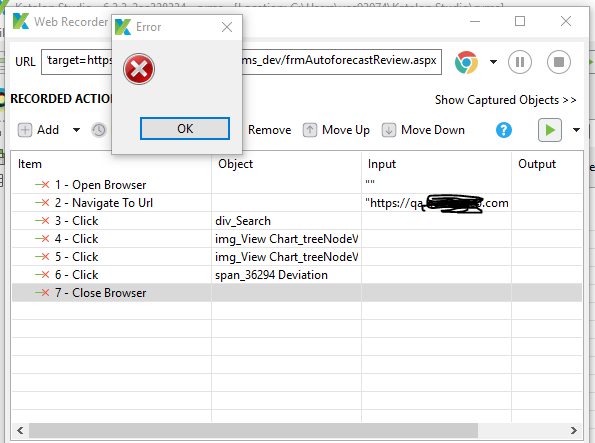
While this is probably not the most ideal solution, I fixed this by:
- Creating a new project
- Copied over the ‘test cases’ from old project
- Copied over the ‘scripts’ from old project
- Copied over the ‘Object Repository’ from old project
- Copied over the ‘test suites’ from old project
- Copied over the ‘profiles’ from the old project
for 2-6, this is just a directory copy from old to new project directory.
Another update…
The above solution did not really resolve my issue. After further debugging, I found that this problem was being activated by a (what I will call) corrupted object in the Object Repository. I think that this product needs more tools for easily identifying objects with test cases. And also the inverse, Identifying ‘orphaned’ objects so that they can easily be culled out of the collection (which I understand is a known problem).
All I can suggest is pulling objects out of your Object Repository in a binary fashion until you can narrow down which object is causing the problem. I sorted by create date, which helped narrow down the issue quicker.
On a final note, I find it really confusing as to why an existing Object in the Object Repository would interfere with the creation of new objects on a newly recorded test.