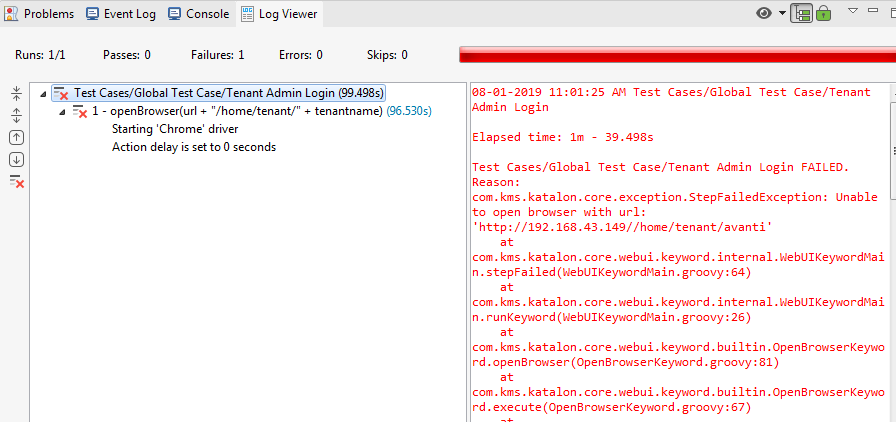We are trying to run test case but it failed when starting chrome driver. Chrome is opened for a while then suddenly shut down. The result of test cases turned out as failed.
I suggest you check the setting, based on Katalon default web browser is Firefox, not chrome

I changed the default to chrome, or it will show the similar error to yours.
You gave this:
http://192.168.43.149//home/tenant/avanti
In there // is possibly wrong.
Should rather be:
http://192.168.43.149/home/tenant/avanti
Yes I admit it was a mistake but I changed it already to http://192.168.43.149/home/tenant/avanti but it is still didn’t work.
I changed the default to chrome but it it still didn’t work.
Try opening the browser then navigate to the URL.
If you open Chrome, can you reach the web app ?
I recently had this issue with the most recent chrome update. You may need to update your chromedriver. Katalon does this automatically if you go to Window >> Katalon Studio Preferences >> Katalon >> WebUI and check “automatically update webdriver”
You can also update chromedriver manually. Assuming this has worked for you before?
Try what @jmorris said. I had this same issue until I updated my Webdriver. But before you can replace Chromedrivers try restarting your pc first then replace the files and update then.
Please show the full log, not just part of the screen-cut.