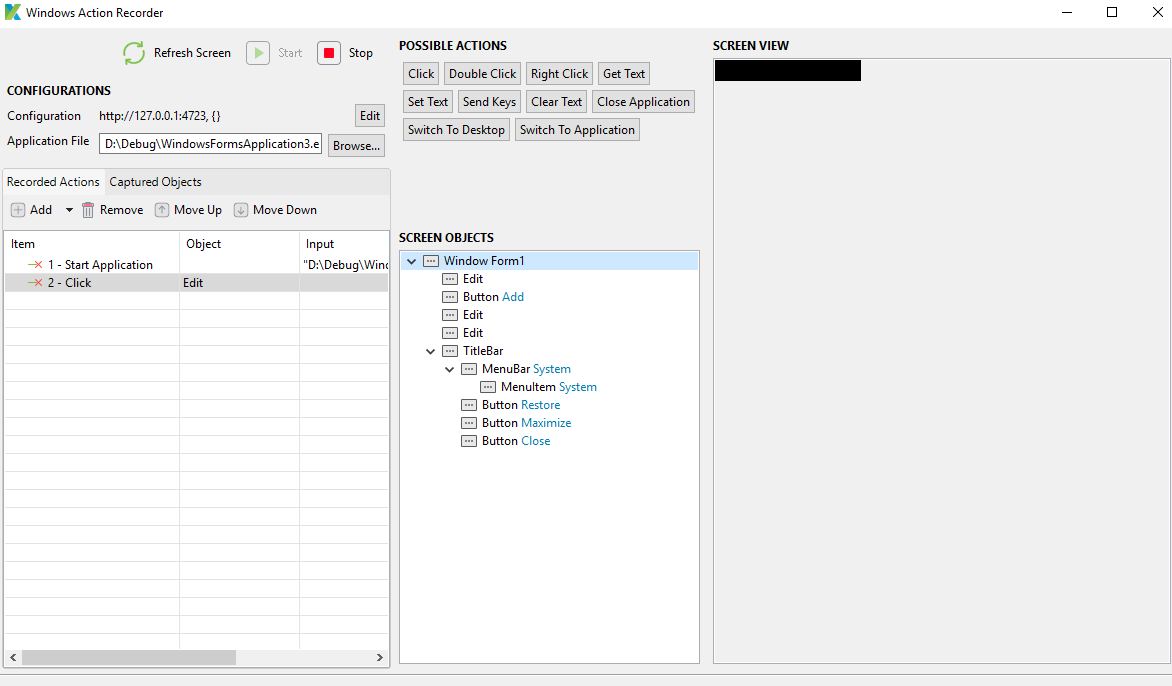Hi,
I am Trying to Record and Execute Window Based Application(Desktop Application) using Katalon Studio Version 7.0.5
While recording the desktop application, application opens in the screen view panel .
After a single click is made in the Screen View Panel, application is getting hidden and unable to record the screen .
Please find the screenshot attached for hidden screen.
Kindly help me out to find a solution.
Above issue is a show stopper and unable to proceed further.
Thanks in advance.
1 Like
Hi @Divya_T ,
Hi @huynguyen
Thanks for your reply.
I have checked for simple application. Kindly find the attached files.
Debug app.zip (13.6 KB)
You can check it for calculator application also.
Kindly provide your support for solving this issue.
Thanks in advance.
Hi @Divya_T ,
Divya_T
November 11, 2019, 2:18pm
5
Hi @thongnmtran
By a single click on the application, screen is getting hidden. We are not intentionally minimizing the application .
We cannot proceed recording more than single click in windows application.
Kindly provide me the solution.
Hi. Please help provide the log file.
Divya_T
November 13, 2019, 12:08pm
7
Hi @devalex88
I have attached the log file.
log.txt (119 Bytes)
We are getting this issue while doing recording process and that is not added to the log file.
Kindly provide the solution to perform Windows application testing.
Thanks in advance.
Divya - did you get any solution for the posted case ?
same question. any solution pls ?