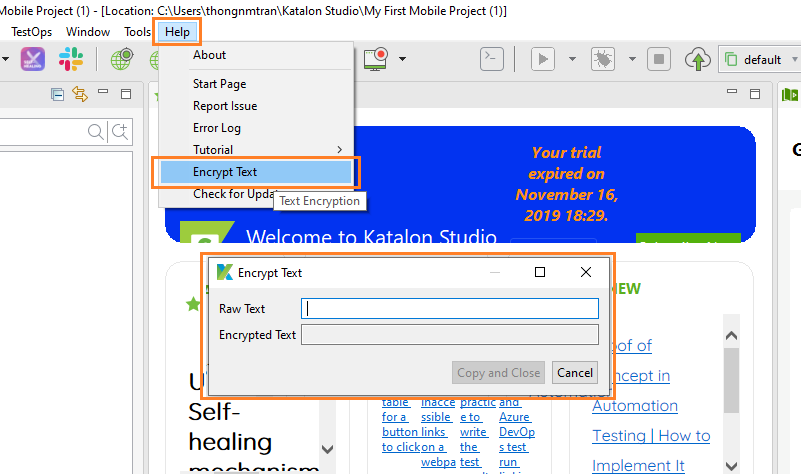Hi,
I cannot activate my devops license since I updated to 7.7.2 KRE docker image (from 7.2.5). Activation request does not seem to use proxy authentication information.
Katalon TestOps: Unexpected response, URL: https://analytics.katalon.com/info, Status: 407
When using legacy proxy syntax, activation is OK:
INFO: [Proxy Configurations]
INFO: > Legacy Proxy: { proxyOption=MANUAL_CONFIG, proxyServerType=HTTP, proxyServerAddress=********, proxyServerPort=8080, username=********, password=********, executionList=******** }
Activating...
Start activating offline...
Search for valid offline licenses in folder: /root/.katalon/license
The number of valid offline licenses: 0
Offline activation failed.
Start activating online...
log4j:WARN No appenders could be found for logger
(org.apache.http.client.protocol.RequestAddCookies).
log4j:WARN Please initialize the log4j system properly.
Project path is a folder.
When using the new proxy syntax, activation fail with 407 status code (proxy need authentication)
INFO: [Proxy Configurations]
INFO: > Authentication Proxy: { proxyOption=MANUAL_CONFIG, proxyServerType=HTTP, proxyServerAddress=********, proxyServerPort=8080, username=********, password=********, executionList=********}
INFO: > System Proxy: { proxyOption=NO_PROXY, proxyServerType=HTTP, proxyServerAddress=********, proxyServerPort=8080, username=********, password=********, executionList="********, isApplyToDesiredCapabilities=false }
Activating...
Start activating offline...
Search for valid offline licenses in folder: /root/.katalon/license
The number of valid offline licenses: 0
Offline activation failed.
Start activating online...
Katalon TestOps: Unexpected response, URL: https://analytics.katalon.com/info, Status: 407
Hi Team,
Any update on the issue fix.
Hi,
I just saw the 7.8 release notes contains a fix for this issue. I will test it soon.
https://docs.katalon.com/katalon-studio/new/version-70.html#official-release---version-78
Fixes
- Bug: An issue of Katalon Runtime Engine activation failure on Katalon Docker Image.
Thank you
Hello,
The issue does not seem to be fixed with 7.8.0.
I built my custom image from the latest tag and activation is still an issue when using new proxy settings.
Log extract from the execution:
INFO: Katalon Version: 7.8.0
INFO: Command-line arguments: --propertiesFile=/katalon/console.properties -projectPath=/tmp/project -apiKey=******** -testSuiteCollectionPath=Test Suites/Exemple --config -proxy.auth.option=MANUAL_CONFIG -proxy.auth.server.type=HTTP -proxy.auth.server.address=******** -proxy.auth.server.port=8080 -proxy.auth.username=******** -proxy.auth.password=******** -proxy.system.option=NO_PROXY
[....]
INFO: Katalon TestOps server URL: https://analytics.katalon.com
INFO: Katalon Store server URL: https://store.katalon.com
[....]
INFO: Your environment is compatible with the Katalon Runtime Engine FLOATING license.
INFO: [Proxy Configurations]
INFO: > Authentication Proxy: { proxyOption=MANUAL_CONFIG, proxyServerType=HTTP, proxyServerAddress=********, proxyServerPort=8080, username=********, password=********, executionList="" }
INFO: > System Proxy: { proxyOption=NO_PROXY, proxyServerType=HTTP, proxyServerAddress=, proxyServerPort=0, username=, password=********, executionList="", isApplyToDesiredCapabilities=false }
Activating...
Start activating offline...
Search for valid offline licenses in folder: /root/.katalon/license
The number of valid offline licenses: 0
Offline activation failed.
Start activating online...
log4j:WARN No appenders could be found for logger
(org.apache.http.client.protocol.RequestAddCookies).
log4j:WARN Please initialize the log4j system properly.
Katalon TestOps: Unexpected response, URL: https://analytics.katalon.com/info, Status: 407 ...
Thank you
Hi @laurent.mangin,
We have checked again and everything still worked fine. Can you double-check your proxy configurations to see if it was configured properly? Kindly note that if you use the new proxy you have to encrypt your password by using the Katalon encryption tool or copy that encrypted password from the Command Generator.
Encryption tool
Command Generator
Hello @thong.tran,
Thanks a lot. The issue was indeed that I had not encrypted my proxy password.
I don’t remember reading this information in the documentation. It would be great to update it, to avoid futur misunderstanding 
Again thank you very much for your time.