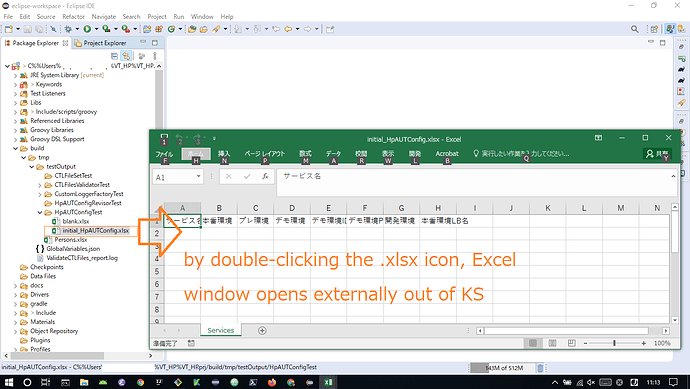I am using Katalon Studio 7.2.1
My test scripts uses Apache POI API and create some *.xlsx (Excel Workbook) files within a Katalon Studi project. In theTests Explorer of Katalon Studio I can find those *.xlsx files are visible in the project tree.This feature was supported by Eclipse Project Explorer tab in Katalon Studio.
When I double-click the *.xlsx icon in the Tests Explorer, Katalon Studio opens them using its Text Editor. As you know the *.xlsx file is in binary format. Opening *.xlsx using Text Editor is just useless. See the screeenshot.
On the other hand, when I opend the project using Eclipse, I can double-click and open *.xslx files using MS Excel. See the screenshot.
I would request Katalon Studio to open *.xlsx files with MS Excel, if installed in the platform, just like Eclipse does.