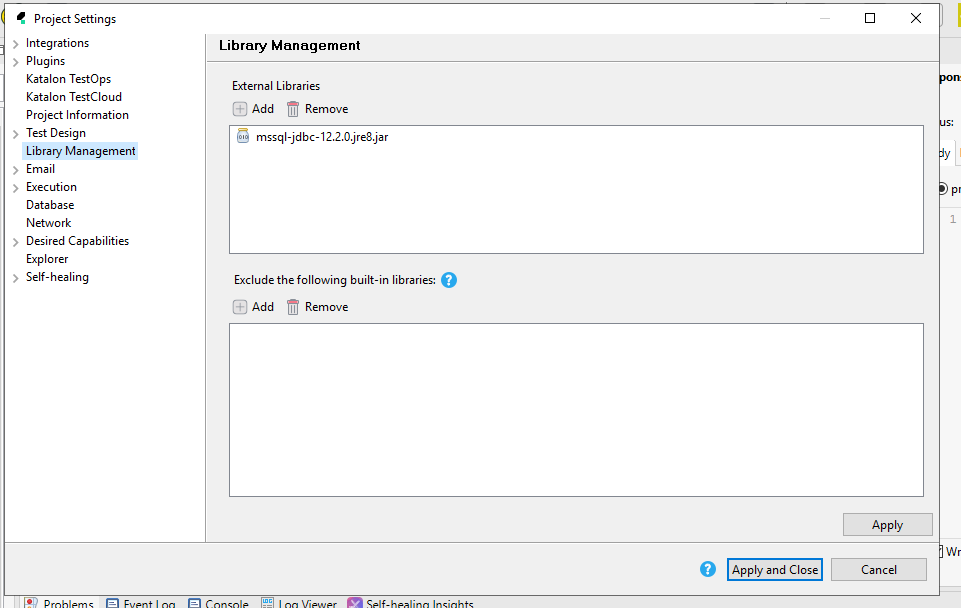I want to connect Katalon Studio to MSSQL Server 2019. Therefore, I downloaded the JDBC driver mssql-jdbc-12.2.0.jre8.jar and added it to the Library Management.
Next step: I entered user and password to the database (the data is redacted in the screenshot), as well as the JDBC driver name and the Connection URL
When clicking ‘Test Connection’ I get the error message displayed above “No suitable driver found”
I left JDBC driver empty, entered .jar and also .Driver, but nothing helps. I also used the built-in JDBC driver 6.2.2 by entering ‘sqlserver-6.2.2’ into ‘jDBC driver’ field. Same error message appears
When clicking again ‘Test Connection’ button I get the error message “Login for user … failed”. Although the user has valid access to the database.
Can anyone help by checking which JDBC Driver I should use and how to install it? Also why my user credentials are not accepted although they are valid?
Thanks in advance.