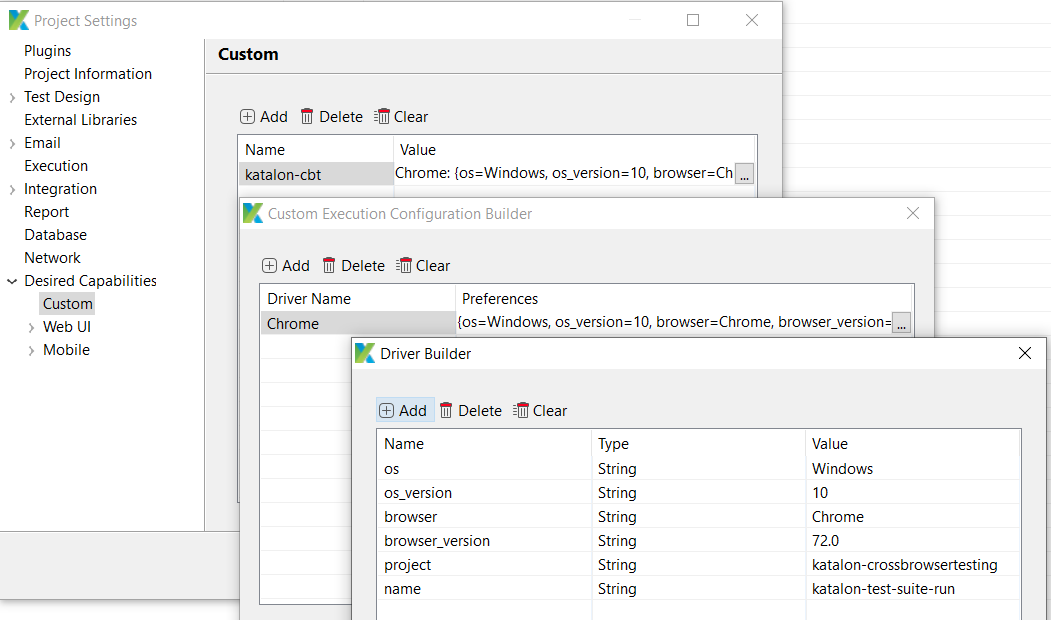This is a companion discussion topic for the original entry at https://docs.katalon.com/katalon-studio/docs/execution-settings.html
This is a companion discussion topic for the original entry at https://docs.katalon.com/katalon-studio/docs/execution-settings.html
The execution settings for Android doesn’t work, whenever I try to execute a test using a custom settings, Katalon says no device found, when I execute it from the default settings (custom setting have the same settings) it works. There is some kind of bug here.
This documentation could be in need of an update, since the menu structure shown is not the same as in version 6.1.
In 6.1, there is no subsection under “Execution”, but there is a new “Desired Capabilities” section which contains “Custom”, “Web UI” and “Mobile”.
I would love to be able to use some sort of global variable when defining the Desired Capabilities, but this does not seem to be possible at the moment?
I have problem with the Test Suite Collection and especially with the ( Run with ) row
There is no option like ( chrome , IE , Edge , Firefox )
there is only : Web Service.
I tried from the
( Setting => Execution => Desired Capabilities => Custom )
to find solution , but i cant
I tried to find the solution also in Katalon Docs but this is what i found https://docs.katalon.com/katalon-studio/docs/execution-settings.html#default-execution-settings
can you please help me ?
Hi Moutaz,
It seems to me that you might have created Web Service project, but really need a standard Web project.
The lack of “Run with” options could (I have not verified this) be due to your Katalon Project being created as a Web Service project. See https://docs.katalon.com/katalon-studio/docs/apiweb-service-project-since-v58.html#toolbar
You could change the project type manually by changing your main project file (it has the .prj ending) so it contains
<type>WEB</type>
and not <type>WEBSERVICE</type>
Then restart Katalon, and you will see a change in the icons and options available to you.
What is the default timeout for API request (e.g. WS.sendRequestAndVerify) ? And can it be changed in any settings (e.g. Default wait for element timeout) ?
I have the same problem.
Test case runs well, whereas, it doesn’t open the browser with test suite collecction.
the error message is No driver is set for execution.
Need Help pls
Hello All,
I have a similar issue.
I am trying to run my test suite in cross browser testing tool. I am working on Katalon studio 6.1.5
I can see two options to do this but none of the options are working for me.
- To run the test suite by clicking Run–> Remote and then enter the remote web driver server URL (for cross browser testing tool) in the dialog box which pops up when you click Remote
The URL I am using here is :
http://“My-User-Name-found-from-cross-browser-tool”:“MyAuthKey-FoundInTheCrossbrowserTool”@hub.crossbrowsertesting.com:80/wd/hub
1.1 Question is how does it know about the other specification like Driver Name, os, os version etc.
1.2 Test suite fails with below error
c.k.k.core.webui.driver.DriverFactory - Connecting to remote web server ‘http://“My-User-Name-found-from-cross-browser-tool”:“MyAuthKey-FoundInTheCrossbrowserTool”@hub.crossbrowsertesting.com:80/wd/hub’ with type ‘Selenium’
INFO c.k.k.core.webui.driver.DriverFactory - Action delay is set to 3 seconds
ERROR c.k.k.core.keyword.internal.KeywordMain - ![]() Unable to open browser (Root cause: com.kms.katalon.core.exception.StepFailedException: Unable to open browser
Unable to open browser (Root cause: com.kms.katalon.core.exception.StepFailedException: Unable to open browser
at com.kms.katalon.core.webui.keyword.internal.WebUIKeywordMain.stepFailed(WebUIKeywordMain.groovy:64)
at com.kms.katalon.core.webui.keyword.internal.WebUIKeywordMain.runKeyword(WebUIKeywordMain.groovy:26)
.
.
.
Caused by: org.openqa.selenium.WebDriverException: Unable to parse remote response: Capabilities must specify either a browserName or browser_api_name so we know what browser to launch.
Build info: version: ‘3.7.1’, revision: ‘8a0099a’, time: ‘XXXXXXXXXXXXX’
System info: host: ‘XXXXXXXXX’, ip: ‘XXXXXXXX’, os.name: ‘Windows 10’, os.arch: ‘amd64’, os.version: ‘10.0’, java.version: ‘1.8.0_181’
Driver info: driver.version: CRemoteWebDriver
at org.openqa.selenium.remote.ProtocolHandshake.createSession(ProtocolHandshake.java:111)
at org.openqa.selenium.remote.ProtocolHandshake.createSession(ProtocolHandshake.java:73)
- To create custom capabilities Project–>settings–>Desired capabilities–> Custom–> Add
(See attcahed images to view the settings)
In this option I dont see anywhere the option of entering the cross browser testing tool URL ( the way I had to give in option 1 http://“My-User-Name-found-from-cross-browser-tool”:“MyAuthKey-FoundInTheCrossbrowserTool”@hub.crossbrowsertesting.com:80/wd/hub
when I run the test suite its actually not running in cross browser testing tool .. Its getting executed as normal test suite execution ( I know, the URL for cross browser testing tool was not mentioned anywhere .. but where should I do it?/)
P.S. Cross Browser Testing Tool is similar to Browserstack tool
Thanks in advance.
I am using Saucelabs and same issue faced.Any progress here anyone?
thank you so much now everything is okay 
What was the solution?
Hi all,
I need to show the profile who execute the Test suite. Is there any option to do this?
Any plans to support Mail Server settings that are configured to have 2FA?
Hi,
I am very new to Katalon and using it just as a workaround for load tests. I am running 3 instances of browser simultaneously by giving “Delay between actions” as 5 sec. I collect response time from the report for the major actions/clicks. Is this delay included in the elapsed time in the reports?
For instance, from Katalon User 1 takes 5.5 s for Doc view, User 2 - 5.6 s, and User 3 - 5.8 s while it takes less than 1 sec manually to complete this step. For some of the steps, there is a huge difference between the times like User 2 and 3 are taking 6 times more time. I am unable to reach any conclusion here.
A quick response would be appreciated. Could someone please help?
Regards
Sachin
Tried to follow this one: https://docs.katalon.com/katalon-studio/docs/execution-settings.html#network-settings and created new keystore with .p12 format. It works well in JMeter but encountered this in Katalon:
java.util.ConcurrentModificationException
at org.apache.commons.ssl.KeyStoreBuilder.validate(KeyStoreBuilder.java:240)
at org.apache.commons.ssl.KeyStoreBuilder.build(KeyStoreBuilder.java:129)
at org.apache.commons.ssl.KeyMaterial.(KeyMaterial.java:179)
at org.apache.commons.ssl.KeyMaterial.(KeyMaterial.java:170)
at org.apache.commons.ssl.KeyMaterial.(KeyMaterial.java:160)
at org.apache.commons.ssl.KeyMaterial.(KeyMaterial.java:64)
at org.apache.commons.ssl.KeyMaterial.(KeyMaterial.java:114)
at com.kms.katalon.core.webservice.common.HttpUtil.getKeyManagers(HttpUtil.java:298)
at com.kms.katalon.core.webservice.common.HttpUtil.getDefaultHttpContext(HttpUtil.java:252)
at com.kms.katalon.core.webservice.common.HttpUtil.sendRequest(HttpUtil.java:121)
at com.kms.katalon.core.webservice.common.BasicRequestor.send(BasicRequestor.java:58)
at com.kms.katalon.controller.WebServiceController.sendRequest(WebServiceController.java:150)
at com.kms.katalon.composer.webservice.parts.RestServicePart$8.run(RestServicePart.java:283)
at org.eclipse.jface.operation.ModalContext$ModalContextThread.run(ModalContext.java:122)
Anyone who knows how to fix this? Thanks
Hi,
I’m using KSE v. 8.2.0 and I’m running a test suite through KRE using this command:
katalonc -noSplash -runMode=console -projectPath=“xxxxxx” -retry=0 -testSuitePath=“xxxx” -executionProfile=“xxxxxx” -browserType=“Chrome” -apiKey=“” --config -proxy.auth.option=MANUAL_CONFIG -proxy.auth.server.type=HTTP -proxy.auth.server.address=proxy.xxxx.xxxxxx.local -proxy.auth.server.port=80 -proxy.system.option=MANUAL_CONFIG -proxy.system.server.type=HTTP -proxy.system.server.address=proxy.xxxx.xxxxx.local -proxy.system.server.port=80 -proxy.system.applyToDesiredCapabilities=true -webui.autoUpdateDrivers=true -noExit -sendMail=myaddress@site.ext
but I received this error:
System is unable to email report. Reason: groovy.lang.MissingPropertyException: No such property: executionProfile for class: Script1
at org.codehaus.groovy.runtime.ScriptBytecodeAdapter.unwrap(ScriptBytecodeAdapter.java:66)
at org.codehaus.groovy.runtime.callsite.PogoGetPropertySite.getProperty(PogoGetPropertySite.java:51)
at org.codehaus.groovy.runtime.callsite.AbstractCallSite.callGroovyObjectGetProperty(AbstractCallSite.java:310)
at Script1.run(Script1.groovy:1)
at groovy.lang.GroovyShell.evaluate(GroovyShell.java:574)
at groovy.lang.GroovyShell.evaluate(GroovyShell.java:612)
at groovy.lang.GroovyShell.evaluate(GroovyShell.java:583)
at com.kms.katalon.groovy.util.GroovyStringUtil.evaluate(GroovyStringUtil.java:24)
at com.kms.katalon.execution.util.MailUtil.sendSummaryMailForTestSuite(MailUtil.java:149)
at com.kms.katalon.execution.launcher.ReportableLauncher.sendReportEmail(ReportableLauncher.java:334)
at com.kms.katalon.execution.launcher.ReportableLauncher.sendReport(ReportableLauncher.java:294)
at com.kms.katalon.execution.launcher.ReportableLauncher.preExecutionComplete(ReportableLauncher.java:148)
at com.kms.katalon.execution.launcher.ProcessLauncher.onWatchdogComplete(ProcessLauncher.java:194)
at com.kms.katalon.execution.launcher.LaunchWatchdog.notifyProcessTerminated(LaunchWatchdog.java:136)
at com.kms.katalon.execution.launcher.LaunchWatchdog.run(LaunchWatchdog.java:66)
at java.lang.Thread.run(Thread.java:748)
Into the email template for Test Suite Execution I put a row with the following information:
Profile: ${executionProfile}
Is there something wrong in my steps or code?
Thanks in advance for the support
Support Global Variables in Email Settings
From version 7.7.0 onwards, you can customize Email Settings with Global Variables and override their default values via the Command line.
May I consider it means we have no way to override the value of those global variables if running under the studio mode?
Since I did some tests with the latest version, run a case in Studio, and update the variable’s value in the case, however, report mail always shows the default value, both in the subject and the body.
The documentation clearly states that you can customize Email Settings with Global Variables … But you, @shawn.shen, has a doubt about it. Fair enough. There could be a bug anywhere, anyplace. But I am not sure. I haven’t checked the incident at all.
This post is in “Announcements & Updates” + “Documentations & Guidelines” category, which will not be regarded as a “Bug” report. Any Bug report in this post might not be addressed by Katalon developers.
I would suggest you, @shawn.shen, to create a new post in Bug category for your case where you describe your findings with sufficient information so that others can reproduce your case on their side;.
In the Bug post, you may want to mention the names of