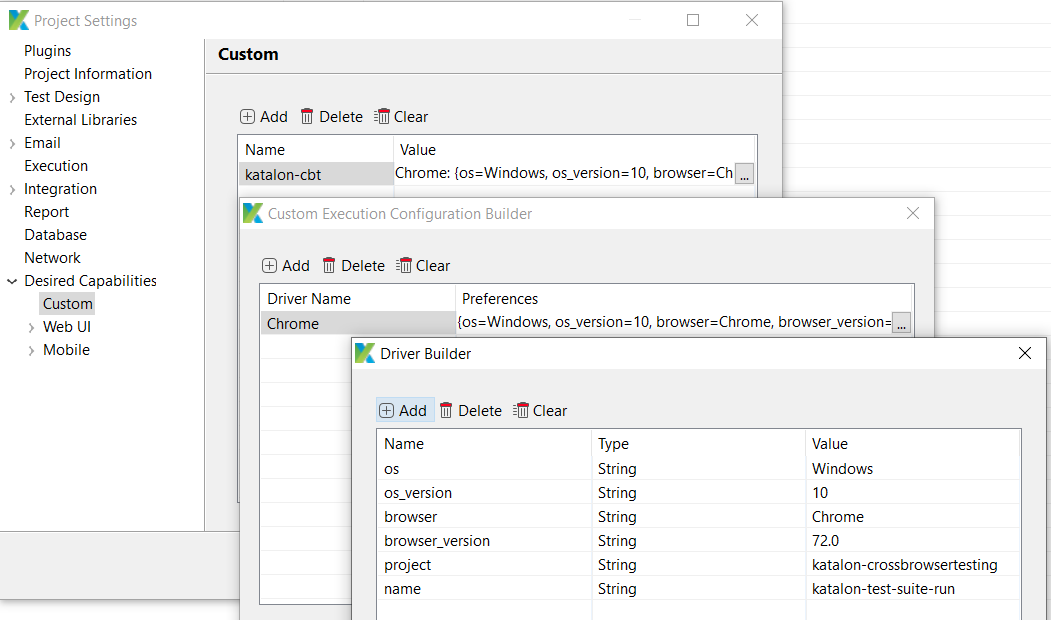Hello All,
I am trying to run my test suite in cross browser testing tool. I am working on Katalon studio 6.1.5
I can see two options to do this but none of the options are working for me.
- To run the test suite by clicking Run–> Remote and then enter the remote web driver server URL (for cross browser testing tool) in the dialog box which pops up when you click Remote
The URL I am using here is :
http://“My-User-Name-found-from-cross-browser-tool”:“MyAuthKey-FoundInTheCrossbrowserTool”@hub.crossbrowsertesting.com:80/wd/hub
1.1 Question is how does it know about the other specification like Driver Name, os, os version etc.
1.2 Test suite fails with below error
c.k.k.core.webui.driver.DriverFactory - Connecting to remote web server ‘http://“My-User-Name-found-from-cross-browser-tool”:“MyAuthKey-FoundInTheCrossbrowserTool”@hub.crossbrowsertesting.com:80/wd/hub’ with type ‘Selenium’
INFO c.k.k.core.webui.driver.DriverFactory - Action delay is set to 3 seconds
ERROR c.k.k.core.keyword.internal.KeywordMain - ![]() Unable to open browser (Root cause: com.kms.katalon.core.exception.StepFailedException: Unable to open browser
Unable to open browser (Root cause: com.kms.katalon.core.exception.StepFailedException: Unable to open browser
at com.kms.katalon.core.webui.keyword.internal.WebUIKeywordMain.stepFailed(WebUIKeywordMain.groovy:64)
at com.kms.katalon.core.webui.keyword.internal.WebUIKeywordMain.runKeyword(WebUIKeywordMain.groovy:26)
.
.
.
Caused by: org.openqa.selenium.WebDriverException: Unable to parse remote response: Capabilities must specify either a browserName or browser_api_name so we know what browser to launch.
Build info: version: ‘3.7.1’, revision: ‘8a0099a’, time: ‘XXXXXXXXXXXXX’
System info: host: ‘XXXXXXXXX’, ip: ‘XXXXXXXX’, os.name: ‘Windows 10’, os.arch: ‘amd64’, os.version: ‘10.0’, java.version: ‘1.8.0_181’
Driver info: driver.version: CRemoteWebDriver
at org.openqa.selenium.remote.ProtocolHandshake.createSession(ProtocolHandshake.java:111)
at org.openqa.selenium.remote.ProtocolHandshake.createSession(ProtocolHandshake.java:73)
- To create custom capabilities Project–>settings–>Desired capabilities–> Custom–> Add
(See attcahed images to view the settings)
In this option I dont see anywhere the option of entering the cross browser testing tool URL ( the way I had to give in option 1 http://“My-User-Name-found-from-cross-browser-tool”:“MyAuthKey-FoundInTheCrossbrowserTool”@hub.crossbrowsertesting.com:80/wd/hub
when I run the test suite its actually not running in cross browser testing tool … Its getting executed as normal test suite execution ( I know, the URL for cross browser testing tool was not mentioned anywhere … but where should I do it?/)
P.S. Cross Browser Testing Tool is similar to Browserstack tool
Thanks in advance.