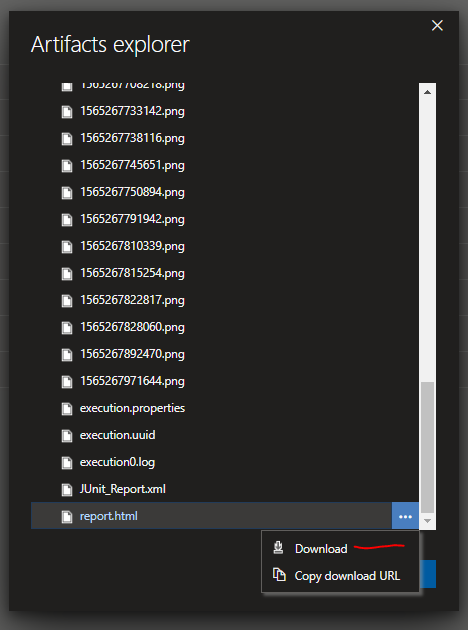I am running the scripts from azure devops.But i am not seeing any reports in report folder.
Please can any one tell where the katalon Reports will store when we run from Azure devops??
Did you add your apiKey to your command line in your CI ?
https://docs.katalon.com/katalon-store/docs/user/API-key.html#api-keys-usage
Hi Nilau,
Yes I have given the apiKey to command and my script is executing successfully and also it is uploading reports to some(D:\a\1\s…)location.But i am unable to find that location in my system
In AzureDevOps, there is a place that will show “Artifacts” . You can download the whole of the report or just the report html itself.

In that Artifacts dropdown, there will be the log files, you can open the log files and see all the files then select the file you want and download it and open it to see the log.
Hopefully that’s helpful! (At least, this is what I can do in my version of the test in AzureDevOps)