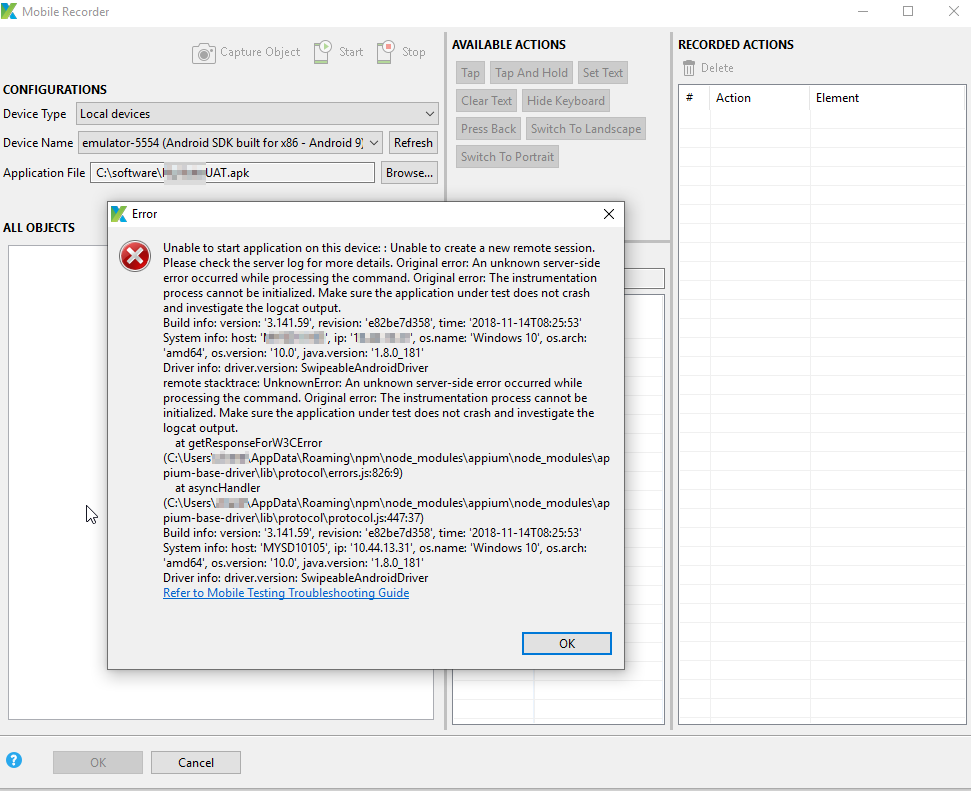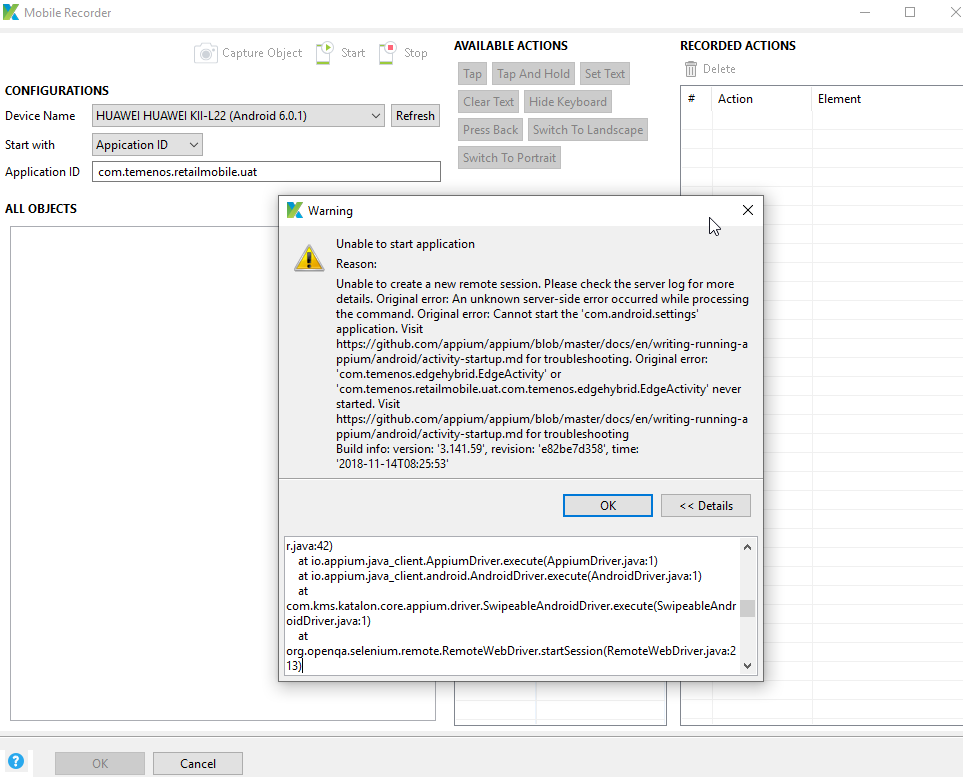Hi @duyluong,
I got the same error but I think we have moved one step forward.
java.util.concurrent.ExecutionException: org.openqa.selenium.SessionNotCreatedException: Unable to create a new remote session. Please check the server log for more details. Original error: An unknown server-side error occurred while processing the command. Original error: Cannot start the ‘com.android.settings’ application. Visit
https://github.com/appium/appium/blob/master/docs/en/writing-running-appium/android/activity-startup.md for troubleshooting. Original error: ‘com.temenos.edgehybrid.EdgeActivity’ or ‘com.temenos.retailmobile.uat.com.temenos.edgehybrid.EdgeActivity’ never started. Visit
https://github.com/appium/appium/blob/master/docs/en/writing-running-appium/android/activity-startup.md for troubleshooting
Build info: version: ‘3.141.59’, revision: ‘e82be7d358’, time: ‘2018-11-14T08:25:53’
System info: host: ‘XXXX’, ip: ‘XXXX’, os.name: ‘Windows 10’, os.arch: ‘amd64’, os.version: ‘10.0’, java.version: ‘1.8.0_181’
Driver info: driver.version: SwipeableAndroidDriver
remote stacktrace: UnknownError: An unknown server-side error occurred while processing the command. Original error: Cannot start the ‘com.android.settings’ application. Visit
https://github.com/appium/appium/blob/master/docs/en/writing-running-appium/android/activity-startup.md for troubleshooting. Original error: ‘com.temenos.edgehybrid.EdgeActivity’ or ‘com.temenos.retailmobile.uat.com.temenos.edgehybrid.EdgeActivity’ never started. Visit
https://github.com/appium/appium/blob/master/docs/en/writing-running-appium/android/activity-startup.md for troubleshooting
at getResponseForW3CError (C:\Users\user\AppData\Roaming\npm\node_modules\appium\node_modules\appium-base-driver\lib\protocol\errors.js:826:9)
at asyncHandler (C:\Users\user\AppData\Roaming\npm\node_modules\appium\node_modules\appium-base-driver\lib\protocol\protocol.js:447:37)
Build info: version: ‘3.141.59’, revision: ‘e82be7d358’, time: ‘2018-11-14T08:25:53’
System info: host: ‘XXXX’, ip: ‘XXXX’, os.name: ‘Windows 10’, os.arch: ‘amd64’, os.version: ‘10.0’, java.version: ‘1.8.0_181’
Driver info: driver.version: SwipeableAndroidDriver
at com.kms.katalon.composer.components.impl.dialogs.ProgressMonitorDialogWithThread.runAndWait(ProgressMonitorDialogWithThread.java:49)
at com.kms.katalon.composer.mobile.objectspy.components.MobileLocalAppComposite$12.run(MobileLocalAppComposite.java:474)
at org.eclipse.jface.operation.ModalContext$ModalContextThread.run(ModalContext.java:119)
Caused by: org.openqa.selenium.SessionNotCreatedException: Unable to create a new remote session. Please check the server log for more details. Original error: An unknown server-side error occurred while processing the command. Original error: Cannot start the ‘com.android.settings’ application. Visit
https://github.com/appium/appium/blob/master/docs/en/writing-running-appium/android/activity-startup.md for troubleshooting. Original error: ‘com.temenos.edgehybrid.EdgeActivity’ or ‘com.temenos.retailmobile.uat.com.temenos.edgehybrid.EdgeActivity’ never started. Visit
https://github.com/appium/appium/blob/master/docs/en/writing-running-appium/android/activity-startup.md for troubleshooting
Build info: version: ‘3.141.59’, revision: ‘e82be7d358’, time: ‘2018-11-14T08:25:53’
System info: host: ‘XXXX’, ip: ‘XXXX’, os.name: ‘Windows 10’, os.arch: ‘amd64’, os.version: ‘10.0’, java.version: ‘1.8.0_181’
Driver info: driver.version: SwipeableAndroidDriver
remote stacktrace: UnknownError: An unknown server-side error occurred while processing the command. Original error: Cannot start the ‘com.android.settings’ application. Visit
https://github.com/appium/appium/blob/master/docs/en/writing-running-appium/android/activity-startup.md for troubleshooting. Original error: ‘com.temenos.edgehybrid.EdgeActivity’ or ‘com.temenos.retailmobile.uat.com.temenos.edgehybrid.EdgeActivity’ never started. Visit
https://github.com/appium/appium/blob/master/docs/en/writing-running-appium/android/activity-startup.md for troubleshooting
at getResponseForW3CError (C:\Users\user\AppData\Roaming\npm\node_modules\appium\node_modules\appium-base-driver\lib\protocol\errors.js:826:9)
at asyncHandler (C:\Users\user\AppData\Roaming\npm\node_modules\appium\node_modules\appium-base-driver\lib\protocol\protocol.js:447:37)
Build info: version: ‘3.141.59’, revision: ‘e82be7d358’, time: ‘2018-11-14T08:25:53’
System info: host: ‘XXXX’, ip: ‘XXXX’, os.name: ‘Windows 10’, os.arch: ‘amd64’, os.version: ‘10.0’, java.version: ‘1.8.0_181’
Driver info: driver.version: SwipeableAndroidDriver
at io.appium.java_client.remote.AppiumCommandExecutor$1.createSession(AppiumCommandExecutor.java:208)
at io.appium.java_client.remote.AppiumCommandExecutor.createSession(AppiumCommandExecutor.java:217)
at io.appium.java_client.remote.AppiumCommandExecutor.execute(AppiumCommandExecutor.java:239)
at org.openqa.selenium.remote.RemoteWebDriver.execute(RemoteWebDriver.java:552)
at io.appium.java_client.DefaultGenericMobileDriver.execute(DefaultGenericMobileDriver.java:42)
at io.appium.java_client.AppiumDriver.execute(AppiumDriver.java:1)
at io.appium.java_client.android.AndroidDriver.execute(AndroidDriver.java:1)
at com.kms.katalon.core.appium.driver.SwipeableAndroidDriver.execute(SwipeableAndroidDriver.java:1)
at org.openqa.selenium.remote.RemoteWebDriver.startSession(RemoteWebDriver.java:213)
at org.openqa.selenium.remote.RemoteWebDriver.(RemoteWebDriver.java:131)
at io.appium.java_client.DefaultGenericMobileDriver.(DefaultGenericMobileDriver.java:38)
at io.appium.java_client.AppiumDriver.(AppiumDriver.java:84)
at io.appium.java_client.android.AndroidDriver.(AndroidDriver.java:85)
at com.kms.katalon.core.appium.driver.SwipeableAndroidDriver.(SwipeableAndroidDriver.java:24)
at com.kms.katalon.core.appium.driver.AppiumDriverManager.createMobileDriver(AppiumDriverManager.java:497)
at com.kms.katalon.core.appium.driver.AppiumDriverManager.createMobileDriver(AppiumDriverManager.java:479)
at com.kms.katalon.core.mobile.keyword.internal.MobileDriverFactory.startMobileDriver(MobileDriverFactory.java:341)
at com.kms.katalon.composer.mobile.objectspy.dialog.MobileInspectorController.startExistingApp(MobileInspectorController.java:138)
at com.kms.katalon.composer.mobile.objectspy.components.MobileLocalAppComposite$12$1.call(MobileLocalAppComposite.java:482)
at com.kms.katalon.composer.components.impl.dialogs.ProgressMonitorDialogWithThread.startThreadAndWait(ProgressMonitorDialogWithThread.java:36)
at com.kms.katalon.composer.components.impl.dialogs.ProgressMonitorDialogWithThread.runAndWait(ProgressMonitorDialogWithThread.java:48)
… 2 more
Caused by: java.lang.reflect.InvocationTargetException
at io.appium.java_client.remote.AppiumCommandExecutor$1.createSession(AppiumCommandExecutor.java:186)
… 22 more
Caused by: org.openqa.selenium.WebDriverException: An unknown server-side error occurred while processing the command. Original error: Cannot start the ‘com.android.settings’ application. Visit
https://github.com/appium/appium/blob/master/docs/en/writing-running-appium/android/activity-startup.md for troubleshooting. Original error: ‘com.temenos.edgehybrid.EdgeActivity’ or ‘com.temenos.retailmobile.uat.com.temenos.edgehybrid.EdgeActivity’ never started. Visit
https://github.com/appium/appium/blob/master/docs/en/writing-running-appium/android/activity-startup.md for troubleshooting
Build info: version: ‘3.141.59’, revision: ‘e82be7d358’, time: ‘2018-11-14T08:25:53’
System info: host: ‘XXXX’, ip: ‘XXXX’, os.name: ‘Windows 10’, os.arch: ‘amd64’, os.version: ‘10.0’, java.version: ‘1.8.0_181’
Driver info: driver.version: SwipeableAndroidDriver
remote stacktrace: UnknownError: An unknown server-side error occurred while processing the command. Original error: Cannot start the ‘com.android.settings’ application. Visit
https://github.com/appium/appium/blob/master/docs/en/writing-running-appium/android/activity-startup.md for troubleshooting. Original error: ‘com.temenos.edgehybrid.EdgeActivity’ or ‘com.temenos.retailmobile.uat.com.temenos.edgehybrid.EdgeActivity’ never started. Visit
https://github.com/appium/appium/blob/master/docs/en/writing-running-appium/android/activity-startup.md for troubleshooting
at getResponseForW3CError (C:\Users\user\AppData\Roaming\npm\node_modules\appium\node_modules\appium-base-driver\lib\protocol\errors.js:826:9)
at asyncHandler (C:\Users\user\AppData\Roaming\npm\node_modules\appium\node_modules\appium-base-driver\lib\protocol\protocol.js:447:37)
at org.openqa.selenium.remote.W3CHandshakeResponse.lambda$errorHandler$0(W3CHandshakeResponse.java:62)
at org.openqa.selenium.remote.HandshakeResponse.lambda$getResponseFunction$0(HandshakeResponse.java:30)
at org.openqa.selenium.remote.ProtocolHandshake.lambda$createSession$0(ProtocolHandshake.java:126)
at org.openqa.selenium.remote.ProtocolHandshake.createSession(ProtocolHandshake.java:128)
… 23 more
LOG.txt (61.5 KB)