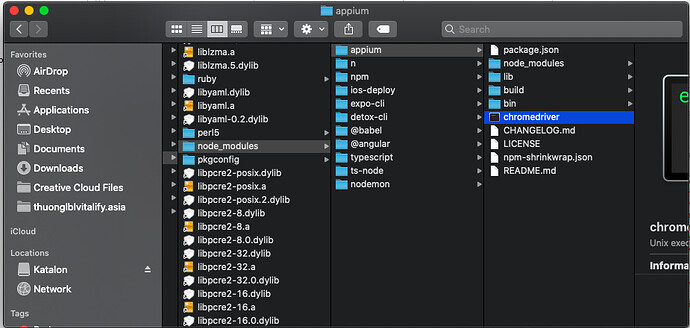Web test case run OK on Mac Desktop, and when I run on Android device below error happened.
=============== ROOT CAUSE =====================
Caused by: org.openqa.selenium.SessionNotCreatedException: Unable to create a new remote session. Please check the server log for more details. Original error: An unknown server-side error occurred while processing the command. Original error: No Chromedriver found that can automate Chrome ‘83.0.4103’. See https://github.com/appium/appium/blob/master/docs/en/writing-running-appium/web/chromedriver.md for more details. You could also try to enable automated chromedrivers download server feature
I followed the guide to download ChromeDriver 83.0.4103.39 and place in
/usr/local/lib/node_modules/appium, also fill in Appium Directory
but error still happen.
MacOS Catalina 10.15.5
Katalon Studio 7.5.5
Appium version 1.15.1
Android Chrome version 83.0.4103.101
Please help me fix this issue.