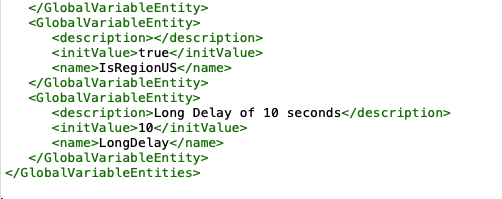I have lot many global variables in use right now but need to manage those which can be done only through script mode.
When navigated to Script mode, the page is blank.
Please provide some solution for it ASAP.
Any Updates ?
Hi
I have definately experienced similar issues, could you change this topic from web testing to bug reports. Im sure a dev will see this soon and advise a solution for you or information on a new fix.
This issue was there in 6.0.4 but in the latest version this issue is fixed.
@dhwani170293 What is your Katalon Studio version?
version is 6.1.0
But now that I can open content in script mode, I am not able to change the sequence of variables.
I updated the version. Now I can see variables in script mode.
But cannot change the sequence of it.
Can you help me with that ?
Yes, russ_thomas - community moderator has already changed this to a bug report.
Thank You !!
How are you trying to change the sequence? Can you give an example?
Umm… Cut Paste.
@dhwani170293 Its working “cut paste” method.
I think you are not moving the full syntax. Below is the screenshot of one Environment.
The I selected Long Delay Variable and cut-pasted it to bottom of execution profile.
And the system reflected change.
This topic was automatically closed 365 days after the last reply. New replies are no longer allowed.