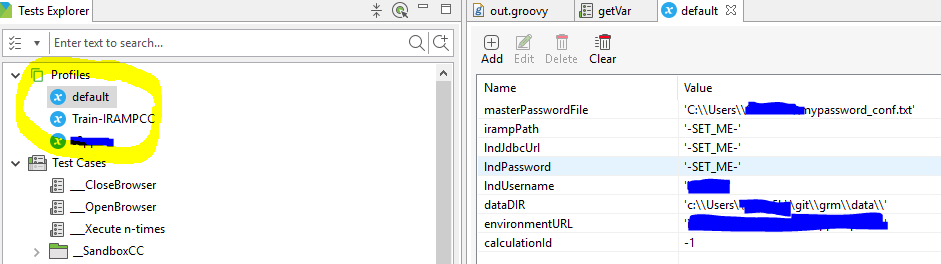I’m unable to create Global Variables in version 6.1.5 build 3. The reason is because there is no way to create them. The blue “x” in the right side bar is no longer visible and I don’t see a way to create them from the menu options.
Check in the Test Explorer (Left side) and open “Profiles” and then “default”. Global variable should be there.
So is the term “Global Variable” no longer in use in Katalon Studio? Because I see what you’re talking about and I’m assuming you just add a new global variable under the default profile, but there is no language telling the user that they are creating a global variable there. Very confusing.
global variable is still in use, however now, you can have different values for same variable set based on profile.
eg. my guys have their own profile for developing tests on dev env. then one common for train in each profile massterPasswordFile variable is set differently… it’s very useful feature.
@Jeff_Sharp it is like that since version 5.4
https://docs.katalon.com/katalon-studio/docs/execution-profile-v54.html
Thanks for the replies. It would be helpful if the Global Variable functionality was labeled as such. You might also want to update the documentation to reflect how to create Global Variables. I think it may be out of date.
This topic was automatically closed 365 days after the last reply. New replies are no longer allowed.