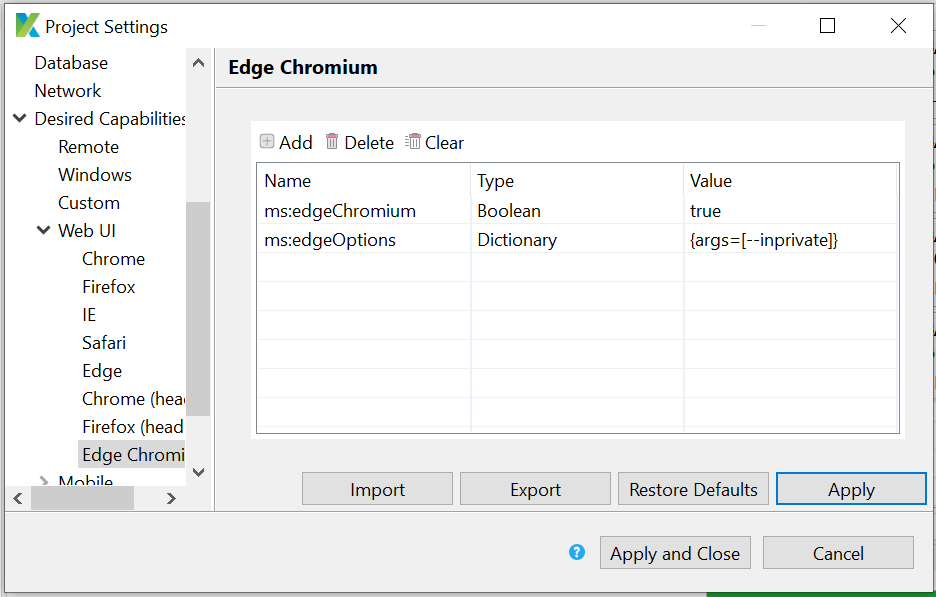Hello,
I want to know how to set up the Desired capabilities for Edge Chromium so that the browser window always starts in Private (or incognito) mode and also opens up as maximized.
I have set it up for Chrome, working correctly, but same setting doesn’t work for Edge. Please help.
Hi @hemant.mishra, welcome to the Katalon Community. Please check the following docs for detailed steps:
Please let me know if this works for you.
Best,
Vu Tran
I set it up but it is failing.
It fails to launch the URL - google
Elapsed time: 3.115s
Test Cases/gogle_sample FAILED.
Reason:
com.kms.katalon.core.exception.StepFailedException: Unable to open browser with url: ‘’
at com.kms.katalon.core.webui.keyword.internal.WebUIKeywordMain.stepFailed(WebUIKeywordMain.groovy:64)
at com.kms.katalon.core.webui.keyword.internal.WebUIKeywordMain.runKeyword(WebUIKeywordMain.groovy:26)
Let me take a look at the issue log and get back to you. Thank you for sharing this.
Hi @hemant.mishra,
The problem may come from the extra - that you put in Value column before inprivate. You may want to remove that extra -. Please refer to the images below:
Katalon Docs instruction:
Your screenshot:

Please let me know if this works for you.
Best,
Vu Tran
Hello,
I was able to figure it out …I used these properties in all and its working good now:
{“EDGE_CHROMIUM_DRIVER”:{“ms:edgeOptions”:{“args”:["-disable-notifications","-disable-extensions","-start-maximized","–inprivate","-disable-popup-blocking","-suppress-message-center-popups"]},“ms:edgeChromium”:true}}
Hi @hemant.mishra, that’s good news. Let just confirm your solution works so other people can learn from it too. Have a good day!