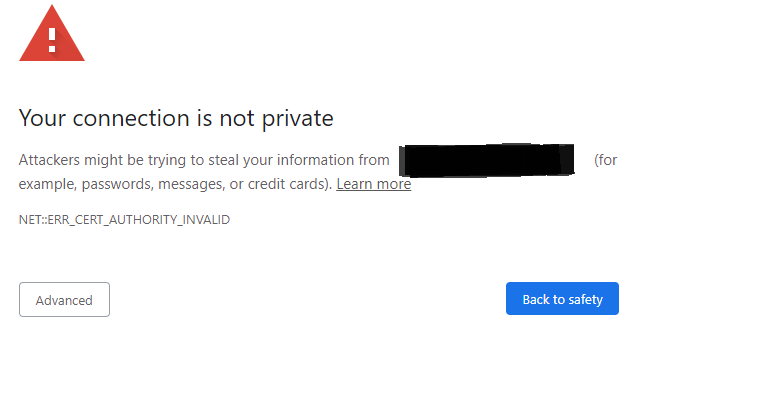Hi all,
I am trying to open a website by “WebUI.openBrowser()”, but it always shows “Your connection is not private” , how to skip this step, let it automatically load the homepage.
Thanks a lot! for idea
Please consult Google for “Your connection is not private” message. There are many resources on this issue. For example
It’s a message from your browser that informs you that the connection is not secure. The most common cause of “Your connection is not private” is an incorrect date & time set on your PC. Chrome makes sure that your computer’s clock matches the clock in a Google server farm, and if it doesn’t, will block the connection to HTTPS sites for security reasons.
To fix your issue, set your computer’s clock to the correct current time.
- Go to System Preferences
- Choose Date & Time
- Navigate to the Date & Time tab
- Change the current time to the correct time (accurate to the nearest minute will do).
If it’s not your computer’s fault, it’s just a Chrome security feature. Chrome detects malicious activity going on with the site (like malware-laced ads, breach by hackers, etc.) and automatically warns you to protect you if it believes your security or safety might be at risk. If you want to override the warning, just hit Advanced → Continue to site.
Expired SSL Certificates
If a website is running with an expired SSL Certificate , it may harm users and Google Chrome is not considering that website as secure. In most cases, owner of the website forgot to renew the SSL certificate, you will get this error when visiting it. In this case, if you are the website admin, the solution to eliminate the error is to renew the SSL certificate or purchase a new SSL. Or, if you are not the website admin, please contact the website admin about this concern.