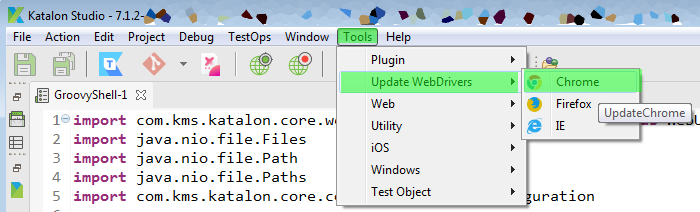Hi @Mallika
Please provide the version of Katalon Studio.
I can hardly see the text in the picture, but from what I can make out, the issue is due to Chrome Driver incompatibility with your actual Chrome browser.
Please refer to this documentation:
I received this error this morning. This is what I did.
- I opened Chrome manually. Checked the version (78).
- I closed Chrome.
- In Katalon, I ran Menu
->Tools->Update WebDrivers->Chrome
This fixed it
3 Likes
I was also getting an error where it wouldn’t start up. Luckily I found this, updated the driver like @Russ_Thomas stated and we’re back in business. Thanks!!
1 Like
Thank youThomas
It worked now I can run my scripts in chrome.
Thanks for quick response.
Appreciate the follow up of Katalon team with user.