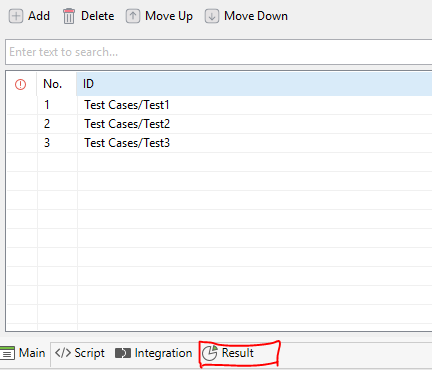Hello All
I am new to Katalon Studio and I ran my first login testcase.
I created a test suite and added my testcase inside the testSuite.
After running, I am not able to see Reports folder under Tests Explorer.
Could you please help me?
(Also, as this is my first project or first testcase in Katalon, I never saw the reports folder from very start)
Thanks
Hello,
I see only summary tab that contains some info like report.
I also checked by right clicking on testcase/testsuite and going to Report containing folder.
Here also I dont find it in html and csv reports .
Version i am using is Version: 6.3.3 Build: 11
Please could you help on this
Hi all, In Katalon Version 7, reports folder is available by default in test explorer. On the otherhand you can customize the test explore. Kindly check the below screenshot for details.
1 Like
Hi Deepak
Thank you for the reply.
I have the latest version of Katalon and i just saw that but dont see “Report” option. Please advice.
1 Like
Hi Guys ,
Even i cant see the Reports option in Explorer.
hi,
maybe i can help you. you just click Result tab in your active test suite case.
like image below