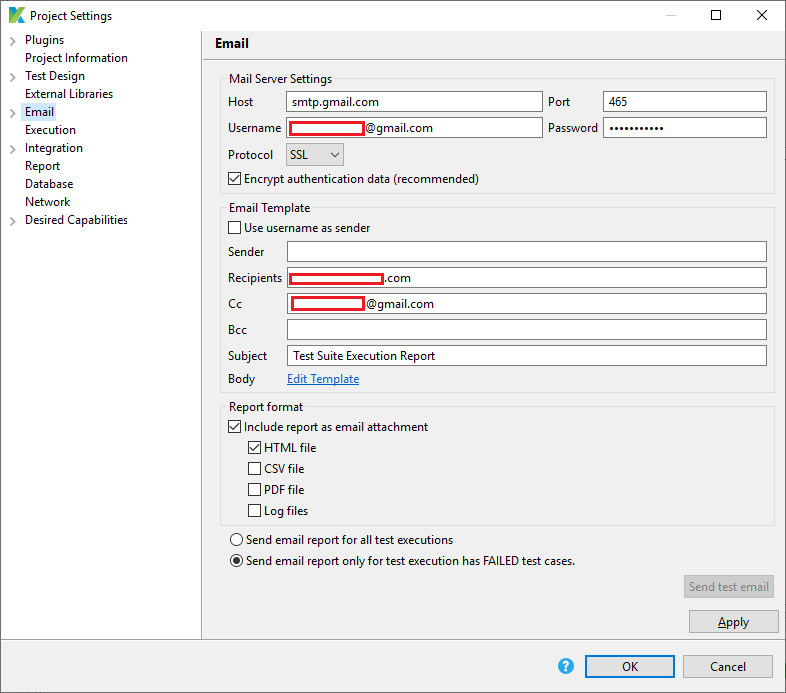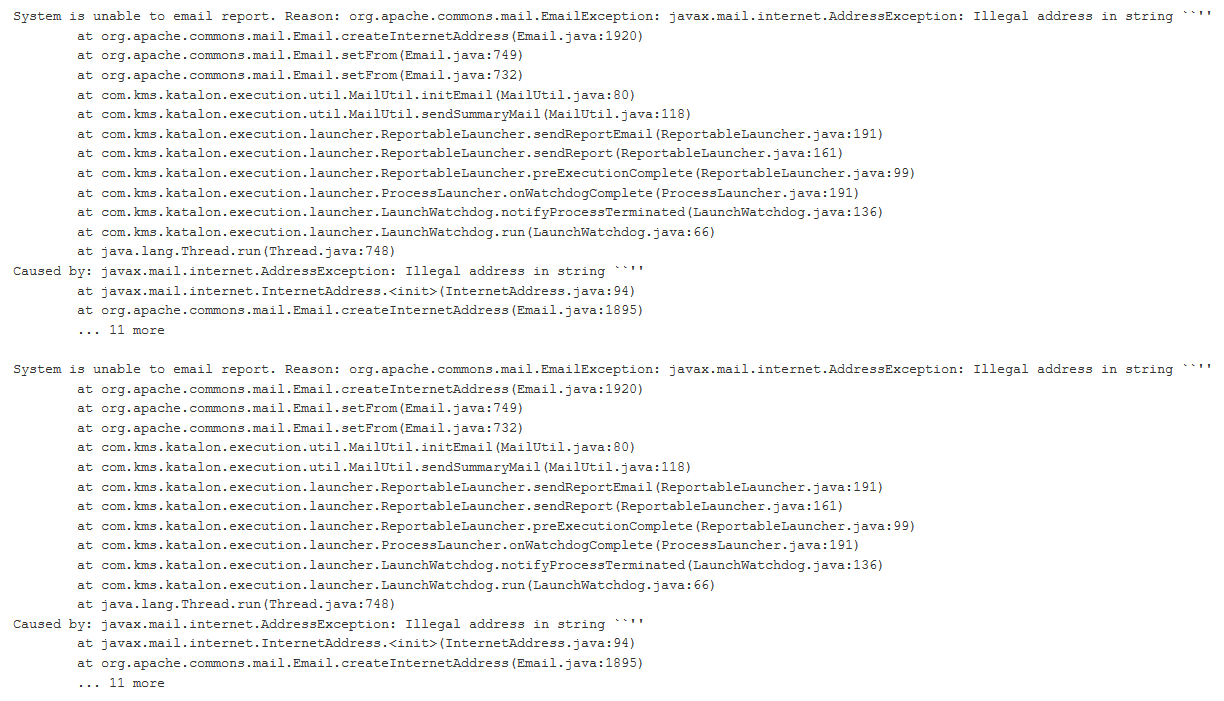Hello, could anyone help me, im having troubles setting up mail feature after katalon finishes the test.
We use Ubuntu with no GUI
I want to send out email of the report when test is done
katalon console property file:
browserType=Firefox (headless)
executionProfile=Dev Environment
projectPath=/opt/qa_automation/qa_automation.prj
retry=1
retryFailedTestCases=true
testSuitePath=Test\ Suites/MetLife/MetLife\ Dealer\ Portal\ Regression\ Test
sanbox=no
sendMail=email@adress.com
error:
Sending report to email: [email@adress.com]…
System is unable to email report. Reason: org.apache.commons.mail.EmailException: javax.mail.internet.AddressException: Illegal address in string '' at org.apache.commons.mail.Email.createInternetAddress(Email.java:1920) at org.apache.commons.mail.Email.setFrom(Email.java:749) at org.apache.commons.mail.Email.setFrom(Email.java:732) at com.kms.katalon.execution.util.MailUtil.initEmail(MailUtil.java:81) at com.kms.katalon.execution.util.MailUtil.sendSummaryMail(MailUtil.java:118) at com.kms.katalon.execution.launcher.ReportableLauncher.sendReportEmail(ReportableLauncher.java:158) at com.kms.katalon.execution.launcher.ReportableLauncher.sendReport(ReportableLauncher.java:128) at com.kms.katalon.execution.launcher.ReportableLauncher.preExecutionComplete(ReportableLauncher.java:81) at com.kms.katalon.execution.launcher.ProcessLauncher.onWatchdogComplete(ProcessLauncher.java:171) at com.kms.katalon.execution.launcher.LaunchWatchdog.notifyProcessTerminated(LaunchWatchdog.java:135) at com.kms.katalon.execution.launcher.LaunchWatchdog.run(LaunchWatchdog.java:65) at java.lang.Thread.run(Thread.java:748) Caused by: javax.mail.internet.AddressException: Illegal address in string ‘’
at javax.mail.internet.InternetAddress.<init>(InternetAddress.java:94)
at org.apache.commons.mail.Email.createInternetAddress(Email.java:1895)
… 11 more
anyone has a fix for this? or any ideas?
Was there every a reply (or a solution) for this problem?
Does any body resolve the problem?
I got the same problem…
Hi, I am also having the same error. Please see below details:
Katalon Studio Version: 6.2.2
Build: 4
OS: Windows 10 Home Single Language
Email sending is working before. The last time it is working was July 18, 2019. I recently updated my Katalon version to 6.2.2 but I am not sure if this was the cause.
Thank you in advance!
System is unable to email report. Reason: org.apache.commons.mail.EmailException: javax.mail.internet.AddressException: Illegal address in string '' at org.apache.commons.mail.Email.createInternetAddress(Email.java:1920) at org.apache.commons.mail.Email.setFrom(Email.java:749) at org.apache.commons.mail.Email.setFrom(Email.java:732) at com.kms.katalon.execution.util.MailUtil.initEmail(MailUtil.java:80) at com.kms.katalon.execution.util.MailUtil.sendSummaryMail(MailUtil.java:118) at com.kms.katalon.execution.launcher.ReportableLauncher.sendReportEmail(ReportableLauncher.java:191) at com.kms.katalon.execution.launcher.ReportableLauncher.sendReport(ReportableLauncher.java:161) at com.kms.katalon.execution.launcher.ReportableLauncher.preExecutionComplete(ReportableLauncher.java:99) at com.kms.katalon.execution.launcher.ProcessLauncher.onWatchdogComplete(ProcessLauncher.java:191) at com.kms.katalon.execution.launcher.LaunchWatchdog.notifyProcessTerminated(LaunchWatchdog.java:136) at com.kms.katalon.execution.launcher.LaunchWatchdog.run(LaunchWatchdog.java:66) at java.lang.Thread.run(Thread.java:748) Caused by: javax.mail.internet.AddressException: Illegal address in string ‘’
at javax.mail.internet.InternetAddress.(InternetAddress.java:94)
at org.apache.commons.mail.Email.createInternetAddress(Email.java:1895)
@huynguyen
Please follow this case
Hi all,
We will fix this in upcoming releases. As a workaround, please uncheck the checkbox “Use username as sender” and then check again to see if it works.
Regards.
1 Like
Hi @huynguyen,
I am still getting the error.
Hello, this is working now, I just added an email address in the Sender field. Thanks! 
Basically this error occurs because the “Sender” field is empty by default (as “Use username as sender” is checked by default. One solution is like @huynguyen says, go to the Email Project Settings, uncheck the checkbox “Use username as sender” and then check again. This should fill up the “Sender” field with your email username so that field will no longer be empty. Or you can uncheck the checkbox “Use username as sender” and type in a sender name of your choice.
2 Likes
Please check this link - https://docs.katalon.com/katalon-studio/docs/emails-settings.html#configure-email-settings-in-email-preferences
It says
In case your email servers are using two-step authentication, please turn it off.
For those who use Gmail & Yahoo! Mail, make sure to allow low secure apps to access your account. Follow the guide here for Gmail users, or here for Yahoo! Mail users.