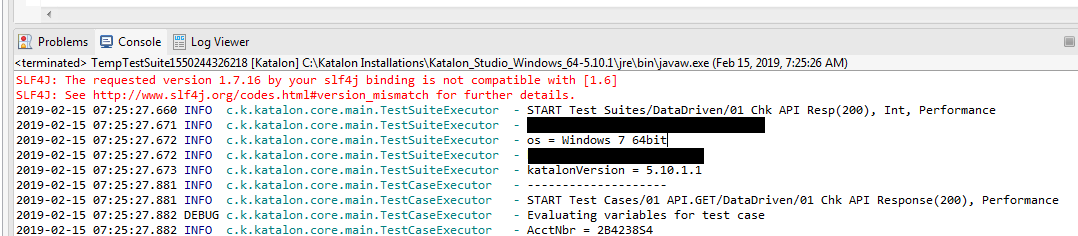My Setup
Window7, 64bit
Katalon Studio; Version: 5.10.1; Build: 1
Chrome; Version 71.0.3578.98 (Official Build) (64-bit)
Katalon > Include > Config > log.Properties= logging.level.com.kms=TRACE
I have a Data Driven test case that when I run it through a test suite the Console logs/displays that Katalon is “Evaluating variables for test case” and the “AcctNbr = 2B4238S4”; However, I cannot find the entry in the html or csv reports. I do see the results in the execution0.log file. Am I missing something? Or do I have to do something further to have the results display in the html and csv reports?
Hello,
since i cannot see your code or data, my guess will be:
are you setting some default value for AcctNbr variable in variable definitions?
Yes default = GlobalVariable.AcctNbr where the value is read in from Excel or Internal data.
and default value of GlobalVariable.AcctNbr is…?
it seems to me that in this stage TC is setting values for parameters/variables with default values. those are rewritten on 1st data load from excel/internal data
Hi and thanks for your time and feedback so far. The default value AcctNbr = 2B4238S4, the next data value= 2B4238S5’, then 2B4238S6 & so on, all values display as separate TC iterations in the xml execution0.log file but not in the html or csv reports. I am not sure why they would not display in the html and csv reports. Was wondering if anyone else has experienced this result.
sorry i did not read your initial message correctly… so sorry for waste of your time … anyway
i was not sure if i remembered correctly but i was in doubt that we run into this while we were trying to make reasonable reports from tests.
so i did small experiment and values for variables are not displaying anywhere you must write those information by yourself if you want to see them in log (except csv which is not so detailed as it should be)
reports from left: PDF, CSV, HTML and bottom is Katalon Log
Thank you for your response. I will try out your suggestions and see what my results are.
Best regards,
Dave
Do I need to import any libraries to make the logging work in my test cases?
import com.kms.katalon.core.logging.KeywordLogger
I think the Katalon devs would prefer you don’t use it.
I use it 
They would probably recommend using KeywordUtil.logInfo() instead, which in my opinion is actually a little easier and more straightforward to use.
Window7, 64bit
Katalon Studio; Version: 5.10.1; Build: 1
Chrome; Version 71.0.3578.98 (Official Build) (64-bit)
Project Settings:
Katalon > Include > Config > log.Properties= logging.level.com.kms= TRACE
Default GlobalVariable.AcctNbr = ‘2B4238S4’
Internal Data Settings, AcctNbr = ‘2B4238S4’, ‘2B4237A7’, ‘2B4237A8’
I am now only seeing ‘2B4238S4’ in the HTML and CSV reports when running test cases through Data Driven test suites. Expected to see ‘2B4238S4’, ‘2B4237A7’ & ‘2B4237A8’. As I said above the ‘execution0.log’ file does include all account numbers. Not sure where this is going wrong?
TC: 03 Chk API Response (200), Performance, Single
Called from ‘TC: Chk API Response (200), Performance, Single’ (using ${AcctNbr}:
Log Viewer (each account displays as expected):
i dont see you to setup globalVariable with CSV data… how you are setting that are you setting local AccNbr variable? pls share data binding
try to print also local var AccNbr value…
and to set variable for call you should do:
findTestObject('path/to/TO',['AccNbr':actualDataFromCSV])
P.S.: nex time pls. share snippet as text so we can copy-edit-pase it
Thanks for all of your help Andrej!
I am now seeing the expected results.
The solution was to use: ‘KeywordUtil.logInfo(‘AcctNbr: ’ + AcctNbr)’’
I was reading in the Global Variable and not the Local Variable.
Best regards,
Dave