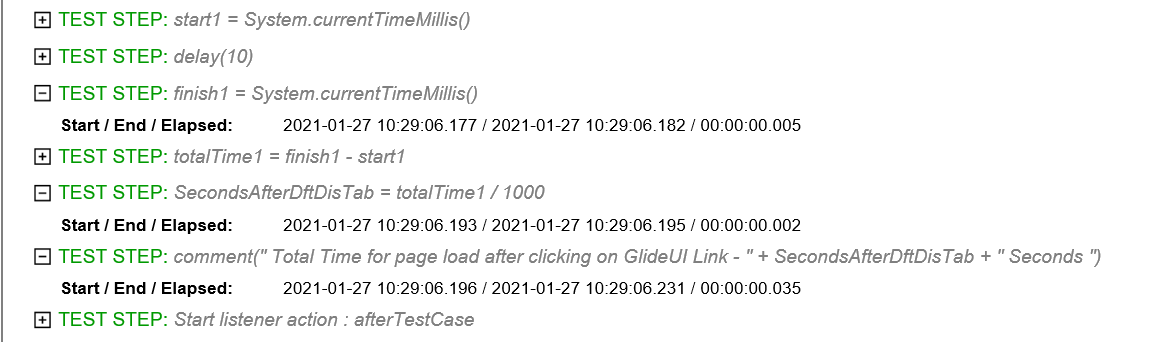Hi ,
This is my code -
WebUI.click(findTestObject(‘Object Repository/ExistingUI_OR/pafinationoff’))
Arnel
January 25, 2021, 9:07am
2
Hi @tejal.potdar ,
You can use KeywordUtil and create a log for it to be displayed in the report.
import com.kms.katalon.core.util.KeywordUtil
KeywordUtil log = new KeywordUtil()
log.logInfo(“Total Time for page load - “+Seconds +” Seconds”)
Hope that helps. . .
Arnel:
KeywordUtil
Thank You @Arnel ,
Arnel
January 25, 2021, 11:59am
4
Can you share some screenshots? thanks
Yes…Please find screensots-
Arnel
January 25, 2021, 2:42pm
6
Hmmmmm that looks weird… I’m using KeywordUtil class and whenever I used it, logs are being displayed in the report.
I’m starting to think that it might be a version issue or some settings. But I may be wrong.
try this another logger class
import com.kms.katalon.core.logging.KeywordLogger
KeywordLogger logger = new KeywordLogger()
logger.logInfo("")
Hope that works now. . .
Nothing fancy but you can also use:
WebUI.comment("Total Time for page load - "+Seconds +" Seconds")
grylion54:
WebUI.comment
Hi @grylion54 / @Arnel
Still I am not able to display value in report. Here is the screenshot-
I have used the below statement -
WebUI.comment((‘\nTotal Time for page load after clicking on GlideUI Link - ’ + SecondsAfterDftDisTab) +
Am I missing any steps?
@tejal.potdar
I guess, you have changed log configuration of your project, which could affect the log output.
Could you share the content of Include > Config > log.properties file?
Hi @kazurayam
This is the content of log.properties file -
# This file is used to configure Katalon Studio execution log levels.
# When you need to troubleshoot Katalon Studio issue # logging.level.com.kms=TRACE
logging.level.com.mycompany=DEBUG
log.properties file has nothing harmful.
Does your test code use any the logging framework logback ?
Arnel:
logger.logInfo(“”)
Hi All,
logger.logInfo(“”) worked.
Now I am able to see the value for Variable in report but in PDF format only. Thats okay!!!
Thank You so much guys
Arnel
January 27, 2021, 9:49am
14
That’s Great! Glad it works.
You’re welcome.
Cheers