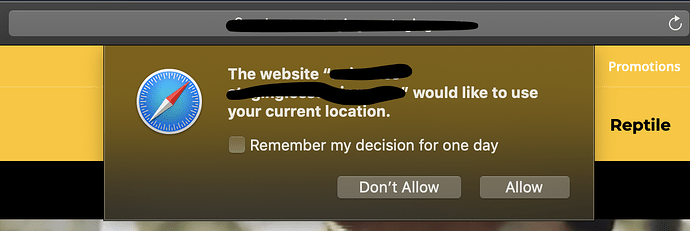WebUI.acceptAlert does not work.
The Notification level alert actually pops up on the browser.
But on the error report, It displays an error message, no alert found.
I have tried to add disable-infobar / notification as the desired capabilities on the project setting which does not work on Safari. Because this is not much introduction of desired capabilities setting online. I tried to use the same format as chrome. But it returns to Open the browser with “null” Url. I set the Url as global Url and definitely redirected to the site before I set the desired capabilities.
This is chrome:
This is safari:
Please advise, thank you.
Ibus
August 24, 2019, 1:45pm
2
as long as it gave two options to choose from, that doesnt look like an alert for me. usualy, allert has only one button(sometime none). just saying …
Try WebUI.closeWindowIndex(1) or WebUI.SwitchWindowIndex(1)
Hi @Dave_Evers
Thanks for your advice. I have tried both closeWindowIndex or Switch. Both fail the test.
Please refer to the screenshot
This is not an Alert. The Alert code you have will not work.
Question: Is the popup coming from the AUT or the browser?
HI @Russ_Thomas
I am not sure. When I do manual testing It still pops up
I think it is coming from the browser. because The text on Safari (…wants to ) is different from Chrome (… would like to )
replication steps:
open the browser
Then you will see the geolocation pop up
maximize the window
hope this can provide more info. and Pls feel free to ask.
Hi @Russ_Thomas
Maybe. That’s why I said…
And when you figure it out, please post back the answer.
Hi @Russ_Thomas
Thank you for the patience!!
This really helps!! Sorry for taking your time, I need to improve my solution-searching skill.
Best wishes
1 Like