I have made a demo project and published it in GitHub:
This project shows a single Test Case script that executes a Mobile test first followed by a WebUI test in a sequence.
This project was derived from the Katalon’s sample project
This project was developed using Katalon Studio v9.3.1.
Problem to solve
The original poster wanted to write a Test Case script that execute a Mobile test first followed a WebUI test. However he wondered:
-
How to choose Android rather than iPhone to run his Mobile test.
-
How to choose Chrome on PC rather than Firefox or Edge to run his WebUI test.
Katalon Studio is not designed with such usecases in mind. Katalon Studio requires us choose a single browser to run a Test Case with. We can choose Chrome for a WebUI test; we can choose Android for a Moble test. But the original poster wants both of Chrome and Android for a single Test Case.
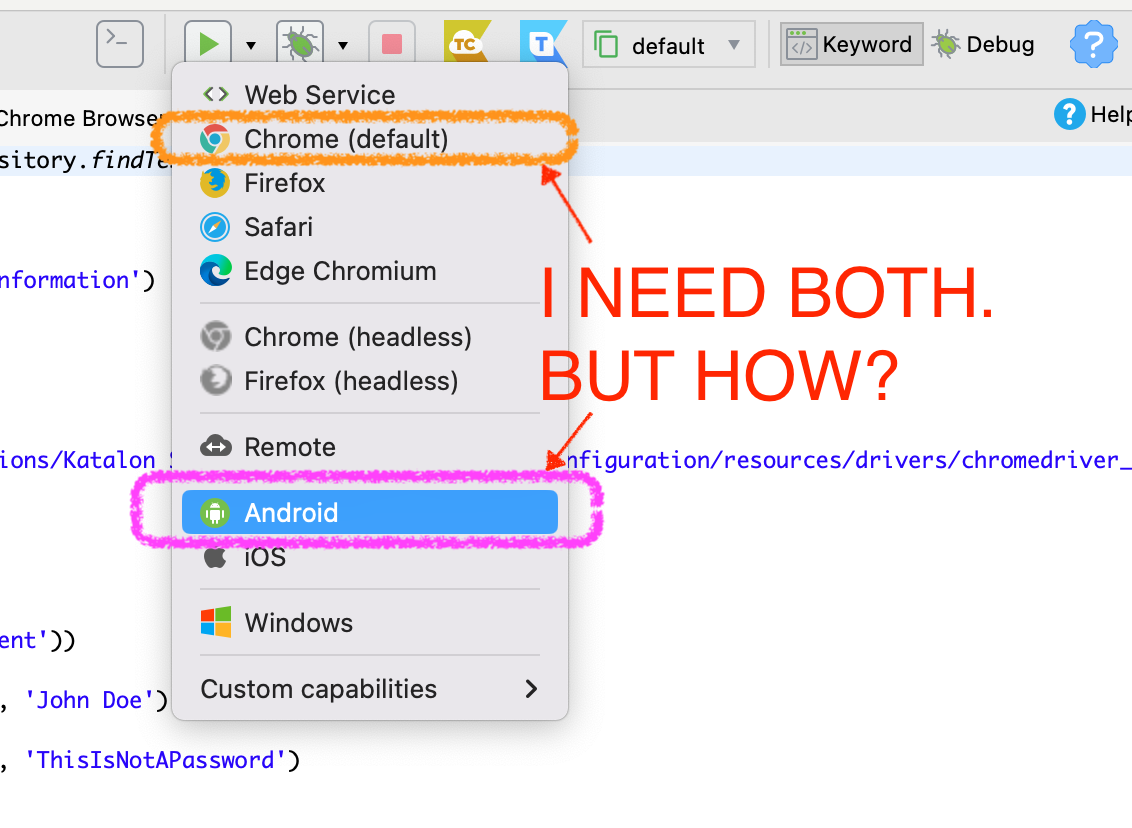
How is it possible?
Solution proposed
A Test Case should open a Chrome browser using the WebDriver API without calling the Katlaon built-in WebUI.openBrowser keyword.
Description
Combinator test case
I made a Test Case Combinator:
// run Mobile test
Mobile.callTestCase(findTestCase("Verify Last Items In List"), null)
// run WebUI test while launching PC Chrome browser explicitly without calling WebUI.openBrowser('')
WebUI.callTestCase(findTestCase("Verify Login CURA System - PC Chrome Browser"), null)
The Combinator combines two scripts in a sequence. It calls a Mobile test first, and soon after that it calls a WebUI test.
I would launch the Combinator while choosing Android. I would not mind Chrome here.
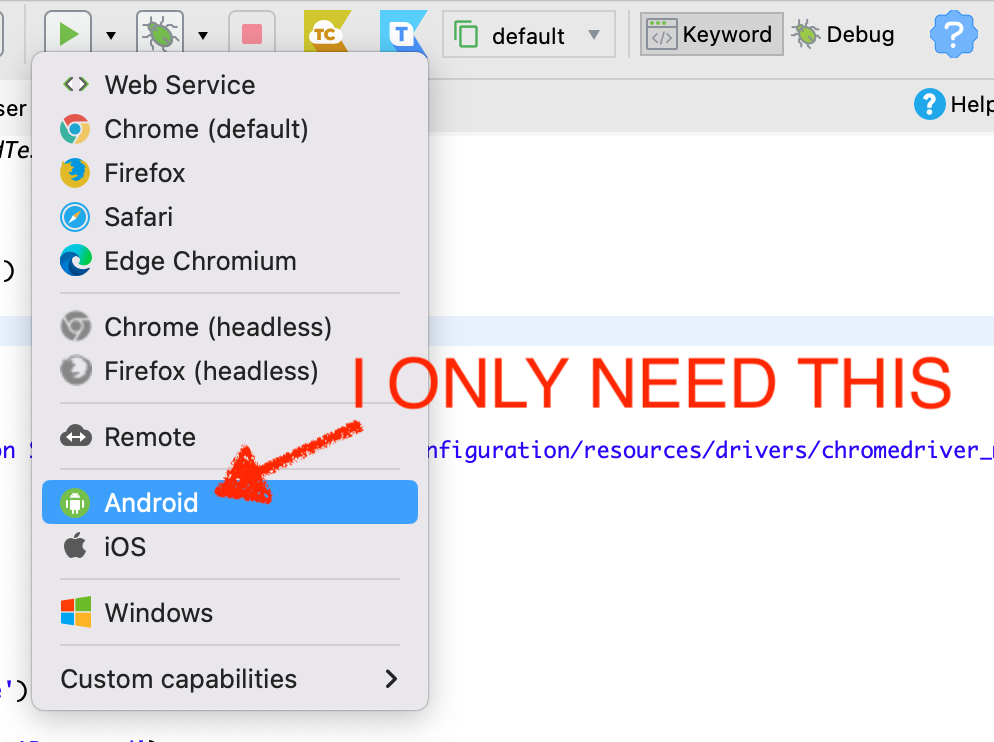
The Combinator Test Case successfully worked for me. It ran a Mobile App on my Android phone, and after that it opened Chrome browser and visited http://demoaut.katalon.com .
Mobile test
The Verify Last Items In List is just the same as the Katalon’s demo project. I made no change.
WebUI test
The Verify Login CURA System - PC Chrome Browser is derived from Verify Login CURA System Successfully - Mobile Browser. I modified the script as follows:
//WebUI.openBrowser(GlobalVariable.G_SiteURL)
// We want to launch PC Chrome browser explicity
System.setProperty("webdriver.chrome.driver", "/Applications/Katalon Studio.app/Contents/Eclipse/configuration/resources/drivers/chromedriver_mac/chromedriver")
WebDriver driver = new ChromeDriver()
DriverFactory.changeWebDriver(driver)
WebUI.navigateToUrl(GlobalVariable.G_SiteURL)
-
I commented out the line of
WebUI.openBrowserkeyword. -
I launched Chrome browser using ChromeDriver API.
By this change, the Verify Login CURA System - PC Chrome Browser script will ALWAYS run with Chrome browser regardles which type of browser I chose when I start the test case. Even if I chose Android, the Verify Login CURA System - PC Chrome Browser will run with PC Chrome.
The problem is resolved.
Applicability
This project proved that we can write a Test Case that performs Mobile testing and WebUI testing combined. Katalon Studio is not designed to support such unusual cases. The trick is that the Test Case should open a PC browser using the WebDriver’s native API without using WebUI.openBrowser keyword.
I could find other topics in the Katalon forum that wants a way to combine WebUI testing and Mobiel/Desktop testing.
-
Does Katalon support opening webUI and mobile driver in same script
-
Web Application and Desktop Application in the same Test case
The same solution will apply to these cases as well.