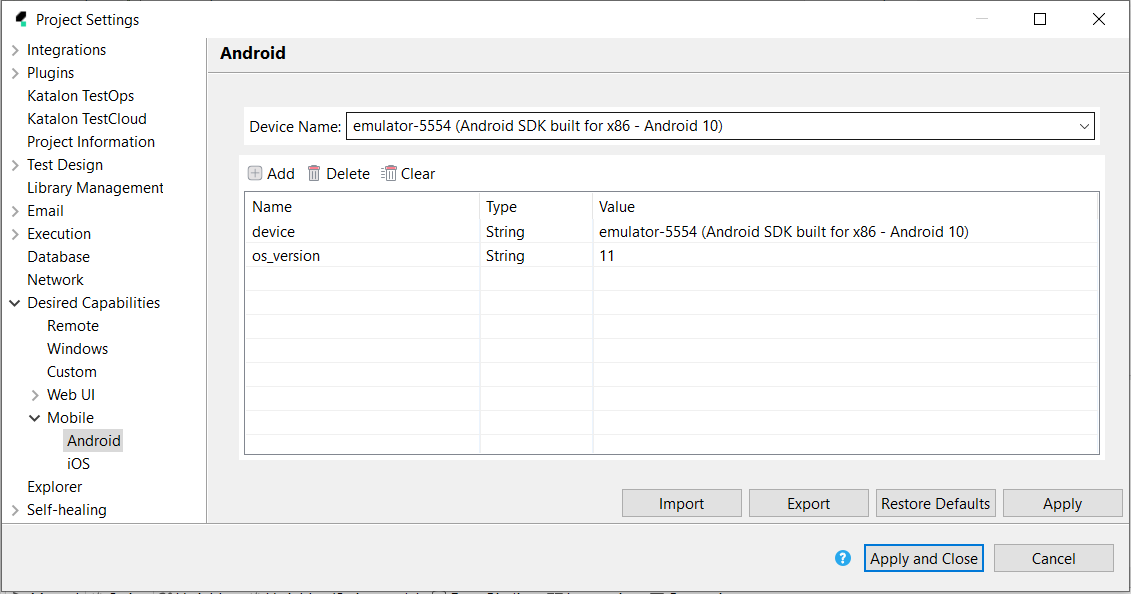Hi guys! I am a non-developer new user. I have been trying to understand Katalon while a create and run short and simple tests. For now, I have been making tests for Android.
I have been working with my phone so far. Yesterday I tried to make Katalon work with Blueshift and after a few hours trying to figure out why the emulator was not being recognized, I finally made.
The emulator gets recognized and I can start using the recorder to make tests, however, when I try to run the tests I just created I get a pretty ugly

java.lang.NullPointerException
at com.kms.katalon.execution.launcher.ProcessLauncher.setRunConfig(ProcessLauncher.java:173)
at com.kms.katalon.execution.launcher.ProcessLauncher.<init>(ProcessLauncher.java:47)
at com.kms.katalon.execution.launcher.ProcessLauncher.<init>(ProcessLauncher.java:51)
at com.kms.katalon.execution.launcher.LoggableLauncher.<init>(LoggableLauncher.java:43)
at com.kms.katalon.execution.launcher.ReportableLauncher.<init>(ReportableLauncher.java:92)
at com.kms.katalon.execution.launcher.ReportableLauncher.<init>(ReportableLauncher.java:88)
at com.kms.katalon.composer.execution.launcher.IDELauncher.<init>(IDELauncher.java:83)
at com.kms.katalon.composer.execution.launcher.IDELauncher.<init>(IDELauncher.java:90)
at com.kms.katalon.composer.execution.jobs.ExecuteTestCaseJob.startLauncher(ExecuteTestCaseJob.java:116)
at com.kms.katalon.composer.execution.jobs.ExecuteTestCaseJob.run(ExecuteTestCaseJob.java:88)
at org.eclipse.core.internal.jobs.Worker.run(Worker.java:63)
I am running on:
Windows 10 Pro 64bits
Katalon Studio 8.5.5