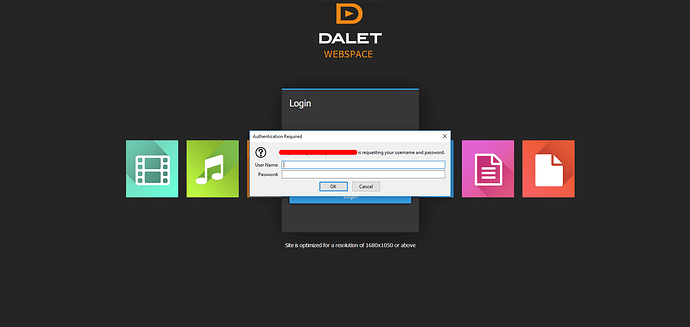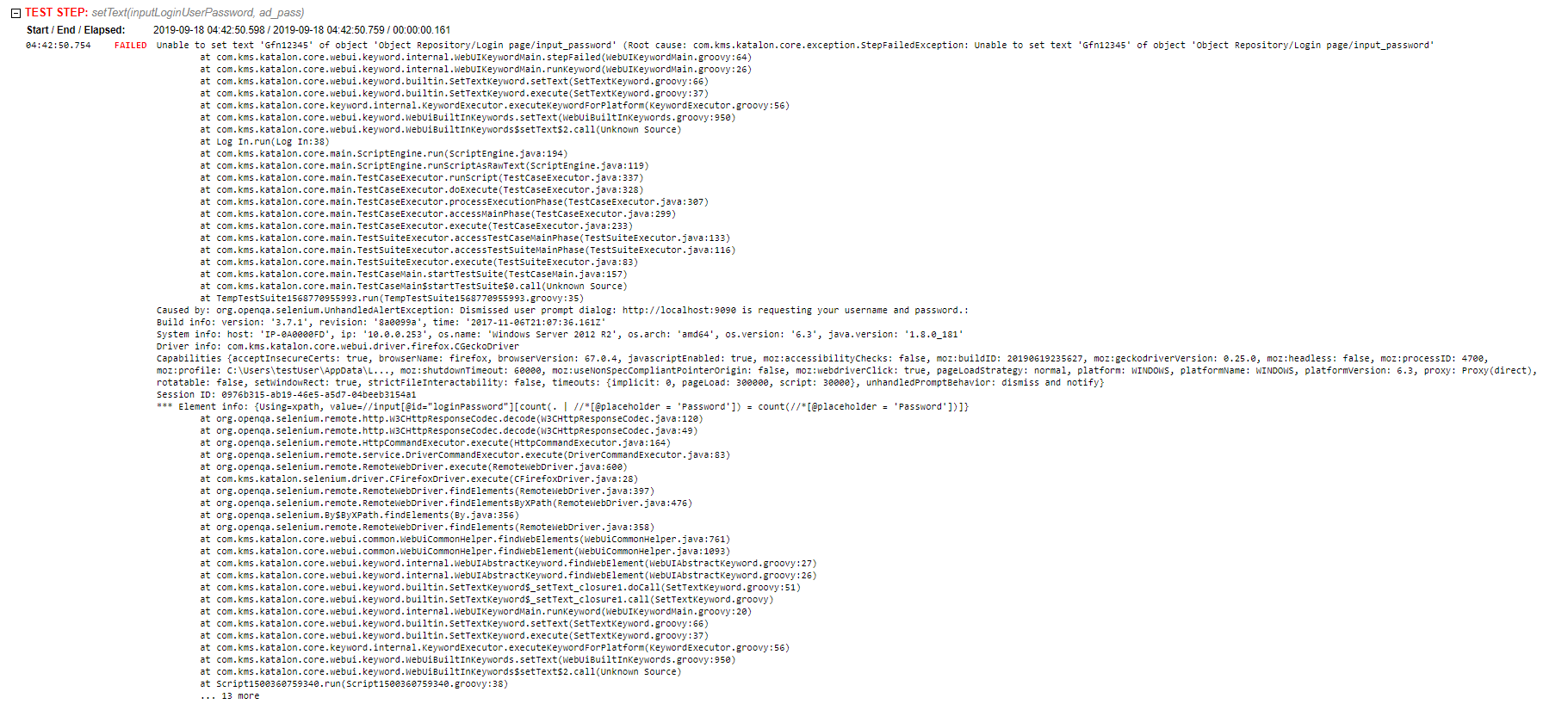Hello guys, I have an issue with chrome dialog.
The case is: open main page, enter credentials, click log in. The problem is that is on Firefox always appears user prompt dialog.
It can’t be dismissed by “Accept / Decline Alert”, also I can not interact with it.
I’ve tried to use Authenticate keyword but it also not helping because it seems that this alert pop ups from time to time (like it was hidden when I entered user name, but appeared when I was about to enter password).
Please, advise on how it could be managed? Also, if my username is like aaa\bbb how should I put it properly in authenticate keyword? http://aaa\bbb:password@localhost?
Thank you!
Hi @K.Kasparova
This is a browser-native dialog treated like an unhandled alert by Katalon/Selenium:

You should use this:
https://docs.katalon.com/katalon-studio/docs/webui-authenticate.html
Then report a critical failure to the developers. Random auth dialogs will make the page/website practically untestable and seriously annoy human users.
My guess: There is a resource request being made too early (perhaps via ajax/XHR/fetch) before the user is authenticated properly. That resource is behind the security system which returns HTTP 401/407 or similar and the auth dialog is the result.
Maybe you have any suggestion on how to use Authenticate with my kind of log in? I have aaa\bbb login so when I enter aaa\bbb:ccc@localhost it automatically replace it with www.aaa.com. Stupid policies 
No. It’s a long time since I did that kind of thing - I’d be surprised if that works after https took over the world. It would rely on cleartext being passed over http <- exceedingly not cool.
Seriously, that website is fundamentally flawed and broken. Tell the developers to fix it. If that’s a problem for them, send them here or go over their heads. This is NOT YOUR fault.
Here’s what you’re asking for - but this won’t solve the random nature of the popup (likely caused by variances in network speed)
1 Like