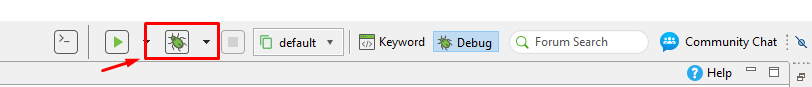I’m using the latest ver - 5.10.1
So…
- In my case, these options are visible after you click ‘Debug’ button. See screenshot
- Move to the next Breakpoint - click ‘Step Over’
- Resume execution - ‘Play’ button
- Start execution -
- Run from step - please see the topic - How to Step Back or Rerun Breakpoint in Debug Mode? - #2 by maxsudik
Hope I helped you