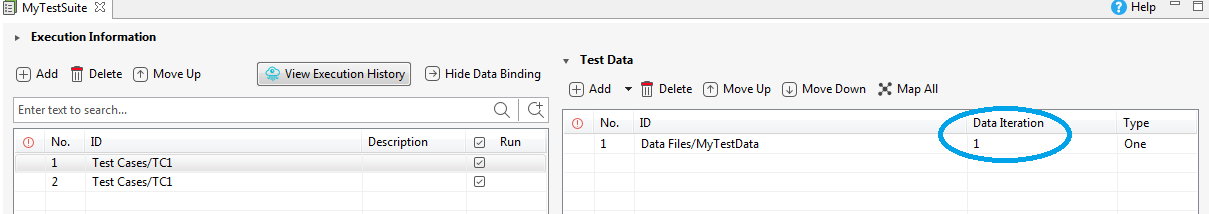The answer is yes, but is there really any functional difference between your two scenarios? In other words, does TC2, iteration 1 depend on the results of TC1, iteration 1? If not, then you’re better off keeping your Test Suite the way it is (I will demonstrate why this is below). If you truly want to run a suite in the way you’ve described, you can accomplish it as follows (I will just use “TC1” as an example, but you will need to perform all of these steps for all TC’s involved):
1.) Pretend we have the following data file and test case:


2.) In TC1, open the variables tab, and enter one variable (and a default value if applicable) for each column in your data file:
3.) Create a new Test Suite and add your test case(s):
4.) At the top right-hand corner of the test suite, click the “Show Data Binding” button:
5.) In the Test Data section, add your test data file by clicking Add, then selecting your data file:
6.) Double click on the Data Iteration cell for your test data. You’ll be prompted with a dialog. In the dialog, select “Run with specific rows” and type “1” in the field and click OK:
7.) In the Variable Binding section, you should already see the variables that we set up for TC1 back in step 2. Click on the first variable binding, then expand “Set Type” and select “Data Column”. Double click on the Test Data cell for a row, and you’ll be prompted to select the appropriate data file from the Test Data section outlined in step 6:
Select your data file and click OK. Then, in the Value cell for that binding, select the appropriate column and click OK:
Do the same thing for the second variable binding, and so on, until you’ve mapped all of the columns from your test data file.
8.) Repeat steps 2-7 for all test cases that you want to share the data file for each iteration.
9.) Re-add your test cases to the suite again, and repeat steps 2-8, and of course be sure to reference the appropriate row in the data file for step 6 each time. Eventually, your test suite would look something like this (again, just using TC1 as an example for time’s sake, you would have TC2 and TC3 in there as well):
Note the Data Iteration column when I highlight each Test Case in the suite.
By now, I hope that you realize that your current solution is better (again, assuming that there are no dependencies between iterations of each of your test cases). This is quite labor intensive. Also, it’s not very friendly to changes! If you wanted to add/remove either test cases or rows from your data file, you would need to adjust this accordingly every time, which isn’t fun. In general, try to think forward when designing your project; in such a way that you limit the amount of maintenance that you will need to do.