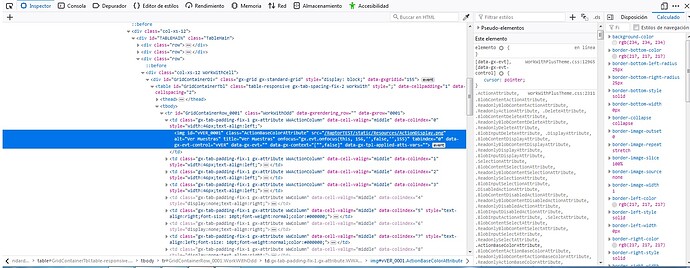Hello again,
I am currently working on a project where I have to add objects with certain data.
When objects are added I can access a page where I can modify them or even access a page where I can add extra data. For this, I have a page with all the objects displayed in different rows and each row has a button to do the actions I mention before. The problem is that I cannot access this pages using katalon. I even wait 5 seconds for the page to load but this does nothing and it is a little bit frustrating cause Test case passes correctly.
This is the Test Case. This works correctly but when I click the button on step 18, the page does not load.
WebUI.openBrowser(‘’)
WebUI.navigateToUrl(‘url’)
WebUI.setText(findTestObject(‘Page_Login/input_User Name_vUSERNAME’), ‘admin’)
WebUI.delay(2)
WebUI.setEncryptedText(findTestObject(‘Page_Login/input_User Password_vUSERPASSWORD’), ‘hUKwJTbofgPU9eVlw/CnDQ==’)
WebUI.click(findTestObject(‘Page_Login/input_User Password_LOGIN’))
WebUI.click(findTestObject(‘Page_Inicio/a_Analtica’))
WebUI.delay(2)
WebUI.click(findTestObject(‘Page_Ingreso y Validacion de Resultados/a_Ingreso y Validacion de Resultados’))
WebUI.waitForPageLoad(5)
WebUI.click(findTestObject(‘Page_Administracin de rdenes/span_En Proceso_caret’))
WebUI.delay(2)
WebUI.waitForElementPresent(findTestObject(‘Page_Administracin de rdenes/ul_dropDown’), 30)
WebUI.click(findTestObject(‘Page_Administracin de rdenes/a_Seleccionar Todos’))
WebUI.verifyElementNotChecked(findTestObject(‘Page_Administracin de rdenes/a_Seleccionar Todos’), 30)
WebUI.click(findTestObject(‘Page_Administracin de rdenes/input_Seleccionar Todos_BUTTON1’))
WebUI.waitForElementVisible(findTestObject(‘Page_Administracin de rdenes/div_BoxConOrdenes’), 30)
//WebUI.click(findTestObject(‘Page_Ingreso y Validacion de Resultados/img_vVER_0001’))
CustomKeywords.‘keywordPrueba.CustomFunction.clickUsingJS’(findTestObject(‘Page_Ingreso y Validacion de Resultados/img_vVER_0001’),
30)
WebUI.waitForPageLoad(5)
This is the xpath of the button I click to enter the page I want:
This is the html surrounding my button
This is my console:
Do I need to do something that I am not doing? Do you have any suggestions on what is happening? most pages load correctly so I am having a difficult time to solve this ! I think the problem occurs when I want to access a data page of an object in the system.