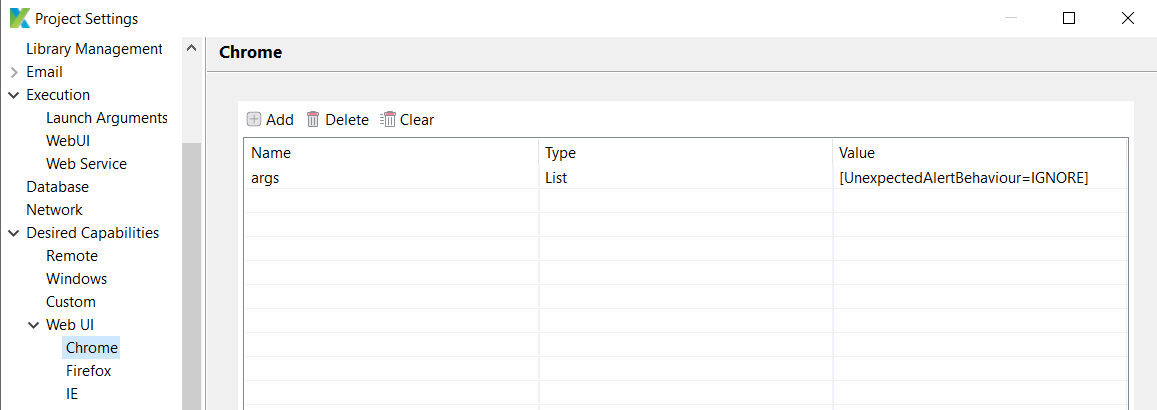Hey folks,
just had a quick question. How does “unexpectedAlertBehaviour” syntax actually look like? How do I set this up in my project? I’m having a very big issue regarding alerts and them disappearing while testing. Any help would be greatly appreciated as I have no idea why my alerts aren’t working and how to properly use “unexpectedAlertBehaviour=ignore”.
Hi there,
For the unexpectedAlertBehaviour desired capability, this is Selenium desired capabilities but it is not Chrome or Firefox args so we can set it as root desired cap.
For Chrome specifically, we need to set both unexpectedAlertBehaviour and unexpectedAlertBehaviour desired capabilities as the same value. The value should be one of these:
accept
dismiss
accept and notify
dismiss and notify
ignore
1 Like
This is not working for me I added the same capabilities shown in the screenshot. Please let me know anything else