6.0.6 has been officially released.
Dear everyone,
This is the Beta package of Katalon Studio 6.0.6 with the following issue fixed.
Updated Package (Mar 8th, 2019):
Fixed issues:
Best regards,
3 Likes
Hello, the application is crashing when i open a test case with a script mode and select few test steps and press Ctrl + X or right click and select CUT. Pls fix it. Thanks!
1 Like
anhdle
March 10, 2019, 2:16am
4
Fixed issues in this version:
Fixed an issue where REST WS Object - URL field automatically added question mark right after saving
Fixed an issue where recorder function is not working with Internet Explorer in Katalon Studio version 5.10.1
Fixed an issue where script view for Profile variables is empty
Provide more details in log error messages
Fixed an issue where users can not set proxy settings to selenium grid for accessing applications behind the firewall
Fixed overriding Global Variable for Test Suite Collection issue
Fixed an issue where Test Suite Collection cannot be executed in cmd mode
4 Likes
I successfully tested “Test Suite Collection execution in cmd mode” - Thank you.
4 Likes
Hello!
I have a problem with version 6.0.6, it does not open the browser.
1 Like
Thank you for the report. Did you encounter this issue with the previous version?
1 Like
With version 5.4.2 it was working.
If possible could you please try again with 5.10.1? This will help us isolate the issue.
I had a problem:
I gave permission to the Katalon folder and it was resolved
1 Like
See
Chrome Driver’s documentation ChromeDriver - WebDriver for Chrome - Downloads says
If you are using Chrome version 72, please download ChromeDriver 2.46 or ChromeDriver 72.0.3626.69 "
The most current version of Google Chrome is 72.x , so please update the bundled chromedriver in Katalon Studio 6.0.x
2 Likes
I’m sure @kazurayam meant “bundled” and not “bungled”
1 Like
Thank you,Russ, now I learned what “bungled” means.
2 Likes
I spend a lot of time every day bungling my Test Cases
2 Likes


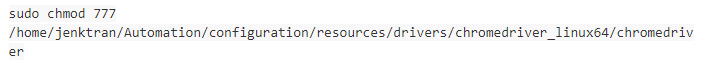

 so I know the word quite well
so I know the word quite well 