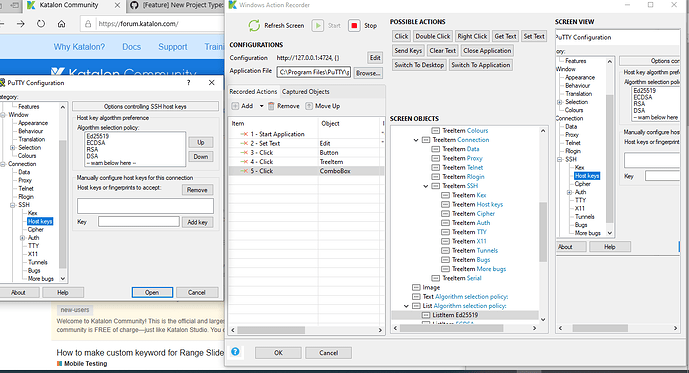I created a new keyword for Windows testing, but unable to start object spy. I tried to spy UI objects of Putty, but got following error.
Well, clearly something is blocking the connection to your local server. It’s likely a security measure you have on somewhere. I suggest checking that out, Katalon can’t do anything about it.
Maybe try putting Katalon in trusted sources?
I tried it on another workstation in another network, but got the same error message.
Please start your WinAppDriver first. https://docs.katalon.com/katalon-studio/docs/setup-winappdriver.html#set-up-windows-application-driver-on-a-local-windows-10-machine
Thanks
I started it on a remote machine, I see in command prompt, that it is listening for requests on given port.
When I try to connect from workstation I got following error.
java.util.concurrent.ExecutionException: org.openqa.selenium.SessionNotCreatedException: Unable to create a new remote session. Original error: Failed to connect to /myip:4723
Please follow https://docs.katalon.com/katalon-studio/docs/setup-winappdriver.html#set-up-windows-application-driver-on-a-remote-machine or https://github.com/microsoft/WinAppDriver/blob/master/Docs/FAQ.md#general-development--best-practices#user-content-running-on-a-remote-machine to allow connect for remote machines.
If your setup is correct, you will see the HTTP commands listed in the WinAppDriver cmd after you start an application.
Thanks
@duyluong : I set these, but got following error on server:
User-Agent: selenium/3.141.59 (java windows)
{
“using”: “tag name”,
“value”: “Window”
}
HTTP/1.1 404 Not Found
Content-Length: 139
Content-Type: application/json{"status":7,"value":{"error":"no such element","message":"An element could not be located on the page using the given search parameters."}}
In client:
java.util.concurrent.ExecutionException: org.openqa.selenium.SessionNotCreatedException: Unable to create a new remote session. Please check the server log for more details. Original error: Failed to locate opened application window with appId
Hi @plaidshirtakos,
If your application has a splash screen or loading screen, please refer to my post:
Hello @duyluong ,
it doesn’t, it is PuTTY, just for testing purpose.
I see, but I try the same on remote host. Connection is successful, but got errors when try to use some methods(click, getText).
org.openqa.selenium.WebDriverException: An unknown error occurred in the remote end while processing the command. (WARNING: The server did not provide any stacktrace information)
Command duration or timeout: 0 milliseconds
Build info: version: ‘3.141.59’, revision: ‘e82be7d358’, time: ‘2018-11-14T08:25:53’
System info: host: ‘LAPTOP’, ip: ‘192.168.56.1’, os.name: ‘Windows 10’, os.arch: ‘amd64’, os.version: ‘10.0’, java.version: ‘1.8.0_181’
Driver info: io.appium.java_client.windows.WindowsDriver
Capabilities {app: C:\Users\user101\Downloads.…, javascriptEnabled: true, platform: WINDOWS, platformName: WINDOWS}
Session ID: 3A8AB5F8-E6B3-4FB1-9C14-E48B8F4F5C4D
at sun.reflect.NativeConstructorAccessorImpl.newInstance0(Native Method)
at sun.reflect.NativeConstructorAccessorImpl.newInstance(NativeConstructorAccessorImpl.java:62)
at sun.reflect.DelegatingConstructorAccessorImpl.newInstance(DelegatingConstructorAccessorImpl.java:45)
at java.lang.reflect.Constructor.newInstance(Constructor.java:423)
at org.openqa.selenium.remote.ErrorHandler.createThrowable(ErrorHandler.java:214)
at org.openqa.selenium.remote.ErrorHandler.throwIfResponseFailed(ErrorHandler.java:166)
at org.openqa.selenium.remote.http.JsonHttpResponseCodec.reconstructValue(JsonHttpResponseCodec.java:40)
at org.openqa.selenium.remote.http.AbstractHttpResponseCodec.decode(AbstractHttpResponseCodec.java:80)
at org.openqa.selenium.remote.http.AbstractHttpResponseCodec.decode(AbstractHttpResponseCodec.java:44)
at org.openqa.selenium.remote.HttpCommandExecutor.execute(HttpCommandExecutor.java:158)
at io.appium.java_client.remote.AppiumCommandExecutor.execute(AppiumCommandExecutor.java:239)
at org.openqa.selenium.remote.RemoteWebDriver.execute(RemoteWebDriver.java:552)
at io.appium.java_client.DefaultGenericMobileDriver.execute(DefaultGenericMobileDriver.java:46)
at io.appium.java_client.AppiumDriver.execute(AppiumDriver.java:1)
at io.appium.java_client.windows.WindowsDriver.execute(WindowsDriver.java:1)
at org.openqa.selenium.remote.RemoteWebDriver.getScreenshotAs(RemoteWebDriver.java:295)
at com.kms.katalon.composer.windows.spy.WindowsInspectorController.captureScreenshot(WindowsInspectorController.java:82)
at com.kms.katalon.composer.windows.dialog.WindowsRecorderDialog$3.captureImage(WindowsRecorderDialog.java:653)
at com.kms.katalon.composer.windows.dialog.WindowsRecorderDialog$3.run(WindowsRecorderDialog.java:620)
at org.eclipse.jface.operation.ModalContext$ModalContextThread.run(ModalContext.java:119)
On server side:
==========================================
GET /session/3A8AB5F8-E6B3-4FB1-9C14-E48B8F4F5C4D/screenshot HTTP/1.1
Accept-Encoding: gzip
Cache-Control: no-cache
Connection: Keep-Alive
Host: myip:4723
User-Agent: selenium/3.141.59 (java windows)
HTTP/1.1 500 Internal Error
Content-Length: 133
Content-Type: application/json
{"status":13,"value":{"error":"unknown error","message":"An unknown error occurred in the remote end while processing the command."}}
==========================================
GET /session/3A8AB5F8-E6B3-4FB1-9C14-E48B8F4F5C4D/window_handle HTTP/1.1
Accept-Encoding: gzip
Cache-Control: no-cache
Connection: Keep-Alive
Host: myip:4723
User-Agent: selenium/3.141.59 (java windows)
HTTP/1.1 200 OK
Content-Length: 84
Content-Type: application/json
{"sessionId":"3A8AB5F8-E6B3-4FB1-9C14-E48B8F4F5C4D","status":0,"value":"0x000A09F4"}
@duyluong : This is what I see in Katalon Studio.
Please let us know your Appium version.
@duyluong : Where could I find it please?
@duyluong : I use all the built in tools in your IDE, but not sure, why would be Appium version important in this case.
same issue
Facing same issue… Was it resolved for you. If so, kindly share the solution.
@sundaravel.l : No, problem still persists, I can’t find any solution.
I’m getting really confused…
Why running a PC test needs appium, webdriver and so much…
Please show some screenshots of your issue.