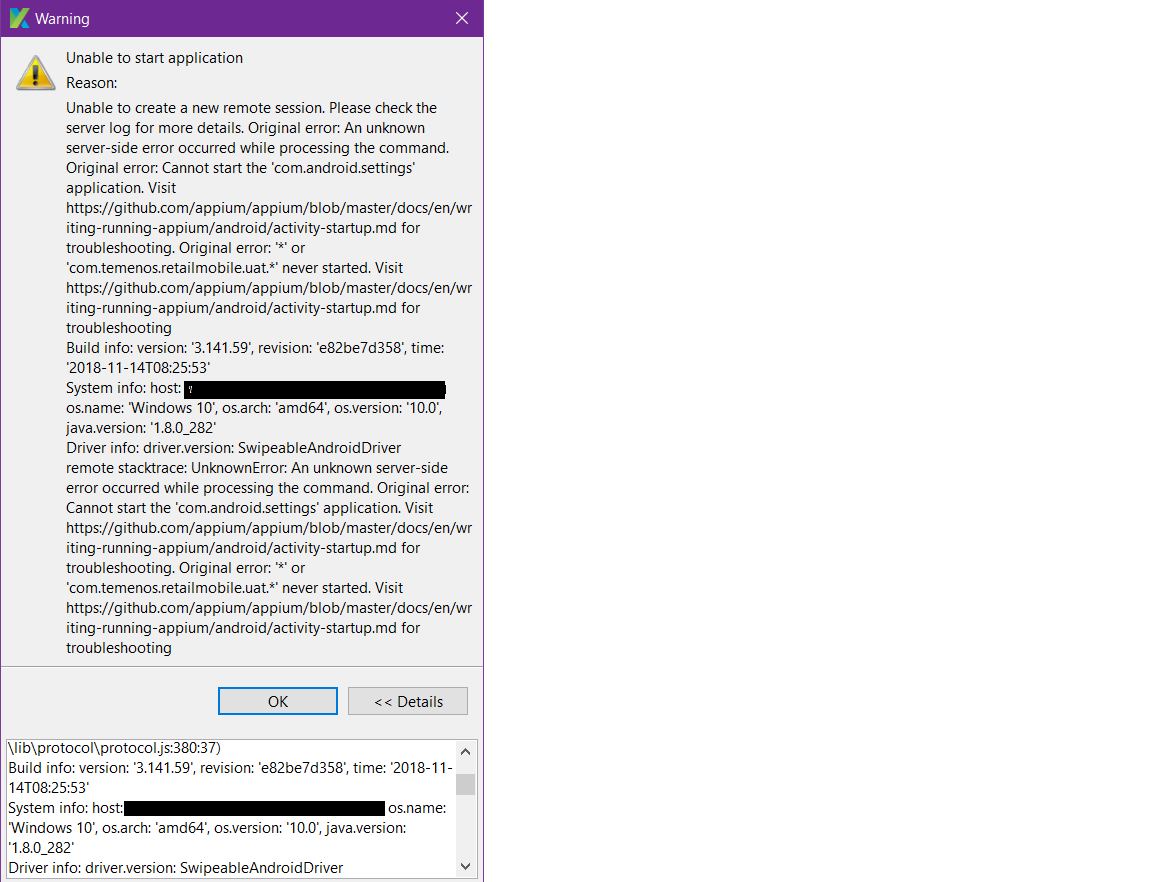Hello. I’m a beginner for mobile tester. I tried to test the mobile application using Katalon then I got a warning like in the photo. What I did was installed adb and others
Node : v16.16.0
Appium : 1.22.3
Katalon : 8.4.1
Please open the mobile Developer Options and check the items below.
- Turn on the phone’s developer mode. Go to Settings > Developer options, enable:
- USB debugging – Debug mode when USB is connected.
- Install via USB – Allow installing apps via USB.
- USB debugging (Security Setting) – Allow granting permissions and simulating input via USB debugging.
- Connect your Android phones to your computer via a USB cable.
- Confirm to accept or trust the device.
1 Like
i tried to fix with case Unable to start application / Unable to create a new remote session - #3 by duyluong but the error is the same