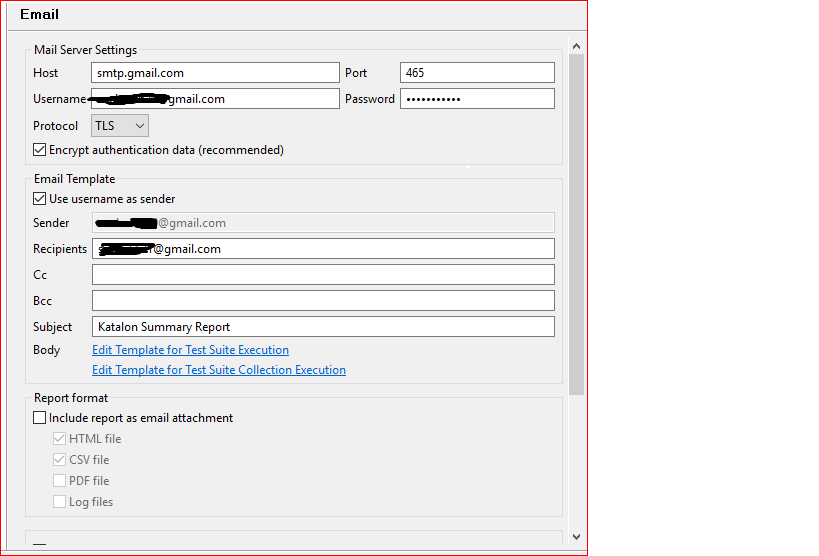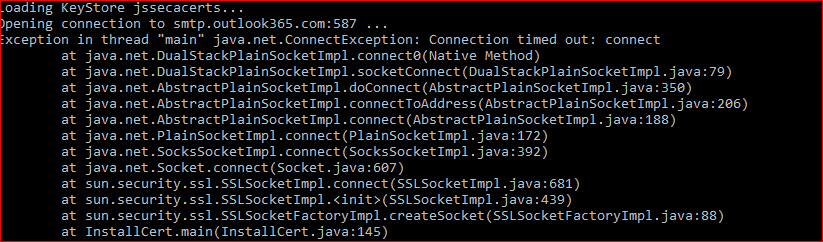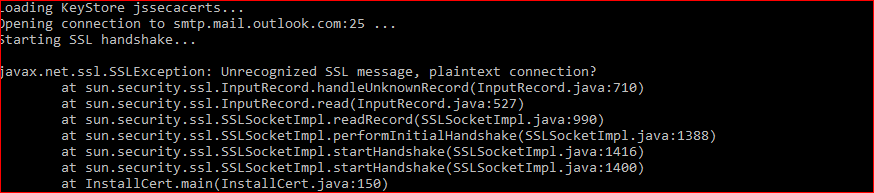Hi there,
I am trying to setup an email(Gmail/outlook) for my Katalon studio(Project → Settings → Email). I have tried all the possible ways given in the forum.
Issue#1: Gmail Setup
Below are the steps followed
- Below set up is done under Project → Settings → Email
- Certificates added to Keystore by following the steps given
- Since I am on Company machine I cannot disable the Antivirus
- Also pinged the smtp server to check Gmail server. Getting the correct response
- Now when I click on Send test email getting below error
Please find the below logs
!ENTRY org.eclipse.e4.ui.workbench 4 0 2020-09-11 17:46:01.525
!MESSAGE
!STACK 0
org.apache.commons.mail.EmailException: Sending the email to the following server failed : smtp.gmail.com:465
at org.apache.commons.mail.Email.sendMimeMessage(Email.java:1421)
at org.apache.commons.mail.Email.send(Email.java:1448)
at com.kms.katalon.execution.util.MailUtil.sendTestMail(MailUtil.java:81)
at com.kms.katalon.composer.execution.settings.MailSettingsPage$16.run(MailSettingsPage.java:554)
at org.eclipse.jface.operation.ModalContext$ModalContextThread.run(ModalContext.java:119)
Caused by: javax.mail.MessagingException: Could not connect to SMTP host: smtp.gmail.com, port: 465, response: -1
at com.sun.mail.smtp.SMTPTransport.openServer(SMTPTransport.java:1270)
at com.sun.mail.smtp.SMTPTransport.protocolConnect(SMTPTransport.java:370)
at javax.mail.Service.connect(Service.java:297)
at javax.mail.Service.connect(Service.java:156)
at javax.mail.Service.connect(Service.java:105)
at javax.mail.Transport.send0(Transport.java:168)
at javax.mail.Transport.send(Transport.java:98)
at org.apache.commons.mail.Email.sendMimeMessage(Email.java:1411)
… 4 more
Is it only because of antivirus not being disabled? Cant we proceed without disabling it?
Issue#2: Outlook Setup
For outlook I am not able to download the certificates in keystore. Getting following error
what is the issue here? Are there any other setting I need to perform for setting up outlook?
could you please respond ASAP?