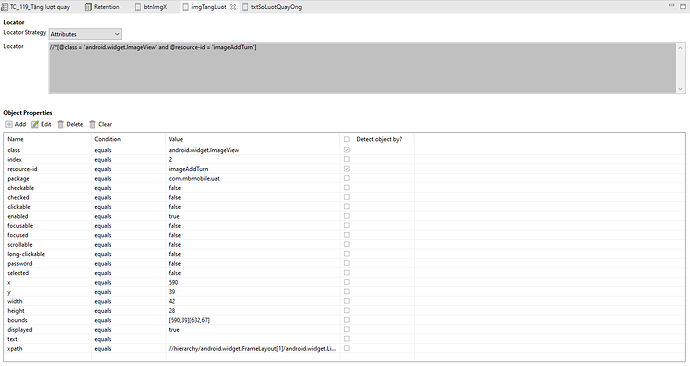During run or record with mobile app, timeout exception usually occurs, Is this a issue conflict between versions of appium? And how to fix this?
Version Appium: Appium deskstop: 1.20.2
Katalon: 8.2.5
Hello and thank you for sharing your first question. I am reaching out internally to try and get some help on this issue.
Best, Sara
Do we have solution for this @Jass?
Members our team are having this issue, so we hope you can help us as soon as possible. thanks a lot.
Greetings and Supports from Vietnam to of The Katalon tool. <3 <3 <3
Hi @chungnd,
For the timeout error, please help to share the console log, some screenshots of Log Viewer tabs.
You call also update to the latest version of Appium: v1.22.3 and try again.
Hi duyluong,
I tried with appium 1.22.3, however the issue persists.
It is difficult to know exactly what the cause is because:
- I have also tested app on 2 different versions, result: 1 version has this issue, 1 version does not(In order for the app not issue, I was forced to uninstall Appium Setting ,UIAutomation and uiautomator2 Server before run).
- I run katalon on PC via VDI. VDI may be part of the cause.
The manifestation of this issue is katalon/appium object not found, causing TimeOut or Socket hang up.
P]e[39m e[37m–>e[39m e[37mPOSTe[39m e[37m/wd/hub/session/bbbe0a7a-30fc-4959-9fd0-29d1b9da6899/elementse[39m
e[35m[HTTP]e[39m e[90m{“using”:“xpath”,“value”:"//[@class = ‘android.widget.ImageView’ and (@text = ‘’ or . = ‘’)]"}e[39m
[debug] e[35m[W3C (bbbe0a7a)]e[39m Calling AppiumDriver.findElements() with args: [“xpath”,"//[@class = ‘android.widget.ImageView’ and (@text = ‘’ or . = ‘’)]",“bbbe0a7a-30fc-4959-9fd0-29d1b9da6899”]
[debug] e[35m[BaseDriver]e[39m Valid locator strategies for this request: xpath, id, class name, accessibility id, css selector, -android uiautomator
[debug] e[35m[BaseDriver]e[39m Waiting up to 60000 ms for condition
[debug] e[35m[WD Proxy]e[39m Matched ‘/elements’ to command name ‘findElements’
[debug] e[35m[WD Proxy]e[39m Proxying [POST /elements] to [POST http://127.0.0.1:8242/wd/hub/session/9f6f2544-fede-4d4f-ba34-ff59d9ca596d/elements] with body: {“strategy”:“xpath”,“selector”:"//*[@class = ‘android.widget.ImageView’ and (@text = ‘’ or . = ‘’)]",“context”:"",“multiple”:true}
[debug] e[35m[WD Proxy]e[39m Got response with status 200: {“sessionId”:“9f6f2544-fede-4d4f-ba34-ff59d9ca596d”,“value”:[{“ELEMENT”:“d5c887e2-2fb2-4a28-8320-8b991e3574a1”,“element-6066-11e4-a52e-4f735466cecf”:“d5c887e2-2fb2-4a28-8320-8b991e3574a1”},{“ELEMENT”:“54f037f5-4b85-4f26-8f87-32434da85173”,“element-6066-11e4-a52e-4f735466cecf”:“54f037f5-4b85-4f26-8f87-32434da85173”},{“ELEMENT”:“d859b194-abfe-4506-a524-94c18203486b”,“element-6066-11e4-a52e-4f735466cecf”:“d859b194-abfe-4506-a524-94c18203486b”},{“ELEMENT”:“7e6e706c-155d-4468-bbdf-02d061cee9ee”,“element-6066-11e4-a52e-4f735466cecf”:“7e6e706c-155d-4468-bbdf-02d061cee9ee”},{“ELEMENT”:“f6d2fd0f-fafd-40ce-af52-7f63e8480e92”,“element-6066-11e4-a52e-4f735466cecf”:“f6d2fd0f-fafd-40ce-af52-7f63e8480e92”},{“ELEMENT”:“0d8ebd8b-5369-41ab-97b7-6d144d358d0a”,“element-6066-11e4-a52e-4f735466cecf”:“0d8ebd8b-5369-41ab-97b7-6d144d358d0a”},{“ELEMENT”:“c28e04ef-1bea-41d7-8a6c-b5eb07b62464”,“element-6066-11e4-a52e-4f735466cecf”:“c28e04ef-1bea-41d7-8a6c-b5eb07b62464”},{“ELEMENT”:“7c2d42cf-dc99-49ff-8582-312f3a6c0251”,“element-6066-…
[debug] e[35m[W3C (bbbe0a7a)]e[39m Responding to client with driver.findElements() result: [{“element-6066-11e4-a52e-4f735466cecf”:“d5c887e2-2fb2-4a28-8320-8b991e3574a1”,“ELEMENT”:“d5c887e2-2fb2-4a28-8320-8b991e3574a1”},{“element-6066-11e4-a52e-4f735466cecf”:“54f037f5-4b85-4f26-8f87-32434da85173”,“ELEMENT”:“54f037f5-4b85-4f26-8f87-32434da85173”},{“element-6066-11e4-a52e-4f735466cecf”:“d859b194-abfe-4506-a524-94c18203486b”,“ELEMENT”:“d859b194-abfe-4506-a524-94c18203486b”},{“element-6066-11e4-a52e-4f735466cecf”:“7e6e706c-155d-4468-bbdf-02d061cee9ee”,“ELEMENT”:“7e6e706c-155d-4468-bbdf-02d061cee9ee”},{“element-6066-11e4-a52e-4f735466cecf”:“f6d2fd0f-fafd-40ce-af52-7f63e8480e92”,“ELEMENT”:“f6d2fd0f-fafd-40ce-af52-7f63e8480e92”},{“element-6066-11e4-a52e-4f735466cecf”:“0d8ebd8b-5369-41ab-97b7-6d144d358d0a”,“ELEMENT”:“0d8ebd8b-5369-41ab-97b7-6d144d358d0a”},{“element-6066-11e4-a52e-4f735466cecf”:“c28e04ef-1bea-41d7-8a6c-b5eb07b62464”,“ELEMENT”:“c28e04ef-1bea-41d7-8a6c-b5eb07b62464”},{“element-6066-11e4-a52e-4f735466cecf”:“7c2d42cf-dc99-49ff-8582-312f3a6c0251”,“ELEMENT”:“7c2d42cf-dc99-49ff-8582-312f3a6c025…
e[35m[HTTP]e[39m e[37m<-- POST /wd/hub/session/bbbe0a7a-30fc-4959-9fd0-29d1b9da6899/elements e[39me[32m200e[39m e[90m10775 ms - 3723e[39m
e[35m[HTTP]e[39m e[90me[39m
e[35m[HTTP]e[39m e[37m–>e[39m e[37mPOSTe[39m e[37m/wd/hub/session/bbbe0a7a-30fc-4959-9fd0-29d1b9da6899/elementse[39m
e[35m[HTTP]e[39m e[90m{“using”:”-android uiautomator”,“value”:“new UiSelector().className(“android.widget.ImageView”)”}e[39m
[debug] e[35m[W3C (bbbe0a7a)]e[39m Calling AppiumDriver.findElements() with args: ["-android uiautomator",“new UiSelector().className(“android.widget.ImageView”)”,“bbbe0a7a-30fc-4959-9fd0-29d1b9da6899”]
[debug] e[35m[BaseDriver]e[39m Valid locator strategies for this request: xpath, id, class name, accessibility id, css selector, -android uiautomator
[debug] e[35m[BaseDriver]e[39m Waiting up to 60000 ms for condition
[debug] e[35m[WD Proxy]e[39m Matched ‘/elements’ to command name ‘findElements’
[debug] e[35m[WD Proxy]e[39m Proxying [POST /elements] to [POST http://127.0.0.1:8242/wd/hub/session/9f6f2544-fede-4d4f-ba34-ff59d9ca596d/elements] with body: {“strategy”:"-android uiautomator",“selector”:“new UiSelector().className(“android.widget.ImageView”)”,“context”:"",“multiple”:true}
e[35m[WD Proxy]e[39m socket hang up
[debug] e[35m[W3C (bbbe0a7a)]e[39m Encountered internal error running command: UnknownError: An unknown server-side error occurred while processing the command. Original error: Could not proxy command to the remote server. Original error: socket hang up
[debug] e[35m[W3C (bbbe0a7a)]e[39m at UIA2Proxy.command (C:\TOOLS\Appium-windows-1.20.2-1\resources\app\node_modules\appium\node_modules\appium-base-driver\lib\jsonwp-proxy\proxy.js:275:13)
[debug] e[35m[W3C (bbbe0a7a)]e[39m at runMicrotasks ()
[debug] e[35m[W3C (bbbe0a7a)]e[39m at processTicksAndRejections (node:internal/process/task_queues:96:5)
[debug] e[35m[W3C (bbbe0a7a)]e[39m at AndroidUiautomator2Driver.helpers.doFindElementOrEls (C:\TOOLS\Appium-windows-1.20.2-1\resources\app\node_modules\appium\node_modules\appium-uiautomator2-driver\lib\commands\find.js:30:12)
[debug] e[35m[W3C (bbbe0a7a)]e[39m at doFind (C:\TOOLS\Appium-windows-1.20.2-1\resources\app\node_modules\appium\node_modules\appium-android-driver\lib\commands\find.js:36:17)
[debug] e[35m[W3C (bbbe0a7a)]e[39m at wrappedCondFn (C:\TOOLS\Appium-windows-1.20.2-1\resources\app\node_modules\appium\node_modules\appium-base-driver\lib\basedriver\commands\timeout.js:151:12)
[debug] e[35m[W3C (bbbe0a7a)]e[39m at spin (C:\TOOLS\Appium-windows-1.20.2-1\resources\app\node_modules\appium\node_modules\asyncbox\lib\asyncbox.js:138:20)
[debug] e[35m[W3C (bbbe0a7a)]e[39m at waitForCondition (C:\TOOLS\Appium-windows-1.20.2-1\resources\app\node_modules\appium\node_modules\asyncbox\lib\asyncbox.js:154:10)
[debug] e[35m[W3C (bbbe0a7a)]e[39m at AndroidUiautomator2Driver.implicitWaitForCondition (C:\TOOLS\Appium-windows-1.20.2-1\resources\app\node_modules\appium\node_modules\appium-base-driver\lib\basedriver\commands\timeout.js:153:10)
[debug] e[35m[W3C (bbbe0a7a)]e[39m at AndroidUiautomator2Driver.findElOrEls (C:\TOOLS\Appium-windows-1.20.2-1\resources\app\node_modules\appium\node_modules\appium-android-driver\lib\commands\find.js:60:5)
[debug] e[35m[W3C (bbbe0a7a)]e[39m at AndroidUiautomator2Driver.findElOrElsWithProcessing (C:\TOOLS\Appium-windows-1.20.2-1\resources\app\node_modules\appium\node_modules\appium-base-driver\lib\basedriver\commands\find.js:33:12)
[debug] e[35m[W3C (bbbe0a7a)]e[39m at AndroidUiautomator2Driver.findElements (C:\TOOLS\Appium-windows-1.20.2-1\resources\app\node_modules\appium\node_modules\appium-base-driver\lib\basedriver\commands\find.js:63:10)
e[35m[HTTP]e[39m e[37m<-- POST /wd/hub/session/bbbe0a7a-30fc-4959-9fd0-29d1b9da6899/elements e[39me[31m500e[39m e[90m28804 ms - 2318e[39m
e[35m[HTTP]e[39m e[90me[39m
[debug] e[35m[Instrumentation]e[39m The process has exited with code 0
e[35m[HTTP]e[39m e[37m–>e[39m e[37mGETe[39m e[37m/wd/hub/session/bbbe0a7a-30fc-4959-9fd0-29d1b9da6899/sourcee[39m
e[35m[HTTP]e[39m e[90m{}e[39m
e[35m[W3C (bbbe0a7a)]e[39m Driver proxy active, passing request on via HTTP proxy
[debug] e[35m[W3C (bbbe0a7a)]e[39m Encountered internal error running command: Error: Could not proxy. Proxy error: ‘GET /wd/hub/session/bbbe0a7a-30fc-4959-9fd0-29d1b9da6899/source’ cannot be proxied to UiAutomator2 server because the instrumentation process is not running (probably crashed). Check the server log and/or the logcat output for more details
[debug] e[35m[W3C (bbbe0a7a)]e[39m at doJwpProxy (C:\TOOLS\Appium-windows-1.20.2-1\resources\app\node_modules\appium\node_modules\appium-base-driver\lib\protocol\protocol.js:481:13)
[debug] e[35m[W3C (bbbe0a7a)]e[39m at asyncHandler (C:\TOOLS\Appium-windows-1.20.2-1\resources\app\node_modules\appium\node_modules\appium-base-driver\lib\protocol\protocol.js:253:9)
e[35m[HTTP]e[39m e[37m<-- GET /wd/hub/session/bbbe0a7a-30fc-4959-9fd0-29d1b9da6899/source e[39me[31m500e[39m e[90m42 ms - 1123e[39m
e[35m[HTTP]e[39m e[90me[39m
e[35m[HTTP]e[39m e[37m–>e[39m e[37mGETe[39m e[37m/wd/hub/session/bbbe0a7a-30fc-4959-9fd0-29d1b9da6899/screenshote[39m
e[35m[HTTP]e[39m e[90m{}e[39m
[debug] e[35m[W3C (bbbe0a7a)]e[39m Calling AppiumDriver.getScreenshot() with args: [“bbbe0a7a-30fc-4959-9fd0-29d1b9da6899”]
[debug] e[35m[W3C (bbbe0a7a)]e[39m Encountered internal error running command: UnknownError: An unknown server-side error occurred while processing the command. Original error: ‘GET /screenshot’ cannot be proxied to UiAutomator2 server because the instrumentation process is not running (probably crashed). Check the server log and/or the logcat output for more details
[debug] e[35m[W3C (bbbe0a7a)]e[39m at UIA2Proxy.command (C:\TOOLS\Appium-windows-1.20.2-1\resources\app\node_modules\appium\node_modules\appium-base-driver\lib\jsonwp-proxy\proxy.js:275:13)
[debug] e[35m[W3C (bbbe0a7a)]e[39m at runMicrotasks ()
[debug] e[35m[W3C (bbbe0a7a)]e[39m at processTicksAndRejections (node:internal/process/task_queues:96:5)
[debug] e[35m[W3C (bbbe0a7a)]e[39m at AndroidUiautomator2Driver.commands.getScreenshot (C:\TOOLS\Appium-windows-1.20.2-1\resources\app\node_modules\appium\node_modules\appium-uiautomator2-driver\lib\commands\screenshot.js:14:10)
e[35m[HTTP]e[39m e[37m<-- GET /wd/hub/session/bbbe0a7a-30fc-4959-9fd0-29d1b9da6899/screenshot e[39me[31m500e[39m e[90m8 ms - 1122e[39m
e[35m[HTTP]e[39m e[90me[39m
e[35m[HTTP]e[39m e[37m–>e[39m e[37mDELETEe[39m e[37m/wd/hub/session/bbbe0a7a-30fc-4959-9fd0-29d1b9da6899e[39m
e[35m[HTTP]e[39m e[90m{}e[39m
[debug] e[35m[W3C (bbbe0a7a)]e[39m Calling AppiumDriver.deleteSession() with args: [“bbbe0a7a-30fc-4959-9fd0-29d1b9da6899”]
[debug] e[35m[BaseDriver]e[39m Event ‘quitSessionRequested’ logged at 1651651819805 (15:10:19 GMT+0700 (Giờ Đông Dương))
e[35m[Appium]e[39m Removing session bbbe0a7a-30fc-4959-9fd0-29d1b9da6899 from our master session list
[debug] e[35m[UiAutomator2]e[39m Deleting UiAutomator2 session
[debug] e[35m[UiAutomator2]e[39m Deleting UiAutomator2 server session
e[35m[UiAutomator2]e[39m Did not get confirmation UiAutomator2 deleteSession worked; Error was: UnknownError: An unknown server-side error occurred while processing the command. Original error: ‘DELETE /’ cannot be proxied to UiAutomator2 server because the instrumentation process is not running (probably crashed). Check the server log and/or the logcat output for more details
[debug] e[35m[ADB]e[39m Running ‘C:\TOOLS\AndroidSDK\platform-tools\adb.exe -P 5037 -s R58RC3VLP0Z shell am force-stop com.android.settings’
[debug] e[35m[Logcat]e[39m Stopping logcat capture
[debug] e[35m[Logcat]e[39m Logcat already stopped
[debug] e[35m[ADB]e[39m Removing forwarded port socket connection: 8242
[debug] e[35m[ADB]e[39m Running ‘C:\TOOLS\AndroidSDK\platform-tools\adb.exe -P 5037 -s R58RC3VLP0Z forward --remove tcp:8242’
e[35m[UiAutomator2]e[39m Unable to remove system port forward: Error executing adbExec. Original error: ‘Command ‘C:\TOOLS\AndroidSDK\platform-tools\adb.exe -P 5037 -s R58RC3VLP0Z forward --remove tcp:8242’ exited with code 1’; Stderr: ‘adb.exe: error: listener ‘tcp:8242’ not found’; Code: ‘1’
e[35m[UiAutomator2]e[39m Restoring hidden api policy to the device default configuration
[debug] e[35m[ADB]e[39m Running ‘C:\TOOLS\AndroidSDK\platform-tools\adb.exe -P 5037 -s R58RC3VLP0Z shell ‘settings delete global hidden_api_policy_pre_p_apps;settings delete global hidden_api_policy_p_apps;settings delete global hidden_api_policy’’
[debug] e[35m[BaseDriver]e[39m Event ‘quitSessionFinished’ logged at 1651651822080 (15:10:22 GMT+0700 (Giờ Đông Dương))
[debug] e[35m[W3C (bbbe0a7a)]e[39m Received response: null
[debug] e[35m[W3C (bbbe0a7a)]e[39m But deleting session, so not returning
[debug] e[35m[W3C (bbbe0a7a)]e[39m Responding to client with driver.deleteSession() result: null
e[35m[HTTP]e[39m e[37m<-- DELETE /wd/hub/session/bbbe0a7a-30fc-4959-9fd0-29d1b9da6899 e[39me[32m200e[39m e[90m2277 ms - 14e[39m
This is log Appium, I hope it can help you investigate this issue.
Thanks
Hi @chungnd,
We need more details of the information in Log Viewer tabs and Mobile object locators. Hence, please share some screen shoots of them.
Hi @duyluong, @vu.tran @sara.leslie thank for reply.
I’ve been working with Katalon for a while long enough to know how to work with the Mobile App object. However, this is the first time encountering this issue.
In the image you can see the time information for each step :1 acction tap = 60s , it’s too long even though the object has a pretty simple and clear locator.
Hi @vu.tran @duyluong @sara.leslie @katalon.team,
Are someone here? I need you help.
Hello, I will try and get some more help on this thread. Thank you!
Sara
Any update on it?
i am on appium 1.22.3
Katalon Studio - 8.2.5 and can not do mobile record or object spy
gives timeout error. unable to proceed with the test automation,
Hi @chungnd,
Thank you for your patience. Our team is working on the solution. As last checked on our system, you’re using our paid licenses with the dedicated support portal here. Please help raise a ticket. This community channel is to benefit global users across Katalon products tiers from Freemium to Premium.
Hope my information helps.
Best,
Vu Tran
This topic was automatically closed 365 days after the last reply. New replies are no longer allowed.