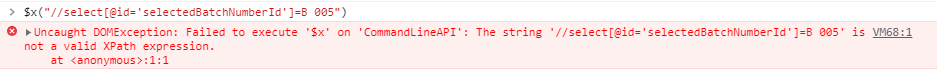I am using Select option by value to select a batch from 2 batches available in the Select Batch dropdown. It has worked earlier for me in previous tc; but here its not slecting the batch from 2 batches available i.e 99 and B 005. What shd be changed to select batch B 005
.
I would not have the “= B 005” as part of the xpath. Instead, I would leave the xpath as:
//select[@id='selectedBatchNumberId']
And in the code I would use:
WebUI.selectOptionByValue(findTestObject('yourTO'), 'B 005', false)
And to confirm the option was selected:
WebUI.verifyOptionSelectedByValue(findTestObject('yourTO'), 'B 005', false, 10)
And the other:
To select the other option
WebUI.selectOptionByValue(findTestObject('yourTO'), '99', false)
And to confirm the other option was selected:
WebUI.verifyOptionSelectedByValue(findTestObject('yourTO'), '99', false, 10)
There are also:
WebUI.selectOptionByLabel(findTestObject('yourTO'), 'B 005', false)
and
WebUI.selectOptionByIndex(findTestObject('yourTO'), '3')
As @grylion54 alluded to, this is actually an invalid xpath:
//select[@id='selectedBatchNumberId']=B 005
This can be demonstrated in your browser console like so:
The appropriate xpath is, again as grylion has mentioned:
//select[@id='selectedBatchNumberId']
If you can share the HTML of the dropdown you are working with, we can confirm this 100%, but for now we are assuming that this xpath is correct.
The idea behind selectOptionByValue() is to:
1.) First, locate the actual <select> element for the dropdown. That is what your test object (and the xpath it defines) should do. Nothing more, nothing less.
2.) Match the value attribute for the <option> element you are trying to select.
For instance, if the HTML for your dropdown looked something like this:
<select id="selectedBatchNumberId">
<option value="B 005">option_1</option>
<option value="99">option_2</option>
.
.
.
<option value="xyz">option_n</option>
</select>
then this would work, as long as your test object has an appropriate xpath:
WebUI.selectOptionByValue(findTestObject('yourTO'), 'B 005', false)
Note: People often confuse selectOptionByValue() and selectOptionByLabel(). Here’s the difference:
- selectOptionByValue matches the value attribute of the
<option>element - selectOptionByLabel matches the text of the
<option>element, i.e. the visible option when you open the dropdown
![]() Thanks to u all.
Thanks to u all.