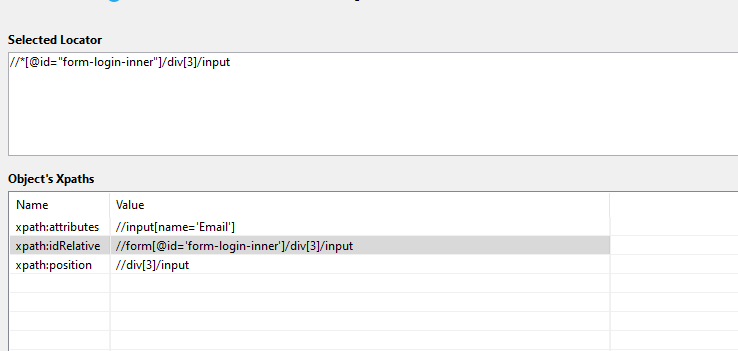Hi guys, my Katalon studio have been updated from version 7.7.4. to 7.8.0 and now I can’t work normally with set_text items.
I’ve tried with xpath changed locator, but nothing works, I just want to set text to e-mail address/password, names etc…
ElementNotInteractableException


=============== ROOT CAUSE =====================
Caused by: org.openqa.selenium.ElementNotInteractableException: element not interactable
At object: ‘Object Repository/TRI_2/Page_Webdev Klaf - Store Demo/Page_Webdev Klaf - Store Demo/input_Email’
For trouble shooting, please visit: https://docs.katalon.com/katalon-studio/docs/troubleshoot-common-execution-exceptions-web-test.html
12-10-2020 01:37:18 PM Test Cases/TRI
Elapsed time: 17.940s
Test Cases/TRI FAILED.
Reason:
com.kms.katalon.core.exception.StepFailedException: Unable to set text ‘lac@gmail.com’ of object ‘Object Repository/TRI_2/Page_Webdev Klaf - Store Demo/Page_Webdev Klaf - Store Demo/input_Email’
at com.kms.katalon.core.webui.keyword.internal.WebUIKeywordMain.stepFailed(WebUIKeywordMain.groovy:64)
at com.kms.katalon.core.webui.keyword.internal.WebUIKeywordMain.runKeyword(WebUIKeywordMain.groovy:26)
at com.kms.katalon.core.webui.keyword.builtin.SetTextKeyword.setText(SetTextKeyword.groovy:66)
at com.kms.katalon.core.webui.keyword.builtin.SetTextKeyword.execute(SetTextKeyword.groovy:37)
at com.kms.katalon.core.keyword.internal.KeywordExecutor.executeKeywordForPlatform(KeywordExecutor.groovy:73)
at com.kms.katalon.core.webui.keyword.WebUiBuiltInKeywords.setText(WebUiBuiltInKeywords.groovy:977)
at com.kms.katalon.core.webui.keyword.WebUiBuiltInKeywords$setText$4.call(Unknown Source)
at TRI.run(TRI:38)
at com.kms.katalon.core.main.ScriptEngine.run(ScriptEngine.java:194)
at com.kms.katalon.core.main.ScriptEngine.runScriptAsRawText(ScriptEngine.java:119)
at com.kms.katalon.core.main.TestCaseExecutor.runScript(TestCaseExecutor.java:393)
at com.kms.katalon.core.main.TestCaseExecutor.doExecute(TestCaseExecutor.java:384)
at com.kms.katalon.core.main.TestCaseExecutor.processExecutionPhase(TestCaseExecutor.java:363)
at com.kms.katalon.core.main.TestCaseExecutor.accessMainPhase(TestCaseExecutor.java:355)
at com.kms.katalon.core.main.TestCaseExecutor.execute(TestCaseExecutor.java:251)
at com.kms.katalon.core.main.TestCaseMain.runTestCase(TestCaseMain.java:114)
at com.kms.katalon.core.main.TestCaseMain.runTestCase(TestCaseMain.java:105)
at com.kms.katalon.core.main.TestCaseMain$runTestCase$0.call(Unknown Source)
at TempTestCase1607603835975.run(TempTestCase1607603835975.groovy:25)
Caused by: org.openqa.selenium.ElementNotInteractableException: element not interactable
(Session info: chrome=87.0.4280.88)
Build info: version: ‘3.141.59’, revision: ‘e82be7d358’, time: ‘2018-11-14T08:25:53’
Driver info: com.kms.katalon.selenium.driver.CChromeDriver
Capabilities {acceptInsecureCerts: false, browserName: chrome, browserVersion: 87.0.4280.88, chrome: {chromedriverVersion: 86.0.4240.22 (398b0743353ff…, userDataDir: C:\Users\L7B1F~1.SAM\AppDat…}, goog:chromeOptions: {debuggerAddress: localhost:57011}, javascriptEnabled: true, networkConnectionEnabled: false, pageLoadStrategy: normal, platform: WINDOWS, platformName: WINDOWS, proxy: Proxy(), setWindowRect: true, strictFileInteractability: false, timeouts: {implicit: 0, pageLoad: 300000, script: 30000}, unhandledPromptBehavior: dismiss and notify, webauthn:virtualAuthenticators: true}
Session ID: 12a16874e86a22e8e60cd343218192bb
at org.openqa.selenium.remote.http.W3CHttpResponseCodec.createException(W3CHttpResponseCodec.java:187)
at org.openqa.selenium.remote.http.W3CHttpResponseCodec.decode(W3CHttpResponseCodec.java:122)
at org.openqa.selenium.remote.http.W3CHttpResponseCodec.decode(W3CHttpResponseCodec.java:49)
at org.openqa.selenium.remote.HttpCommandExecutor.execute(HttpCommandExecutor.java:158)
at org.openqa.selenium.remote.service.DriverCommandExecutor.execute(DriverCommandExecutor.java:83)
at org.openqa.selenium.remote.RemoteWebDriver.execute(RemoteWebDriver.java:552)
at com.kms.katalon.selenium.driver.CChromeDriver.execute(CChromeDriver.java:19)
at org.openqa.selenium.remote.RemoteWebElement.execute(RemoteWebElement.java:285)
at org.openqa.selenium.remote.RemoteWebElement.clear(RemoteWebElement.java:124)
at org.openqa.selenium.support.events.EventFiringWebDriver$EventFiringWebElement.lambda$new$0(EventFiringWebDriver.java:404)
at com.sun.proxy.$Proxy11.clear(Unknown Source)
at org.openqa.selenium.support.events.EventFiringWebDriver$EventFiringWebElement.clear(EventFiringWebDriver.java:436)
at com.kms.katalon.core.webui.keyword.builtin.SetTextKeyword$_setText_closure1.doCall(SetTextKeyword.groovy:53)
at com.kms.katalon.core.webui.keyword.builtin.SetTextKeyword$_setText_closure1.call(SetTextKeyword.groovy)
at com.kms.katalon.core.webui.keyword.internal.WebUIKeywordMain.runKeyword(WebUIKeywordMain.groovy:20)
… 17 more
Thank you.