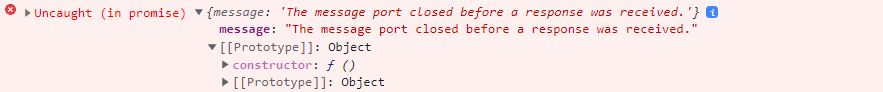based on different topics and forums, I tried to use a js file with the following function and import it (as extension script) into KR:
Selenium.prototype.getDomElementPath = function(el) {
var stack = [];
console.log("la");
while ( el.parentNode != null ) {
console.log(el.nodeName);
var sibCount = 0;
var sibIndex = 0;
for ( var i = 0; i < el.parentNode.childNodes.length; i++ ) {
var sib = el.parentNode.childNodes[i];
if ( sib.nodeName == el.nodeName ) {
if ( sib === el ) {
sibIndex = sibCount;
}
sibCount++;
}
}
if ( el.hasAttribute('id') && el.id != '' ) {
stack.unshift(el.nodeName.toLowerCase() + '#' + el.id);
} else if ( sibCount > 1 ) {
stack.unshift(el.nodeName.toLowerCase() + ':eq(' + sibIndex + ')');
} else {
stack.unshift(el.nodeName.toLowerCase());
}
el = el.parentNode;
}
return stack.slice(1); // removes the html element
}

And I tried to call :
but it’s not working and I get an error in the console:
The error appears in Chrome and Firefox.
I don’t know if it’s the best practice.
Could you help me with that ?
Thanks in advance for your help.
Here is an example of custom JS commands in recorder you could check for reference. Also, check this link, given recorder is based on Selenium.
Dear @chen.lee,
Thanks for your helpI have tried your code. First import into KR the script. Then relaunch the tool and refresh the page. I have now access to the command storeTextLength. So I tried that:
My field exists in the form and is correctly naming:
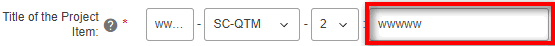
When I execute the step I get this result:
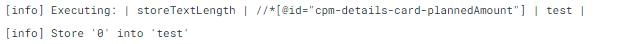
The result should be 5 and not 0, isn’t it?.
Could you tell me if I do something wrong ?
Probably need to see your script and HTML to be able to figure out the problem.
there the script imported (that you add in our prost):
// Usage: Add this to Extension Scripts, restart Katalon Recorder, and refresh the browser tab
Selenium.prototype.getTextLength = function(locator) {
return this.getText(locator).length;
};
Selenium.prototype.doTypeRepeated = function(locator, text) {
// All locator-strategies are automatically handled by "findElement"
var element = this.page().findElement(locator);
// Create the text to type
var valueToType = text + text;
// Replace the element text with the new text
this.page().replaceText(element, valueToType);
};
Selenium.prototype.assertValueRepeated = function(locator, text) {
// All locator-strategies are automatically handled by "findElement"
var element = this.page().findElement(locator);
// Create the text to verify
var expectedValue = text + text;
// Get the actual element value
var actualValue = element.value;
// Make sure the actual value matches the expected
Assert.matches(expectedValue, actualValue);
};
And my html code:
<div class="col-md-9"><input formcontrolname="plannedAmount" id="cpm-details-card-plannedAmount" euiinputnumber="" min="0" pattern="^[0-9]\d*(\.\d+)?$" ng-reflect-id="cpm-details-card-plannedAmount" ng-reflect-name="plannedAmount" ng-reflect-pattern="^[0-9]\d*(\.\d+)?$" ng-reflect-fraction-digits="2" placeholder="" aria-disabled="false" type="eui-number" class="eui-input-number ng-untouched ng-pristine ng-valid ng-star-inserted"><!--container--><!--bindings={
"ng-reflect-ng-if": "true"
}--><!--bindings={
"ng-reflect-ng-if": "false"
}--></div>
Try to change your XPath from //*[@id='cpm-details-card-plannedAmount'] to //input[@id='cpm-details-card-plannedAmount'].
@chen.lee The problem is still present after the update