Hello, im totally new to automation and to katalon, so im sorry if this is a well known question.
So, i made a script which:
- Open Google
- Write anything
- Press Enter
When pressing enter, there are hella million ways according to google to make it press enter, also found several solutions here, but none of them worked for me, here is why.
using katalon studio i was able to enter this:
WebUI.sendKeys(findTestObject(‘Tutorial/Page_Google/input_q’), Keys.chord(Keys.ENTER))
It does work, however, as soon as the enter is pressed, as example if the word to search was “car”, it appear as “Car” with that unicode character next to the search.
here:
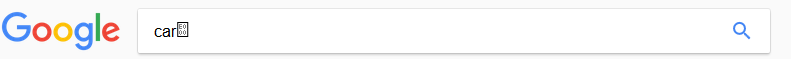
importing it from a the katalon firefox plugin works, as i replace the $ENTER with keynativepress, but using the studio to made the script from scratch, im unable to make it press enter without that unicode character.
What is the correct way to press ENTER, if possible without specifying a selected object.


 )
)