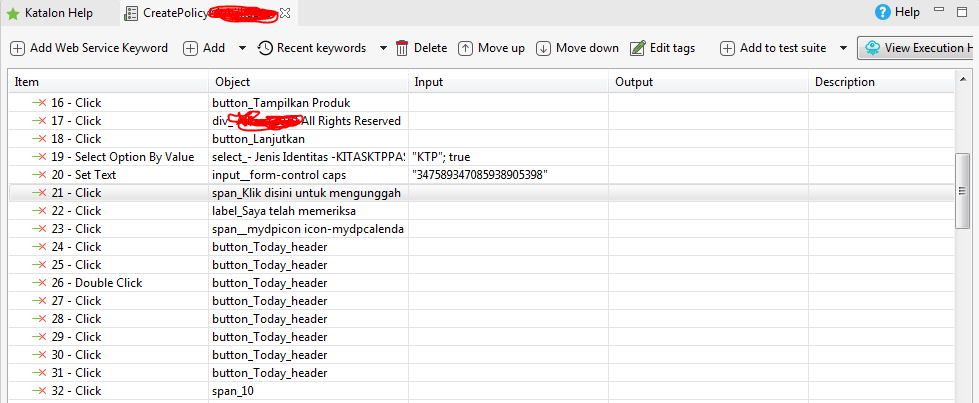This is a companion discussion topic for the original entry at https://docs.katalon.com/katalon-studio/tutorials/handle_file_uploads.html
This is a companion discussion topic for the original entry at https://docs.katalon.com/katalon-studio/tutorials/handle_file_uploads.html
Dear Katalon Admin,
I’m really newbie on this automation testing and just want to learn simple coding to perform automation on current project.
On current project i have upload file feature but I have to click a button first to open the upload process as shown below:
From Katalon perspective, i already recorded the test case but unfortunately it’s just showing as Click command only, shown as below screen shot:
> WebUI.selectOptionByValue(findTestObject('Object Repository/MobilKuEco_DataComplete/Page_MobilKu - Customer Information/select_- Jenis Identitas -KITASKTPPASPORSIM'),
> 'KTP', true)
>
> WebUI.setText(findTestObject('Object Repository/MobilKuEco_DataComplete/Page_MobilKu - Customer Information/input__form-control caps'),
> '347589347085938905398')
>
> WebUI.click(findTestObject('Object Repository/MobilKuEco_DataComplete/Page_MobilKu - Customer Information/span_Klik disini untuk mengunggah'),
> FailureHandling.STOP_ON_FAILURE)
Please help which command should i use? So the upload feature could be proceed successfully. Thank you.