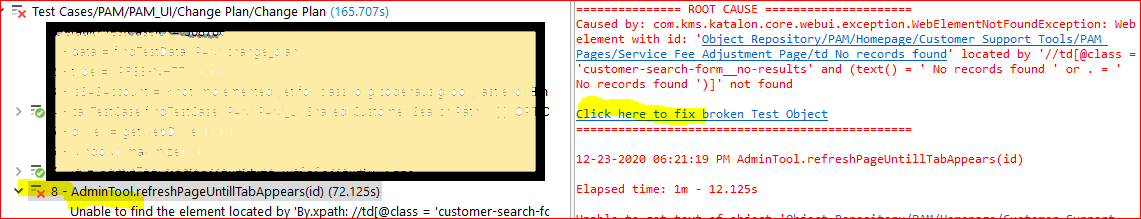This is a companion discussion topic for the original entry at https://docs.katalon.com/katalon-studio/docs/time-capsule.html
This is a companion discussion topic for the original entry at https://docs.katalon.com/katalon-studio/docs/time-capsule.html
Is there a way to disable this feature on Katalon Studio 7.8.0 as my tests on Chrome are horribly slow now on Katalon 7.8 due to this feature each step is saving mhtml
I was writing about this.
I think the time capsule slow down horribly my tests.
It’s just way too slow when I’m on test creation.
EDIT: I think I’m mistaken. Yen, it takes some times for the time capsule, but my problem is probably elsewhere. Great fonction by the way 
@emir.salihagic @Frederic_Canovas1
Can you guys please provide some screenshots so that I can see when the MHTML is generating for every step ? We will try to enhance this feature further.
I’m doing some more testing and comparaisons on my side, if there’s anything about the time capsule sure I will send you some more info !
@ThanhTo As we try to discuss with Emma from Katalon Vietnam yesterday. It would be very helpfull if this feature would also published for mobile Testing? Are there any plans in this direction?
@here :
I am trying to utilize this feature. But not all the times I am seeing the link - “Click here to fix broken Test Object” . Any reason for this ?
Even when I could see this on a test step it is not opening the object to fix the issue. It is recommending me to go to test case and click this link (but my issue is in keywords) Please find the screenshot and help me. Thanks !
If you look at the Log Viewer, there will be a step generating MHTML at the end of each test case, please try to access the Time Capsule at that location. Alternatively, if you click on the Test Case on the log viewer, and click on “click here to fix broken Test Object” link, it should also work. A Time Capsule is created for every failed test case, so if you should click on the Test Case where your keyword fais.
@ThanhTo … Thanks for responding… But when I click on test case on log viewer … “Clickhereto fix broken test object” is not shown …
I could see this link only on test step level but not on test case …
Can you please advise why is this happening ? Thanks !
Can you provide screenshots to demonstrate that ?
@ThanhTo : Please find the screenshots .. When I click on the test step , I could see the Time capsule.. When I click on test case on logviewer , Timecapsule is not seen. Thanks !
I see that the keyword fails because the element is not found, yet the test case fails because the element is not interactable, is there a discrepancy here ? Currently, the link to Time Capsule works only if the test case fails due to element not being found, hence the problem you observe.
We will improve this functionality in the future. In the mean time, please try to access the Time Capsule through the link available in the Log Viewer.
@ThanhTo :
Sure please let us know once it is done. Thanks!
Hi, the feature doesn’t seem to be working.
When I click on either the test step or on the test case in logviewer, “Click here
to fix broken test object” is not shown:
All I can see is:
When I click on that file in the Reports, all I see is some useless and distorted page in the browser.