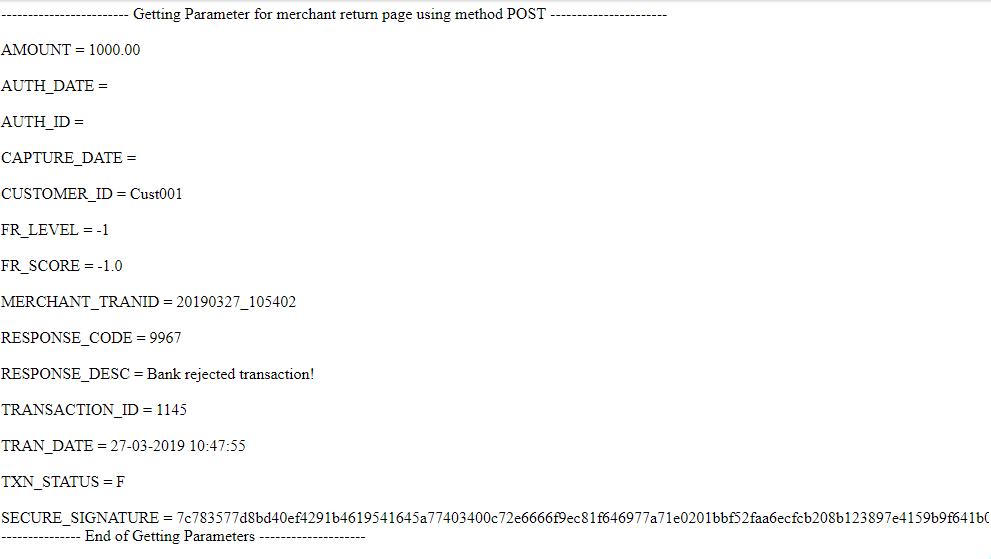Hi all, i doing an automation testing using katalon. I need to know how to extract ONLY NUMBER from a string. For instance i wanted to extract ‘1421’ from “Application number: 1421” from the above page. The application number changes for every single testing.
I think you could following solution to get the number: https://stackoverflow.com/questions/15572481/extract-numeric-data-from-string-in-groovy
Hi Hmaraj,
Since it is a string and “Application Number:” is constant, you can try using subtring(starting char, ending char) or replaceAll("[^0-9.]", “”)
Something like this:
string extractInt = WebUI.getText(findTestObject(“your_Test_object”)).substring(20, 24)
println extractInt
OR
string extractInt = WebUI.getText(findTestObject(“your_Test_object”)).replaceAll("[^0-9.]", “”)
println extractInt
Hope that helps. . . 
I use copy your line, But not workiing,
string extractInt = WebUI.getText(findTestObject(‘myobject’)).substring(20, 24)
println extractInt
May I see your code?
It says no signature of method… did you include the “WebUI”??
i did.
string extractInt = WebUI.getText(findTestObject(‘Mportal/Page_AEON Credit Service (Asia)/p_Application Number 1421’)).substring(20, 24)
println extractInt
I replicated your error…
make the first letter of string a capital one like this: String
Katalon doesnt recognize “string” with a small “s”
Try it. . . .
and BTW as you can see in your error logs, you can see the “values: [1428]” means it successfully eliminates the letters in your string.
you can also try to use the .replaceAll("[^0-9.]"), just in case the application number exceeds to 4 digits. . .
Sorry if I wrongly typed “string” earlier in my code. . . .
Hope that it works now on your side . . .
Bro, you’re amazing!!! It’s working like a charm!
Glad I helped!
CHEERS! 
Hi, similar scenario but this time i want to extract number from stings in .JSP page. (Which dont have objects!!). I tried use your previous code but failed. I just want get 4 DIGIT NUMBERs FROM the “TRANSACTION ID”. How can i do this??
Hi hmaraj,
What do you mean by this?
Could you send here the source of the page?
Thanks
i meant the (Object Repository). Normally when doing web recording we capture the object by GetObject right? But this page cant able capture anything. Thats why i said, “it dont have objects”.
Below is the page source.
| ------------------------ Getting Parameter for merchant return page using method POST ---------------------- <br> | |
| <br>AMOUNT = 30.00<br> | |
| <br>AUTH_DATE = <br> | |
| <br>AUTH_ID = <br> | |
| <br>CAPTURE_DATE = <br> | |
| <br>CUSTOMER_ID = Cust001<br> | |
| <br>FR_LEVEL = -1<br> | |
| <br>FR_SCORE = -1.0<br> | |
| <br>MERCHANT_TRANID = <br> | |
| <br>RESPONSE_CODE = 1005<br> | |
| <br>RESPONSE_DESC = Invalid MERCHANT_ACC_NO! 
 Unable to find merchant with provided MERCHANT_ACC_NO.<br> | |
| <br>TRANSACTION_ID = <br> | |
| <br>TRAN_DATE = <br> | |
| <br>TXN_STATUS = <br> | |
| <br>SECURE_SIGNATURE = c09d1215df1789f962dbff9bc0fa6fd2cbd7f4e9b6cde5fa197548997dc1da110f9c44bc53665f4ed2455a0c03004c66e705fb07dc08d18e6c6411df7388c90f<br> | |
| --------------- End of Getting Parameters -------------------- | |
Moreover, when inspect the page, there is no Xpath, element & what so ever.
Actually, based on this link:
On the down most part of the page, you can follow the pattern there.
Like creating your own xpath:
.//br[text()='TRANSACTION_ID']
make that your object locator
Try it. . .
Tried but failed. Where did it went wrong?
String extractInt = WebUI.getText(findTestObject(‘pay_win_auth_2/Transaction_id’)) .substring(15, 18)
println(extractInt)
@Arnel any idea bro??
Hi hmaraj,
Sorry late response… Quite busy on my work.
You can try this approach:
Try to explore and play with it, do some refactoring something like:
import org.openqa.selenium.WebDriver as WebDriver
import com.kms.katalon.core.webui.driver.DriverFactory
import org.openqa.selenium.By
WebDriver driver = DriverFactory.getWebDriver()
WebElement element = driver.findElements(By.tagName("<br>"))
I have a feeling that since it doesn’t have any objects, TagName is your key.
Try it.
Hope that helps. . .![]()
Its works!!! Thank you again brother!!!
Oh, very nice! you’re welcome… Glad I helped. 
Cheers!