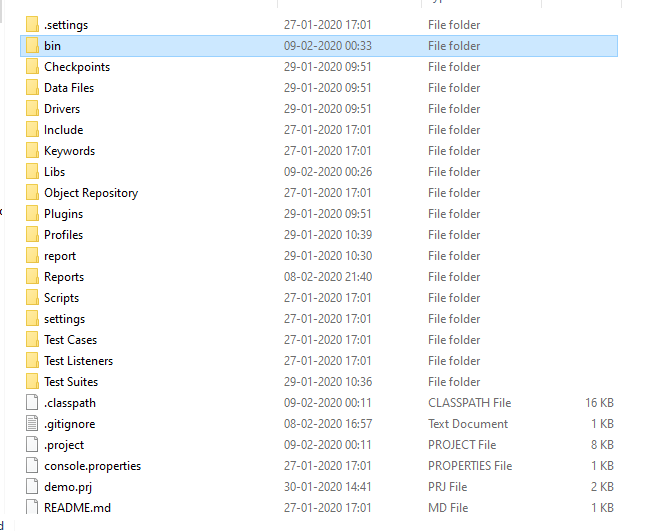Hello everyone,
Been trying with the last few versions to run tests from the CLI. If I use this command(from the test project directory):
D:\katalon_tests\Steptest>docker run -t --rm -v /d/katalon_tests/Steptest:/katalon/katalon/source katalonstudio/katalon:6.3.0 katalon-execute.sh -browserType=“Chrome” -executionProfile=Test -retry=0 -statusDelay=15 -testSuitePath=“Test Suites/All-Tests/Full-Login”
then I get this error:
Opening project file: /tmp/katalon_execute/project/Steptest.prj
/tmp/katalon_execute/project/bin/Steptest.prj
/tmp/katalon_execute/project/bin/config/.metadata/.plugins/org.eclipse.core.resources/.projects/%tmp%katalon_execute%project%Steptest.prj
/tmp/katalon_execute/project/bin/config/.metadata/.plugins/org.eclipse.core.resources/.projects/%tmp%katalon_execute%project%source%Steptest.prj
/tmp/katalon_execute/project/config/.metadata/.plugins/org.eclipse.core.resources/.projects/%tmp%katalon_execute%project%Steptest.prj
/tmp/katalon_execute/project/config/.metadata/.plugins/org.eclipse.core.resources/.projects/%tmp%katalon_execute%project%source%Steptest.prj
Invalid argument: Cannot find project ‘/tmp/katalon_execute/project/Steptest.prj
/tmp/katalon_execute/project/bin/Steptest.prj
/tmp/katalon_execute/project/bin/config/.metadata/.plugins/org.eclipse.core.resources/.projects/%tmp%katalon_execute%project%Steptest.prj
/tmp/katalon_execute/project/bin/config/.metadata/.plugins/org.eclipse.core.resources/.projects/%tmp%katalon_execute%project%source%Steptest.prj
/tmp/katalon_execute/project/config/.metadata/.plugins/org.eclipse.core.resources/.projects/%tmp%katalon_execute%project%Steptest.prj
/tmp/katalon_execute/project/config/.metadata/.plugins/org.eclipse.core.resources/.projects/%tmp%katalon_execute%project%source%Steptest.prj’.
/+ ret_code=4
++ id -u
++ id -g
/+ chown -R 0:0 /katalon/katalon/source/report
/+ chmod -R 777 /katalon/katalon/source/report
/+ ls /katalon/katalon/source/report
JUnit_Report.xml execution.properties execution.uuid execution0.log report.csv report.html
/+ cd /katalon/katalon/source
/+ exit 4
If I only change the version of the docker image(ex: katalonstudio/katalon:6.1.2), it works without any problems, so this must be a version problem or maybe something in the command syntax I’m missing…
Thanks in advance for all your help.
Have a great one!