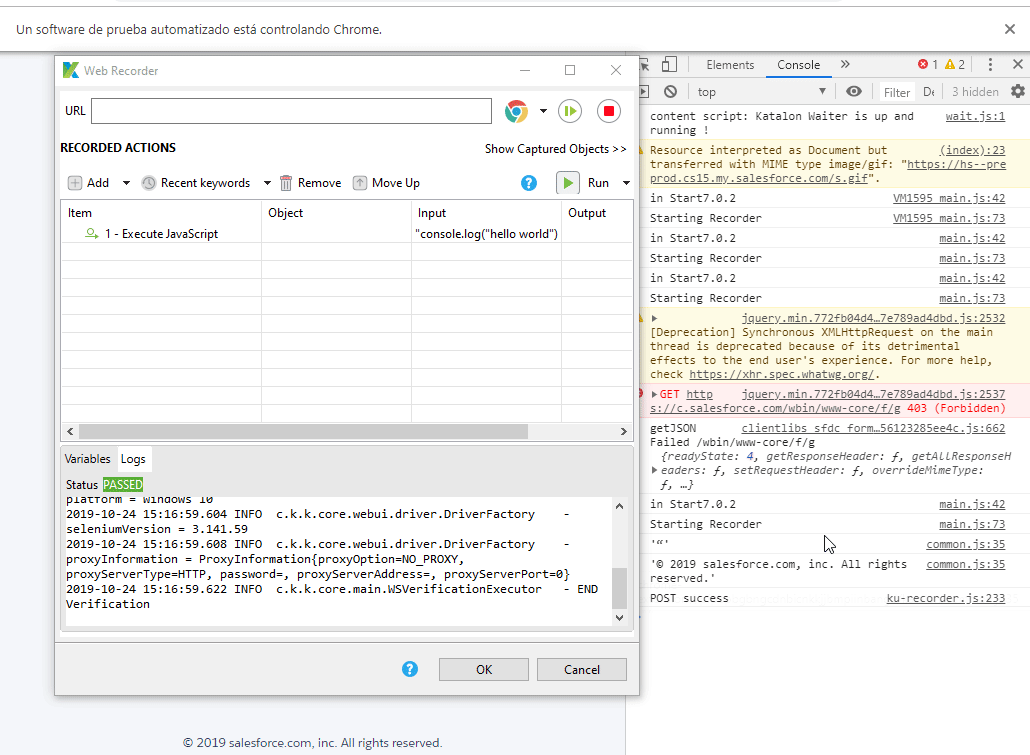Hi! The “WebUI.executeJavaScript(Script, Arguments)” functionality is not working with the Chrome browser. This is happening with the new version 7.0.2. The script I am running works on the Chrome console and works in version 6.3.3.
Does anyone else have this problem?
I look forward to your comments.
Regards
The step is marked as Pass, but doesn’t execute the script. I try sending a script with errors to fail, but it marks it as Pass.
Hi @ignaciocalegiure
Try inject some console.log("It is running"); in your injected javascript and during the execution open the console tab of Chrome browser to see if the statement is printed, it would be proof that the script is executed or not
1 Like
I just did some quick test, it looks functioning to me.

I did the test you mentioned and it works well. The problem is on the page where I am testing.
Thank you.
Regards
This is a gif showing the problem:
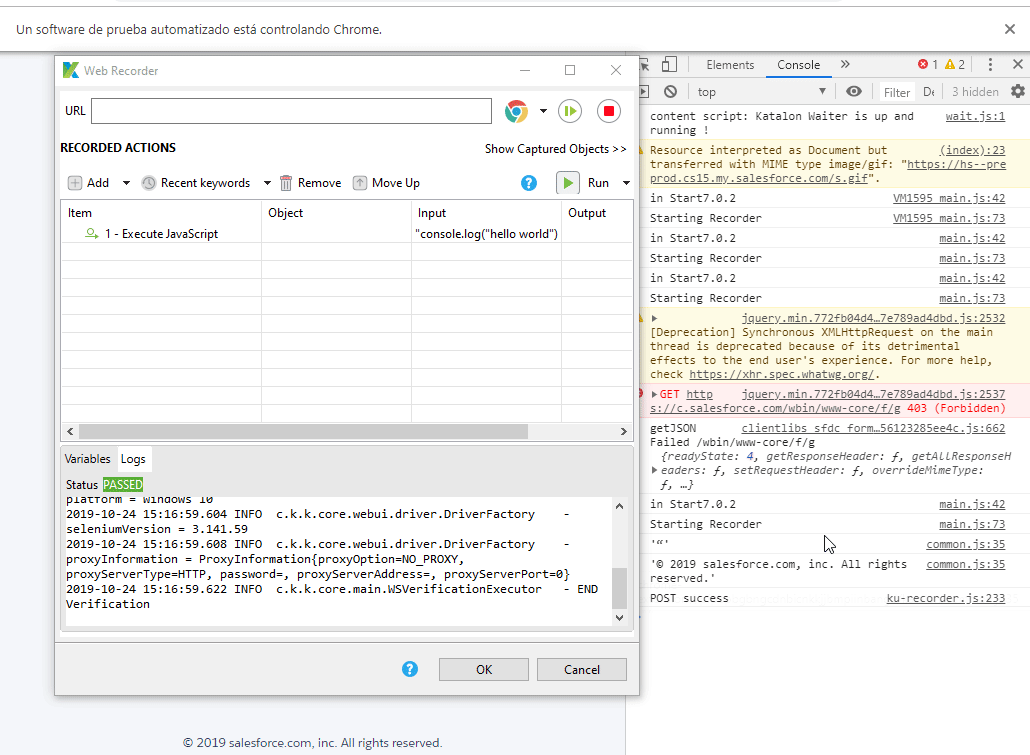
But in version 6.3.3 it isn’t happening. What could it be?
@ThanhTo I’m seeing a JSON error, not a JavaScript error. I don’t know the recorder tech at all so I can’t advise.
I can’t reproduce this problem on many websites. Can you try to reproduce it on some other websites to see if this is because of the site itself ?
The website where i’m working on is from salesforce, and it has iframes. I found this website https://www.w3schools.com/html/html_iframe.asp that has iframes too, and you can reproduce it there.
Hi! A teammate found the problem. We had to use the last version of Java and chromedriver.
2 Likes
I have the same issue with salesforce, i will try this