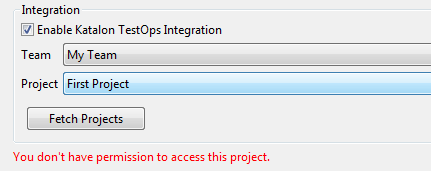I’m attempting to run our web tests whenever we do a build on our Azure DevOps server.
Whenever it runs however I get the following error for all the tests:
Katalon TestOps: Unexpected response, URL: https://analytics.katalon.com/api/v1/katalon/test-reports/update-result?projectId=79294, Status: 403, Response: {“error”:“access_denied”,“error_description”:“Either this resource does not exist, or the current user does not have permissions to access this resource”}
I’m not sure how to troubleshoot this - can anyone give me any pointers towards the cause of this, or how to get to the bottom of it?
When specifically running Chrome I get the error shown here:
Caused by: org.openqa.selenium.SessionNotCreatedException: session not created: This version of ChromeDriver only supports Chrome version 88
We’re running on Azure DevOps, which I think installs the following:
- Google Chrome 90.0.4430.72
- Chrome Driver 90.0.4430.24
- Microsoft Edge 90.0.818.41
- Microsoft Edge Driver 90.0.818.41
- Mozilla Firefox 87.0
- Gecko Driver 0.29.1
- IE Driver 3.150.1.0
How can I get Katalon to use the correct drivers?
Hi @chris.small,
Caused by: org.openqa.selenium.SessionNotCreatedException: session not created: This version of ChromeDriver only supports Chrome version 88
For this issue, you should append these parameters to the Katalon arguments let KRE update chromedriver to v90 –config -webui.autoUpdateDrivers=true
Katalon TestOps: Unexpected response, URL: https://analytics.katalon.com/api/v1/katalon/test-reports/update-result?projectId=79294, Status: 403, Response: {“error”:“access_denied”,“error_description”:“Either this resource does not exist, or the current user does not have permissions to access this resource”}
This message shows that the user owns the API key that does not belong to the intergrated Katalon TestOps project. Please check again.
Thanks
Thanks for your reply - I’ve added the suggested line to the YAML.
I’m now just getting the Katalon TestOps line - could you elaborate on this please?
This message shows that the user owns the API key that does not belong to the intergrated Katalon TestOps project. Please check again.
We’ve been given a trial license to test using Katalon in our Azure setup - so I’ve used the only API key I’m aware I have. What can I do to stop the error occuring?
We’ve been given a trial license to test using Katalon in our Azure setup - so I’ve used the only API key I’m aware I have. What can I do to stop the error occuring?
If you want to upload test results to TestOps after running the suite, you should open your project in Katalon Studio with the activated account of the API key. Please go to Project/Settings/Katalon TestOps, you will see this message
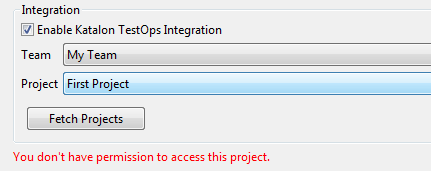
Click Fetch Projects then choose the Team and Project you belong to and click Apply and Close. Commit the changes and re-run the pipeline.
If you don’t want to upload test result to TestOps, please delete [your project folders]/settings/internal/com.kms.katalon.integration.analytics.properties file in your repository and re-run the pipeline.
1 Like