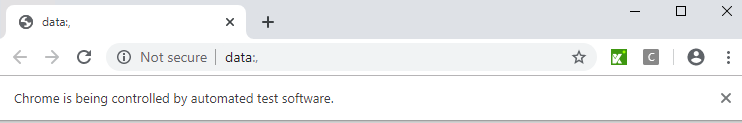I have been sitting with this problem for 3 days now, I really could use some help. Starting to get desperate ![]()
All I’m trying to do is open Chrome with a specific URL or even an empty URL. It’s not happening.
Chrome does open and shows the text “data,:” on the search bar like so:
Then the test crashes with this error:
Test Cases/Private advice/Regression tests/Testsvit 1 - Befintlig kund FAILED.
Reason:
org.openqa.selenium.WebDriverException: unknown error: DevToolsActivePort file doesn't exist
Build info: version: '3.141.59', revision: 'e82be7d358', time: '2018-11-14T08:25:53'
System info: host: 'SEV70026', ip: '10.175.17.206', os.name: 'Windows 10', os.arch: 'amd64', os.version: '10.0', java.version: '1.8.0_181'
Driver info: driver.version: ChromeDriver
remote stacktrace: Backtrace:
Ordinal0 [0x009BEB13+1501971]
Ordinal0 [0x0093F6D1+980689]
Ordinal0 [0x008C765F+489055]
Ordinal0 [0x0085E9BC+59836]
Ordinal0 [0x0085BC53+48211]
Ordinal0 [0x00879800+169984]
Ordinal0 [0x0087942D+169005]
Ordinal0 [0x008778EB+162027]
Ordinal0 [0x00860AC7+68295]
Ordinal0 [0x00861B40+72512]
Ordinal0 [0x00861AD9+72409]
Ordinal0 [0x00958F37+1085239]
GetHandleVerifier [0x00A5D7ED+503293]
GetHandleVerifier [0x00A5D580+502672]
GetHandleVerifier [0x00A646AC+531644]
GetHandleVerifier [0x00A5DFFA+505354]
Ordinal0 [0x00950606+1050118]
Ordinal0 [0x0095047F+1049727]
Ordinal0 [0x0095AF9B+1093531]
Ordinal0 [0x0095B103+1093891]
Ordinal0 [0x0095A095+1089685]
BaseThreadInitThunk [0x75096359+25]
RtlGetAppContainerNamedObjectPath [0x77247B74+228]
RtlGetAppContainerNamedObjectPath [0x77247B44+180]
at org.openqa.selenium.remote.W3CHandshakeResponse.lambda$errorHandler$0(W3CHandshakeResponse.java:62)
at org.openqa.selenium.remote.HandshakeResponse.lambda$getResponseFunction$0(HandshakeResponse.java:30)
at org.openqa.selenium.remote.ProtocolHandshake.lambda$createSession$0(ProtocolHandshake.java:126)
at org.openqa.selenium.remote.ProtocolHandshake.createSession(ProtocolHandshake.java:128)
at org.openqa.selenium.remote.ProtocolHandshake.createSession(ProtocolHandshake.java:74)
at org.openqa.selenium.remote.HttpCommandExecutor.execute(HttpCommandExecutor.java:136)
at org.openqa.selenium.remote.service.DriverCommandExecutor.execute(DriverCommandExecutor.java:83)
at org.openqa.selenium.remote.RemoteWebDriver.execute(RemoteWebDriver.java:552)
at org.openqa.selenium.remote.RemoteWebDriver.startSession(RemoteWebDriver.java:213)
at org.openqa.selenium.remote.RemoteWebDriver.<init>(RemoteWebDriver.java:131)
at org.openqa.selenium.chrome.ChromeDriver.<init>(ChromeDriver.java:181)
at org.openqa.selenium.chrome.ChromeDriver.<init>(ChromeDriver.java:168)
at org.openqa.selenium.chrome.ChromeDriver.<init>(ChromeDriver.java:157)
at Testsvit 1 - Befintlig kund.run(Testsvit 1 - Befintlig kund:33)
at com.kms.katalon.core.main.ScriptEngine.run(ScriptEngine.java:194)
at com.kms.katalon.core.main.ScriptEngine.runScriptAsRawText(ScriptEngine.java:119)
at com.kms.katalon.core.main.TestCaseExecutor.runScript(TestCaseExecutor.java:337)
at com.kms.katalon.core.main.TestCaseExecutor.doExecute(TestCaseExecutor.java:328)
at com.kms.katalon.core.main.TestCaseExecutor.processExecutionPhase(TestCaseExecutor.java:307)
at com.kms.katalon.core.main.TestCaseExecutor.accessMainPhase(TestCaseExecutor.java:299)
at com.kms.katalon.core.main.TestCaseExecutor.execute(TestCaseExecutor.java:233)
at com.kms.katalon.core.main.TestCaseMain.runTestCase(TestCaseMain.java:114)
at com.kms.katalon.core.main.TestCaseMain.runTestCase(TestCaseMain.java:105)
at com.kms.katalon.core.main.TestCaseMain$runTestCase$0.call(Unknown Source)
at TempTestCase1574849972006.run(TempTestCase1574849972006.groovy:23)
I can’t for the life of mine figure out what the problem is.
I’m using Windows 10 64bit
Katalon version is 7.1.0
Chrome version is 78.0.3904.108 (Official Build) (64-bit)
Chromedriver version is 77.0.3865.40
Chrome is set to be default webbrowser
I have the some port configuration in Katalon recorder (50000)
I have tried many fixes from the forums but nothing works. Here’s what I have tried:
-
Updating the webdrivers.
-
Using a different version of chromedriver, both older and newer and my version of Chrome.
-
Using an older version of Katalon.
-
I have included this in the code (importing the correct libraries):
System.setProperty(‘webdriver.chrome.driver’, DriverFactory.getChromeDriverPath())
ChromeOptions options = new ChromeOptions()
options.addArguments(“–no-sandbox”,“–disable-infobars”)
WebDriver driver = new ChromeDriver(options)
DriverFactory.changeWebDriver(driver)
Any help is much appreciated. Thank you for reading.