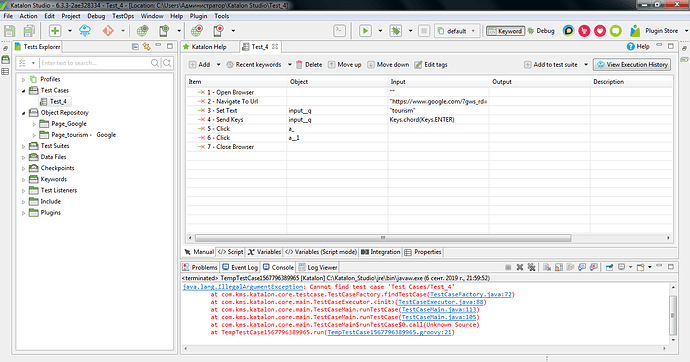Hello!
I can’t run the saved test cases, because I get the error: Cannot find test case
I think that either my test cases are being saved to the wrong location or the link to location s wrong, any help would be greatly appreciated.
Can I see the project structure in Test Explorer, please expand it to include the Test_4
Make a new test case in the same location and check if you still can’t use the test case. That way you know if it’s in the wrong location or not and then you can find them and put them in the right location.
Here are few more screenshots
Location of the test case file:
I have windows 7, I have tried to create around 8 test cases and got the same error with every single one of them, my system is 64 bit, version of Katalon is 6.3.3, but the same thing also happened in the older version (I guess it was 6.0.1)
I have tried using different browsers for running the test case with the same result.
Thank you very much for your assistance.
My Google Chrome is 76.0.3809.132
Not sure if this will help, but it’s worth a try…
Menu: File -> Clean up…
Thank you for your reply!
I tried, unfortunately, it didn’t help
Close Katalon, then delete the folders and files shown highlighted in this image: (bin, Libs, .classpath, .project)
This is some kind of compiler issue (I’m also wondering if there’s a mixed language issue).
Moving to Bug Reports. Over to you, @ThanhTo.
Thank you very much!
1 Like