Hello,
My customer wishes to run the tests I’m writing on a server, in headless mode, on Chrome.
My tests run smoothly in regular mode on Chrome but they won’t go to the second step in headless Chrome.
I tried setting the window size in the Projet settings : 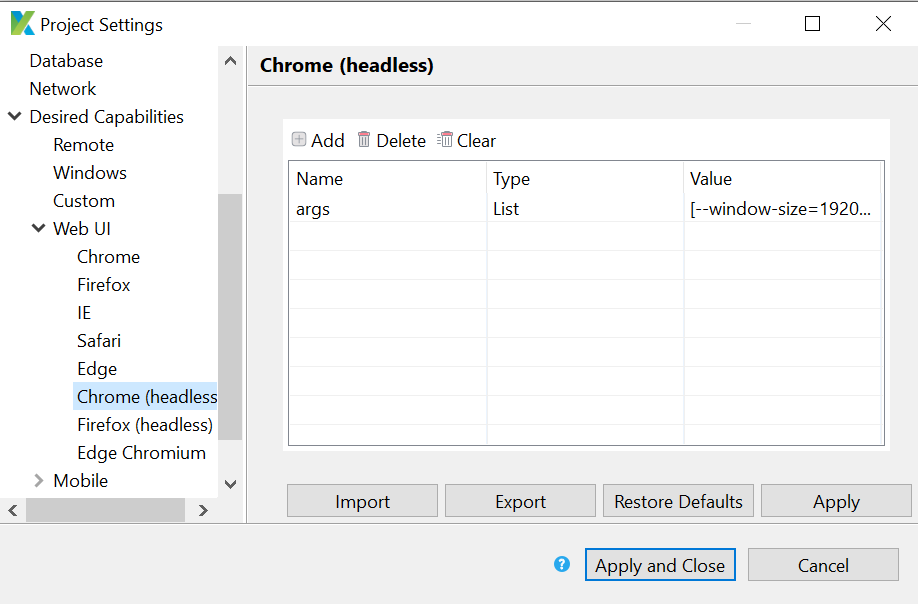
The login page is extremely simple : https://di-auth-pprd.airliquide.com/auth/realms/distributors/protocol/openid-connect/auth?response_type=token&redirect_uri=https://di-auth-pprd.airliquide.com/auth/realms/distributors/account/&realm=distributors&client_id=account&scope=user&kc_locale=se-sv
No such luck :
=============== ROOT CAUSE =====================
Caused by: >com.kms.katalon.core.webui.exception.WebElementNotFoundException: Web >element with id: ‘Object Repository/Page_loginTitle/input_Email_input-username’ >located by ‘//*[@id=“login-username”]/fieldset/input’ not foundFor trouble shooting, please visit: https://docs.katalon.com/katalon->studio/docs/troubleshooting.html
10-12-2021 02:17:32 PM Test Cases/TC01_Log-in_to_DI/Distributor/Desktop 1 se >sv
Elapsed time: 38,858s
Test Cases/TC01_Log-in_to_DI/Distributor/Desktop 1 se sv FAILED.
Reason:
com.kms.katalon.core.exception.StepFailedException: Unable to set text ‘ec-seaa->pprd-0000122610@mailinator.com’ of object ‘Object >Repository/Page_loginTitle/input_Email_input-username’
at >com.kms.katalon.core.webui.keyword.internal.WebUIKeywordMain.stepFailed(Web>>UIKeywordMain.groovy:64)
at >com.kms.katalon.core.webui.keyword.internal.WebUIKeywordMain.runKeyword(We>bUIKeywordMain.groovy:26)
at >com.kms.katalon.core.webui.keyword.builtin.SetTextKeyword.setText(SetTextKeywor>d.groovy:66)
at >com.kms.katalon.core.webui.keyword.builtin.SetTextKeyword.execute(SetTextKeywo>rd.groovy:37)
at >com.kms.katalon.core.keyword.internal.KeywordExecutor.executeKeywordForPlatfor>m(KeywordExecutor.groovy:74)
at >com.kms.katalon.core.webui.keyword.WebUiBuiltInKeywords.setText(WebUiBuiltInK>eywords.groovy:980)
at >com.kms.katalon.core.webui.keyword.WebUiBuiltInKeywords$setText$1.call(Unkno>>wn Source)
at Desktop 1 se sv.run(Desktop 1 se sv:24)
at com.kms.katalon.core.main.ScriptEngine.run(ScriptEngine.java:194)
at >com.kms.katalon.core.main.ScriptEngine.runScriptAsRawText(ScriptEngine.java:119>)
at >com.kms.katalon.core.main.TestCaseExecutor.runScript(TestCaseExecutor.java:430>)
at >com.kms.katalon.core.main.TestCaseExecutor.doExecute(TestCaseExecutor.java:42>1)
at >com.kms.katalon.core.main.TestCaseExecutor.processExecutionPhase(TestCaseEx>ecutor.java:400)
at >com.kms.katalon.core.main.TestCaseExecutor.accessMainPhase(TestCaseExecutor>.java:392)
at >com.kms.katalon.core.main.TestCaseExecutor.execute(TestCaseExecutor.java:273)
at >com.kms.katalon.core.main.TestCaseMain.runTestCase(TestCaseMain.java:142)>
at >com.kms.katalon.core.main.TestCaseMain.runTestCase(TestCaseMain.java:133)
at com.kms.katalon.core.main.TestCaseMain$runTestCase$0.call(Unknown >Source)
at TempTestCase1634041047293.run(TempTestCase1634041047293.groovy:25)
Caused by: >com.kms.katalon.core.webui.exception.WebElementNotFoundException: Web >element with id: ‘Object Repository/Page_loginTitle/input_Email_input-username’ >located by ‘//*[@id=“login-username”]/fieldset/input’ not found
at >com.kms.katalon.core.webui.common.WebUiCommonHelper.findWebElement(Web>UiCommonHelper.java:1368)
at >com.kms.katalon.core.webui.keyword.internal.WebUIAbstractKeyword.findWebElem>ent(WebUIAbstractKeyword.groovy:27)
at >com.kms.katalon.core.webui.keyword.internal.WebUIAbstractKeyword.findWebElem>ent(WebUIAbstractKeyword.groovy:26)
at >com.kms.katalon.core.webui.keyword.builtin.SetTextKeyword$_setText_closure1.do>Call(SetTextKeyword.groovy:51)
at >com.kms.katalon.core.webui.keyword.builtin.SetTextKeyword$_setText_closure1.call>(SetTextKeyword.groovy)
at >com.kms.katalon.core.webui.keyword.internal.WebUIKeywordMain.runKeyword(We>bUIKeywordMain.groovy:20)
… 17 more
Any help will be greatly appreciated.
Thanks in advance