Hi Chris and sorry for the delay.
Thank you for your help and your implication.
I managed to recover the .app and launch the simulator.
But I have a problem.
the application installs, as well as Web Driver Agent.
on the other hand once imported on the simulator, the application does not open and I have a strange feeling.
Here is some info:
Xcode version = 10.1
Appium version = 1.8.2-beta
simulator device = Ipad 9,7 ios 11.3
Katalon version = 6.1.0
On Xcode WDA the lib and runner this build well without problem.Idem for my app (which I run on the simulator to test.
I suppose there is a conflict with WDA but I can not solve this problem. I tried to kill the Appium process but in vain I still have this message …
here are the logs that Katalon generates for me:
SLF4J: The requested version 1.7.16 by your slf4j binding is not compatible with [1.6]
SLF4J: See http://www.slf4j.org/codes.html#version_mismatch for further details.
2019-03-28 09:51:57.562 INFO c.k.katalon.core.main.TestCaseExecutor - --------------------
2019-03-28 09:51:57.565 INFO c.k.katalon.core.main.TestCaseExecutor - START Test Cases/Mobile/IOS/App Pro/StartApplicationPro
2019-03-28 09:51:58.057 DEBUG testcase.StartApplicationPro - 1: startApplication("/Users/tassi/Desktop/ProApp.app", true)
2019-03-28 09:51:58.306 INFO c.k.k.c.m.k.i.MobileDriverFactory - User set preference: [‘platformVersion’, ‘11.3’]
2019-03-28 09:51:58.307 INFO c.k.k.c.m.k.i.MobileDriverFactory - User set preference: [‘deviceId’, ‘DB144DCD-7E14-4A4D-B0E7-F03E0D212ECF’]
2019-03-28 09:51:58.487 INFO c.k.k.c.a.driver.AppiumDriverManager - ios_webkit_debug_proxy server started on port 51697
2019-03-28 09:52:03.253 INFO c.k.k.c.a.driver.AppiumDriverManager - Appium server started on port 51 700
[Appium] Welcome to Appium v1.8.2-beta (REV 3ad2a252abe0c36fcff35f7cfb129c7f2c1abdc9)
[Appium] Non-default server args:
[Appium] port: 51700
[Appium] loglevel: info
[Appium] chromeDriverPort: 51701
[Appium] tmpDir: /var/folders/4j/w1f7dmx11_sfx9nfwydvtzk00000gp/T//Katalon/Appium/Temp1553763118488
[Appium] webkitDebugProxyPort: 51697
[Appium] Appium REST http interface listener started on 0.0.0.0:51700
[HTTP] --> GET /wd/hub/status
[HTTP] {}
[HTTP] <-- GET /wd/hub/status 200 17 ms - 126
[HTTP]
[HTTP] --> POST /wd/hub/session
[HTTP] {“desiredCapabilities”:{“app”:"/Users/tassi/Desktop/ProApp.app",“automationName”:“XCUITest”,“deviceId”:“DB144DCD-7E14-4A4D-B0E7-F03E0D212ECF”,“deviceName”:“Ipad App Pro 11”,“fullReset”:true,“newCommandTimeout”:1800,“noReset”:false,“platform”:“IOS”,“platformName”:“iOS”,“platformVersion”:“11.3”,“realDeviceLogger”:"/Applications/Katalon Studio.app/Contents/Eclipse/configuration/resources/tools/deviceconsole/deviceconsole",“waitForAppScript”:“true;”,“wdaLocalPort”:51696},“capabilities”:{“desiredCapabilities”:{“app”:"/Users/tassi/Desktop/ProApp.app",“automationName”:“XCUITest”,“deviceId”:“DB144DCD-7E14-4A4D-B0E7-F03E0D212ECF”,“deviceName”:“Ipad App Pro 11”,“fullReset”:true,“newCommandTimeout”:1800,“noReset”:false,“platform”:“IOS”,“platformName”:“iOS”,“platformVersion”:“11.3”,“realDeviceLogger”:"/Applications/Katalon Studio.app/Contents/Eclipse/configuration/resources/tools/deviceconsole/deviceconsole",“waitForAppScript”:“true;”,“wdaLocalPort”:51696},“firstMatch”:[{“platformName”:“ios”}]}}
[Appium] Could not parse W3C capabilities: ‘deviceName’ can’t be blank. Falling back to JSONWP protocol.
[Appium] The following capabilities were provided in the JSONWP desired capabilities that are missing in W3C capabilities: [“app”,“automationName”,“deviceId”,“deviceName”,“fullReset”,“newCommandTimeout”,“noReset”,“platform”,“platformName”,“platformVersion”,“realDeviceLogger”,“waitForAppScript”,“wdaLocalPort”]. Falling back to JSONWP protocol.
[Appium] Creating new XCUITestDriver (v2.109.0) session
[Appium] Capabilities:
[Appium] app: /Users/tassi/Desktop/ProApp.app
[Appium] automationName: XCUITest
[Appium] deviceId: DB144DCD-7E14-4A4D-B0E7-F03E0D212ECF
[Appium] deviceName: Ipad App Pro 11
[Appium] fullReset: true
[Appium] newCommandTimeout: 1800
[Appium] noReset: false
[Appium] platform: IOS
[Appium] platformName: iOS
[Appium] platformVersion: 11.3
[Appium] realDeviceLogger: /Applications/Katalon Studio.app/Contents/Eclipse/configuration/resources/tools/deviceconsole/deviceconsole
[Appium] waitForAppScript: true;
[Appium] wdaLocalPort: 51696
[BaseDriver] The following capabilities were provided, but are not recognized by appium: deviceId, platform.
[BaseDriver] Session created with session id: ebb749bc-ab1d-411b-8444-b7924761538b
[iOSSim] Constructing iOS simulator for Xcode version 10.1 with udid ‘DB144DCD-7E14-4A4D-B0E7-F03E0D212ECF’
[XCUITest] Determining device to run tests on: udid: ‘DB144DCD-7E14-4A4D-B0E7-F03E0D212ECF’, real device: false
[BaseDriver] Using local app ‘/Users/tassi/Desktop/ProApp.app’
[iOSSim] Cleaning simulator DB144DCD-7E14-4A4D-B0E7-F03E0D212ECF
[XCUITest] Continuing without capturing device logs: iOS Simulator with udid DB144DCD-7E14-4A4D-B0E7-F03E0D212ECF is not running
[XCUITest] Setting up simulator
[iOSSim] Booting Simulator with UDID DB144DCD-7E14-4A4D-B0E7-F03E0D212ECF…
[iOSSim] Starting Simulator UI with command: open -Fn /Users/tassi/Downloads/Xcode.app/Contents/Developer/Applications/Simulator.app --args -CurrentDeviceUDID DB144DCD-7E14-4A4D-B0E7-F03E0D212ECF -ConnectHardwareKeyboard 0
[iOSSim] Simulator with UDID DB144DCD-7E14-4A4D-B0E7-F03E0D212ECF booted in 21 seconds
[XCUITest] Using WDA path: ‘/usr/local/lib/node_modules/appium/node_modules/appium-xcuitest-driver/WebDriverAgent’
[XCUITest] Using WDA agent: ‘/usr/local/lib/node_modules/appium/node_modules/appium-xcuitest-driver/WebDriverAgent/WebDriverAgent.xcodeproj’
[WD Proxy] Got an unexpected response: {“errno”:“ECONNREFUSED”,“code”:“ECONNREFUSED”,“syscall”:“connect”,“address”:“127.0.0.1”,“port”:51696}
[WD Proxy] Got an unexpected response: {“errno”:“ECONNREFUSED”,“code”:“ECONNREFUSED”,“syscall”:“connect”,“address”:“127.0.0.1”,“port”:51696}
[XCUITest] xcodebuild exited with code ‘65’ and signal ‘null’
[XCUITest] Launching WebDriverAgent on the device
[WD Proxy] Got an unexpected response: {“errno”:“ECONNREFUSED”,“code”:“ECONNREFUSED”,“syscall”:“connect”,“address”:“127.0.0.1”,“port”:51696}
[XCUITest] Quitting and uninstalling WebDriverAgent, then retrying
[XCUITest] Shutting down sub-processes
[XCUITest] Shutting down xcodebuild process (pid 18526)
[XCUITest] xcodebuild exited with code ‘null’ and signal ‘SIGTERM’
[XCUITest] Launching WebDriverAgent on the device
[WD Proxy] Got an unexpected response: {“errno”:“ECONNREFUSED”,“code”:“ECONNREFUSED”,“syscall”:“connect”,“address”:“127.0.0.1”,“port”:51696}
[WD Proxy] Got an unexpected response: {“errno”:“ECONNREFUSED”,“code”:“ECONNREFUSED”,“syscall”:“connect”,“address”:“127.0.0.1”,“port”:51696}
[WD Proxy] Got an unexpected response: {“errno”:“ECONNREFUSED”,“code”:“ECONNREFUSED”,“syscall”:“connect”,“address”:“127.0.0.1”,“port”:51696}
[WD Proxy] Got an unexpected response: {“errno”:“ECONNREFUSED”,“code”:“ECONNREFUSED”,“syscall”:“connect”,“address”:“127.0.0.1”,“port”:51696}
[WD Proxy] Got an unexpected response: {“errno”:“ECONNREFUSED”,“code”:“ECONNREFUSED”,“syscall”:“connect”,“address”:“127.0.0.1”,“port”:51696}
[
[WD Proxy] Got an unexpected response: {“errno”:“ECONNREFUSED”,“code”:“ECONNREFUSED”,“syscall”:“connect”,“address”:“127.0.0.1”,“port”:5169
[XCUITest] Quitting and uninstalling WebDriverAgent, then retrying
[XCUITest] Shutting down sub-processes
[XCUITest] Shutting down xcodebuild process (pid 18580)
[XCUITest] xcodebuild exited with code ‘null’ and signal ‘SIGTERM’
2019-03-28 09:58:53.080 INFO c.k.k.c.a.driver.AppiumDriverManager - deviceId = null
2019-03-28 09:58:53.082 INFO c.k.k.c.a.driver.AppiumDriverManager - deviceName = Ipad App Pro 11
2019-03-28 09:58:53.083 INFO c.k.k.c.a.driver.AppiumDriverManager - deviceModel = Not available for Simulator
2019-03-28 09:58:53.084 INFO c.k.k.c.a.driver.AppiumDriverManager - deviceManufacturer = Apple
2019-03-28 09:58:53.084 INFO c.k.k.c.a.driver.AppiumDriverManager - deviceOS = iOS
2019-03-28 09:58:53.085 INFO c.k.k.c.a.driver.AppiumDriverManager - deviceOSVersion = 11.3
2019-03-28 09:58:53.091 ERROR c.k.k.core.keyword.internal.KeywordMain -  Unable to start app at: ‘/Users/tassi/Desktop/ProApp.app’
Unable to start app at: ‘/Users/tassi/Desktop/ProApp.app’
2019-03-28 09:58:53.097 ERROR c.k.katalon.core.main.TestCaseExecutor -  startApplication("/Users/tassi/Desktop/ProApp.app", true) FAILED.
startApplication("/Users/tassi/Desktop/ProApp.app", true) FAILED.
Reason:
com.kms.katalon.core.exception.StepFailedException: Unable to start app at: ‘/Users/tassi/Desktop/ProApp.app’
at com.kms.katalon.core.keyword.internal.KeywordMain.stepFailed(KeywordMain.groovy:48)
at com.kms.katalon.core.mobile.keyword.internal.MobileKeywordMain.stepFailed(MobileKeywordMain.groovy:40)
at com.kms.katalon.core.mobile.keyword.internal.MobileKeywordMain.runKeyword(MobileKeywordMain.groovy:23)
at com.kms.katalon.core.mobile.keyword.builtin.StartApplicationKeyword.startApplication(StartApplicationKeyword.groovy:51)
at com.kms.katalon.core.mobile.keyword.builtin.StartApplicationKeyword.execute(StartApplicationKeyword.groovy:40)
at com.kms.katalon.core.keyword.internal.KeywordExecutor.executeKeywordForPlatform(KeywordExecutor.groovy:56)
at com.kms.katalon.core.mobile.keyword.MobileBuiltInKeywords.startApplication(MobileBuiltInKeywords.groovy:74)
at com.kms.katalon.core.mobile.keyword.MobileBuiltInKeywords$startApplication.call(Unknown Source)
at StartApplicationPro.run(StartApplicationPro:16)
at com.kms.katalon.core.main.ScriptEngine.run(ScriptEngine.java:194)
at com.kms.katalon.core.main.ScriptEngine.runScriptAsRawText(ScriptEngine.java:119)
at com.kms.katalon.core.main.TestCaseExecutor.runScript(TestCaseExecutor.java:331)
at com.kms.katalon.core.main.TestCaseExecutor.doExecute(TestCaseExecutor.java:322)
at com.kms.katalon.core.main.TestCaseExecutor.processExecutionPhase(TestCaseExecutor.java:301)
at com.kms.katalon.core.main.TestCaseExecutor.accessMainPhase(TestCaseExecutor.java:293)
at com.kms.katalon.core.main.TestCaseExecutor.execute(TestCaseExecutor.java:227)
at com.kms.katalon.core.main.TestCaseMain.runTestCase(TestCaseMain.java:114)
at com.kms.katalon.core.main.TestCaseMain.runTestCase(TestCaseMain.java:105)
at com.kms.katalon.core.main.TestCaseMain$runTestCase$0.call(Unknown Source)
at TempTestCase1553763115027.run(TempTestCase1553763115027.groovy:21)
2019-03-28 09:58:53.108 ERROR c.k.katalon.core.main.TestCaseExecutor -  Test Cases/Mobile/IOS/App Pro/StartApplicationPro FAILED.
Test Cases/Mobile/IOS/App Pro/StartApplicationPro FAILED.
Reason:
com.kms.katalon.core.exception.StepFailedException: Unable to start app at: ‘/Users/tassi/Desktop/ProApp.app’
at com.kms.katalon.core.keyword.internal.KeywordMain.stepFailed(KeywordMain.groovy:48)
at com.kms.katalon.core.mobile.keyword.internal.MobileKeywordMain.stepFailed(MobileKeywordMain.groovy:40)
at com.kms.katalon.core.mobile.keyword.internal.MobileKeywordMain.runKeyword(MobileKeywordMain.groovy:23)
at com.kms.katalon.core.mobile.keyword.builtin.StartApplicationKeyword.startApplication(StartApplicationKeyword.groovy:51)
at com.kms.katalon.core.mobile.keyword.builtin.StartApplicationKeyword.execute(StartApplicationKeyword.groovy:40)
at com.kms.katalon.core.keyword.internal.KeywordExecutor.executeKeywordForPlatform(KeywordExecutor.groovy:56)
at com.kms.katalon.core.mobile.keyword.MobileBuiltInKeywords.startApplication(MobileBuiltInKeywords.groovy:74)
at com.kms.katalon.core.mobile.keyword.MobileBuiltInKeywords$startApplication.call(Unknown Source)
at StartApplicationPro.run(StartApplicationPro:16)
at com.kms.katalon.core.main.ScriptEngine.run(ScriptEngine.java:194)
at com.kms.katalon.core.main.ScriptEngine.runScriptAsRawText(ScriptEngine.java:119)
at com.kms.katalon.core.main.TestCaseExecutor.runScript(TestCaseExecutor.java:331)
at com.kms.katalon.core.main.TestCaseExecutor.doExecute(TestCaseExecutor.java:322)
at com.kms.katalon.core.main.TestCaseExecutor.processExecutionPhase(TestCaseExecutor.java:301)
at com.kms.katalon.core.main.TestCaseExecutor.accessMainPhase(TestCaseExecutor.java:293)
at com.kms.katalon.core.main.TestCaseExecutor.execute(TestCaseExecutor.java:227)
at com.kms.katalon.core.main.TestCaseMain.runTestCase(TestCaseMain.java:114)
at com.kms.katalon.core.main.TestCaseMain.runTestCase(TestCaseMain.java:105)
at com.kms.katalon.core.main.TestCaseMain$runTestCase$0.call(Unknown Source)
at TempTestCase1553763115027.run(TempTestCase1553763115027.groovy:21)
2019-03-28 09:58:53.128 INFO c.k.katalon.core.main.TestCaseExecutor - END Test Cases/Mobile/IOS/App Pro/StartApplicationPro
Thanks you Chris for your help,
Best regards.
Mehdi


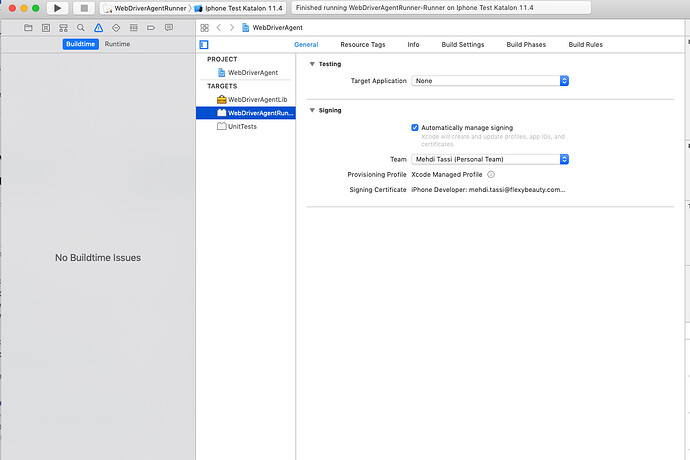


 Unable to start app at: ‘/Users/tassi/Desktop/ProApp.app’
Unable to start app at: ‘/Users/tassi/Desktop/ProApp.app’